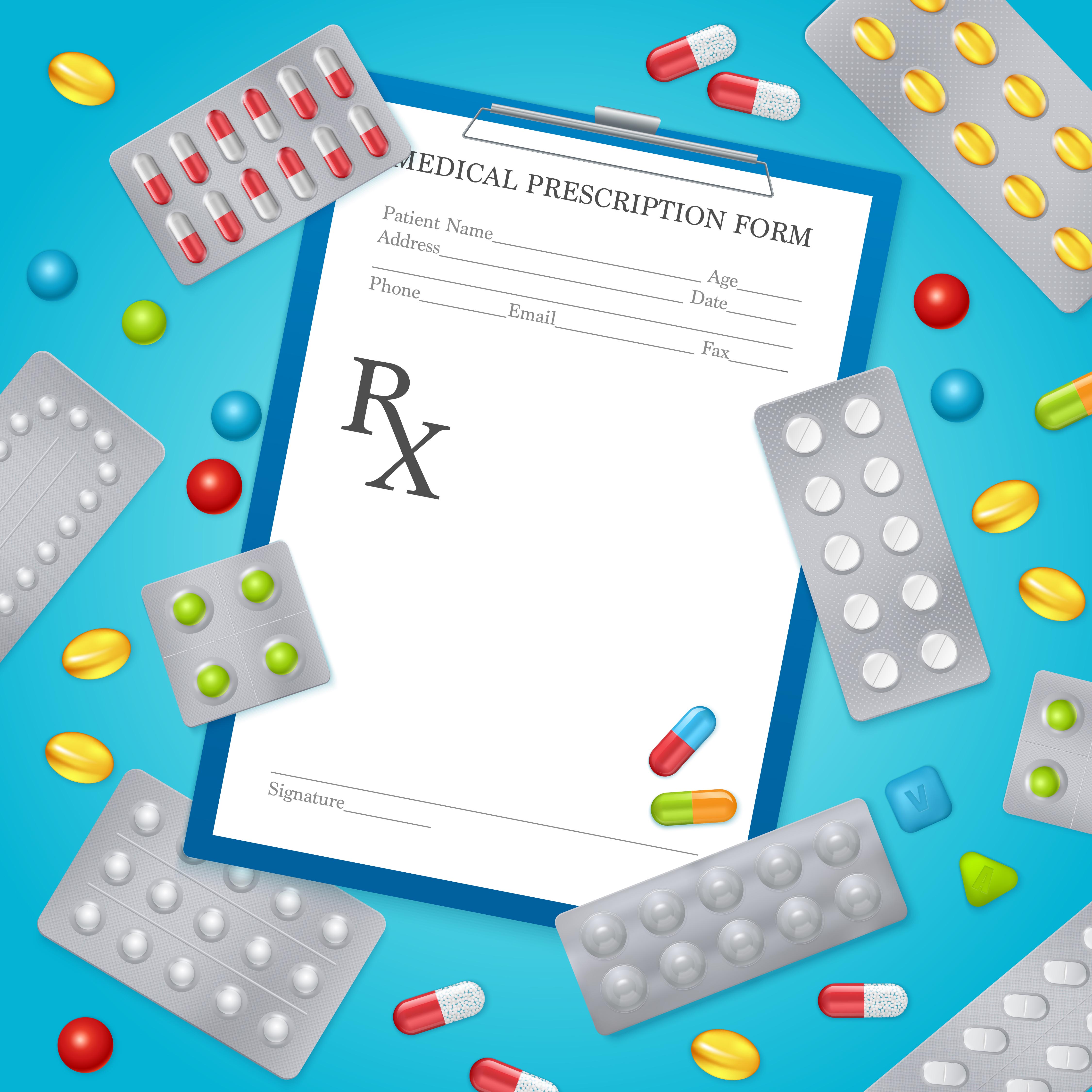
SAS' Jennifer Hargrove introduces the SAS Medication Adherence Risk model, a way to identify patients at high risk of being non-adherent to their medication therapy so that interventions can be provided to help patients remain adherent.
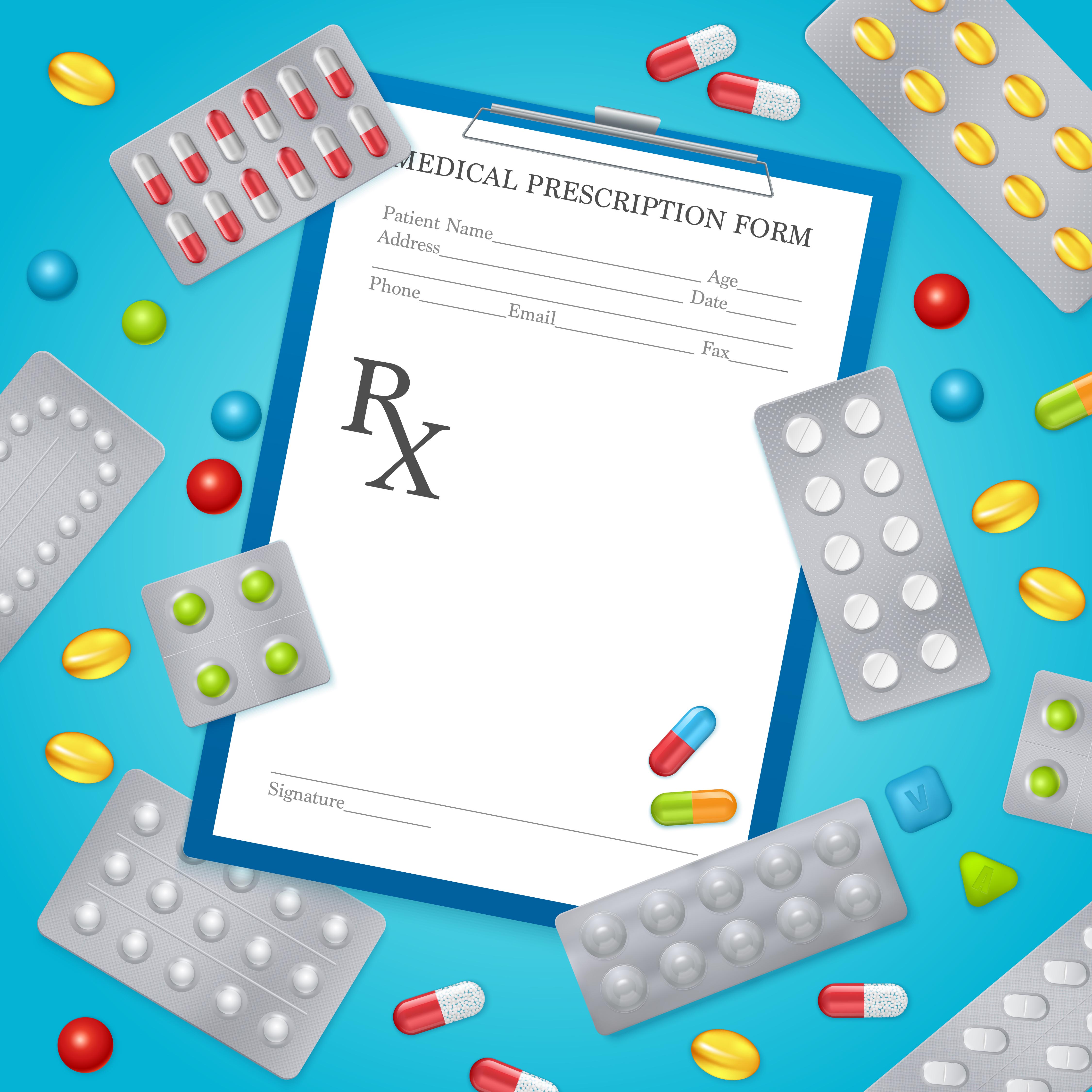
SAS' Jennifer Hargrove introduces the SAS Medication Adherence Risk model, a way to identify patients at high risk of being non-adherent to their medication therapy so that interventions can be provided to help patients remain adherent.

The global decline in bee populations has raised alarms worldwide, and Europe is no exception. Almost 30% of European bee species are at risk of extinction, prompting a wave of initiatives to safeguard these crucial pollinators. One such initiative is the Beehive Project, spearheaded by Daan Bijkerk, a data scientist
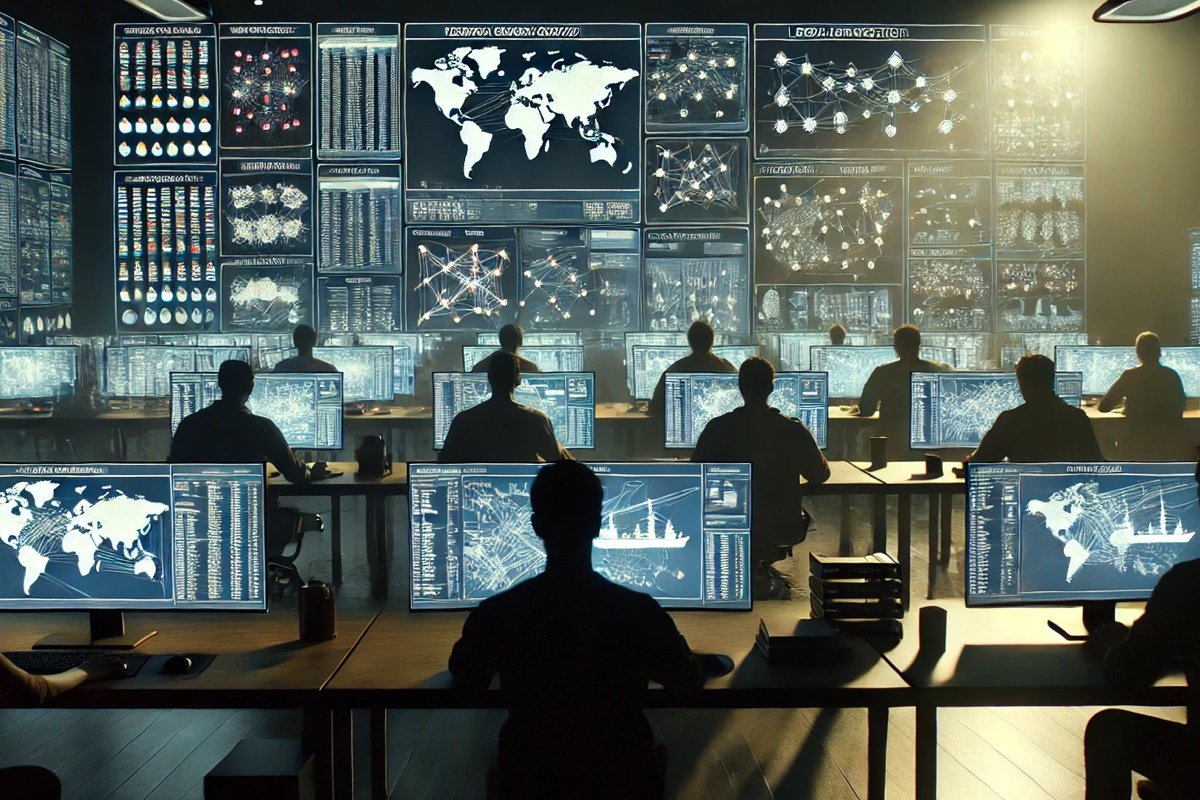
As part of this year's IEEE Visual Analytics Science and Technology (VAST) Challenge, a group of SAS data scientists puit SAS Viya and related machine learning tools to the ultimate test - to identify individuals in a complex fishing network. Excitedly, the team received the Honorable Mention Award for Breadth of Investigation!