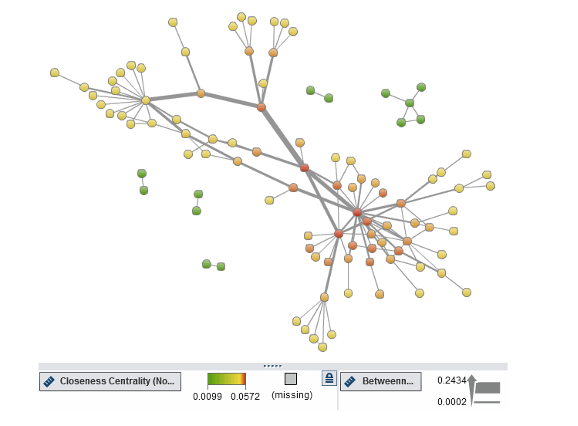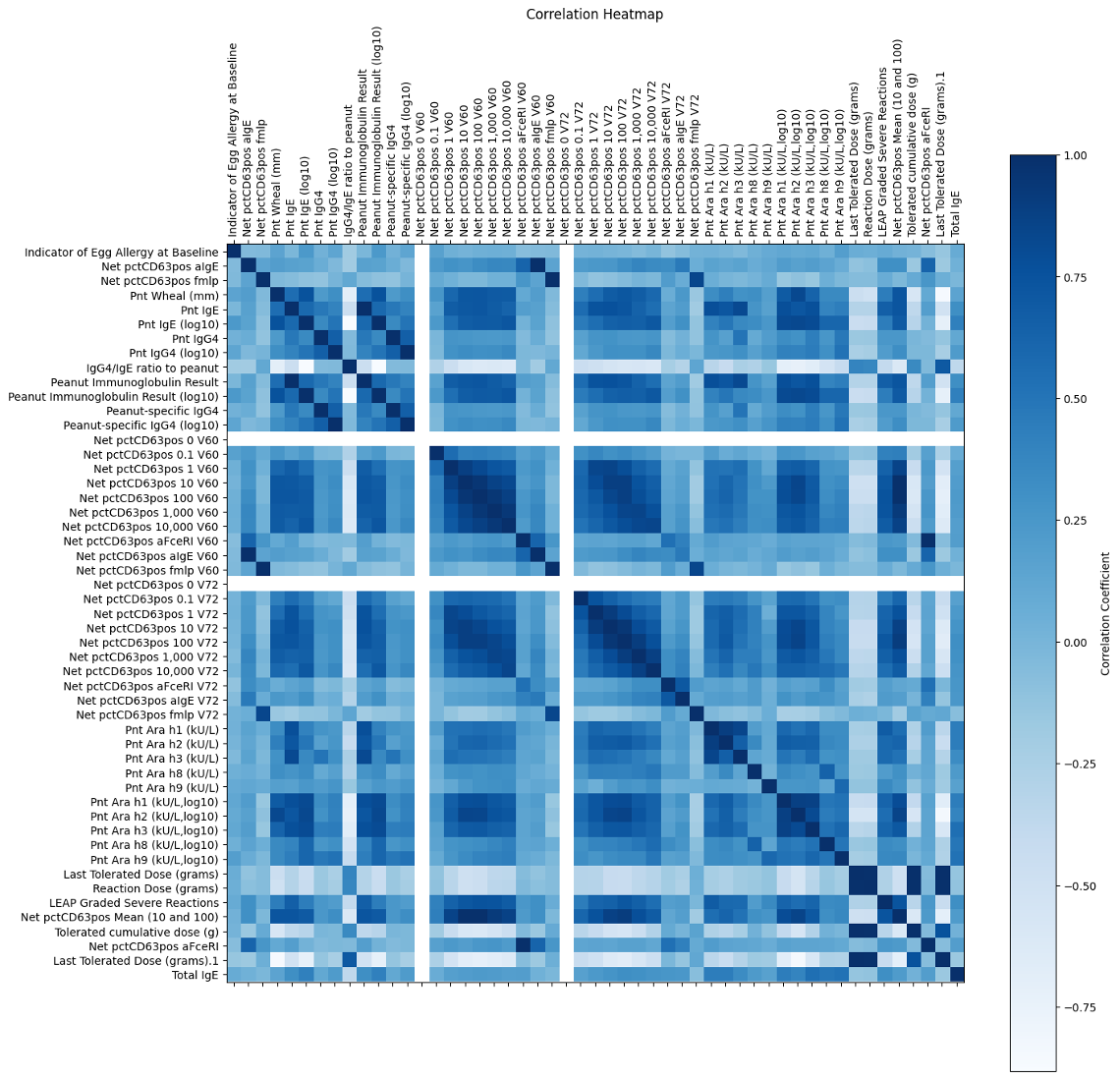
Integrating SAS and Python: An intern's journey of growth
Learn how an intern integrated SAS Viya® and open-source code (Python) into a Machine Learning project to combine their strengths within the context of predictive modeling, and to show off the variety of ways this integration can be accomplished.