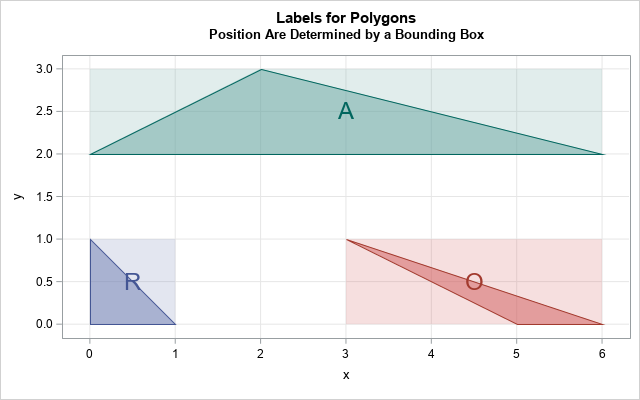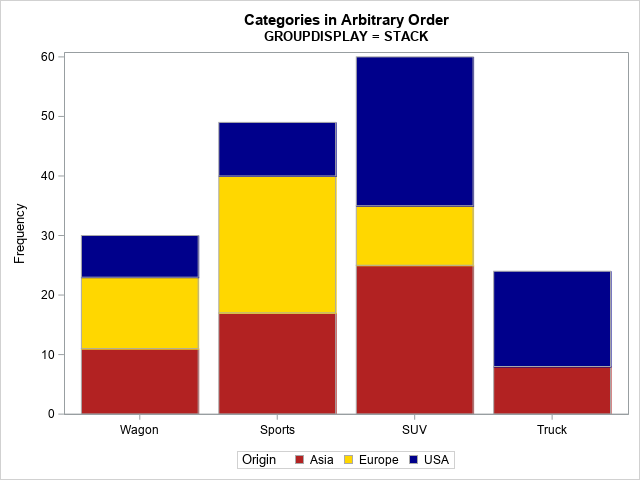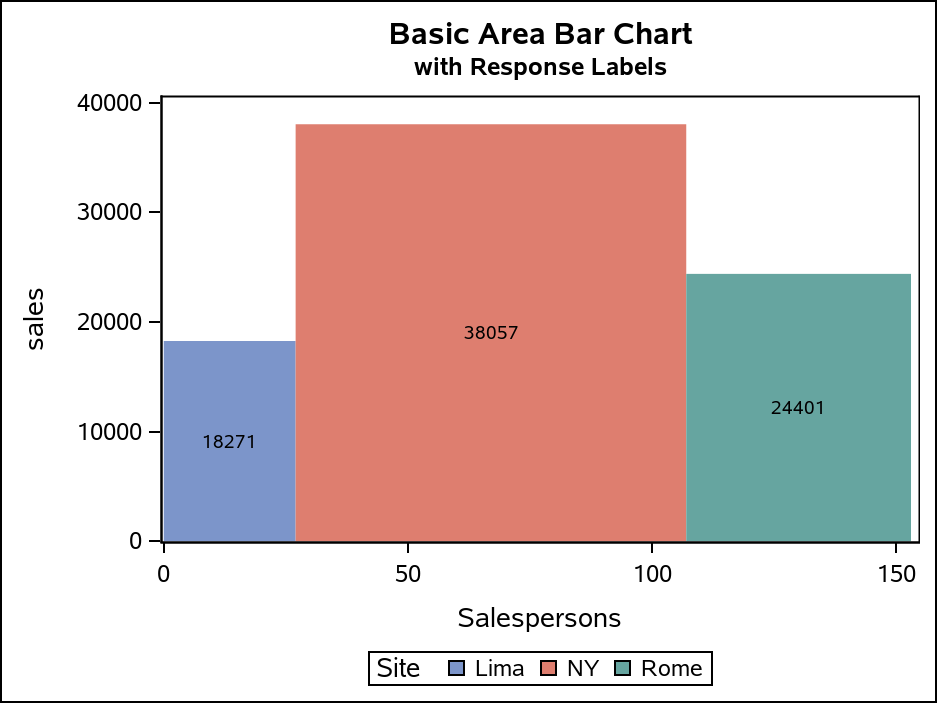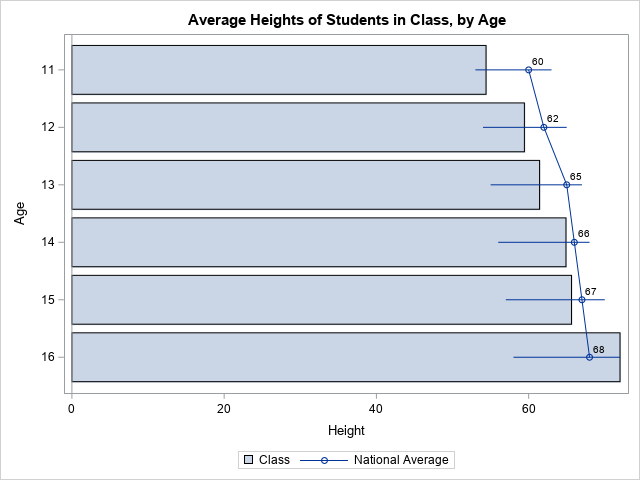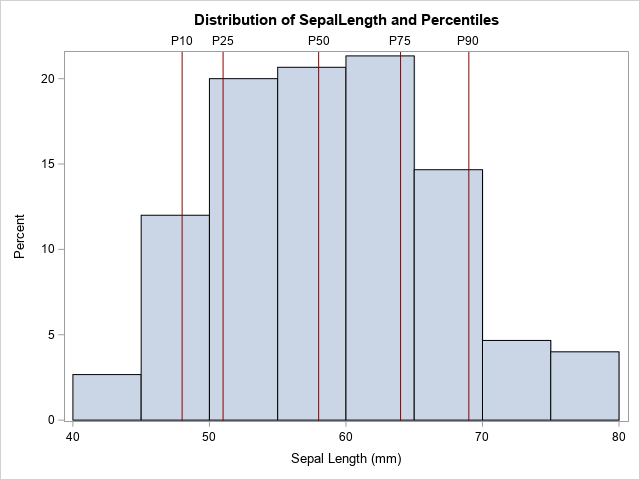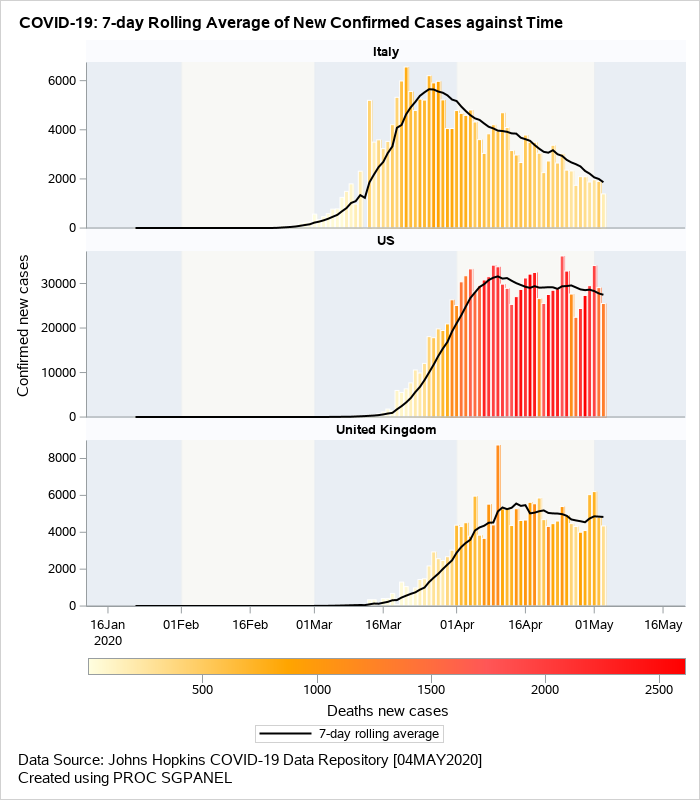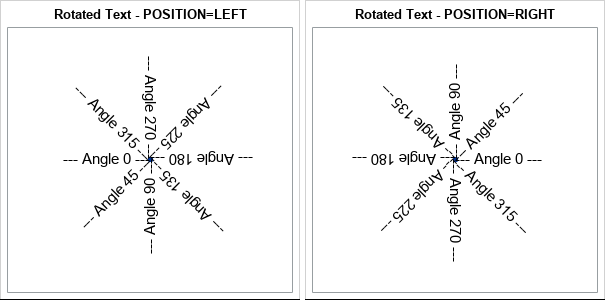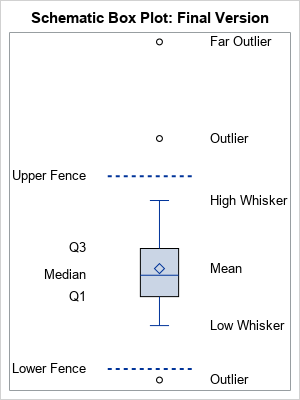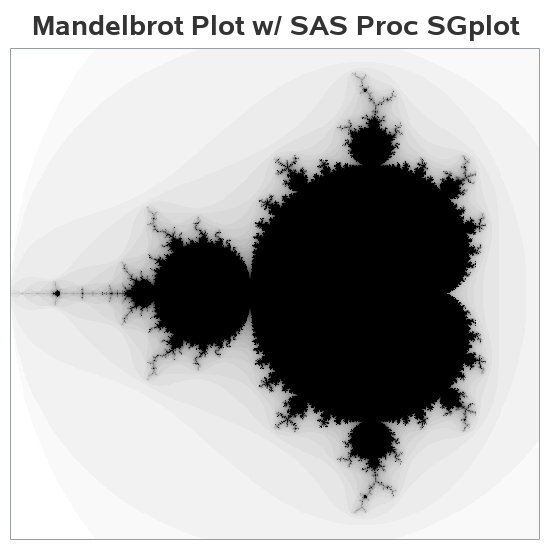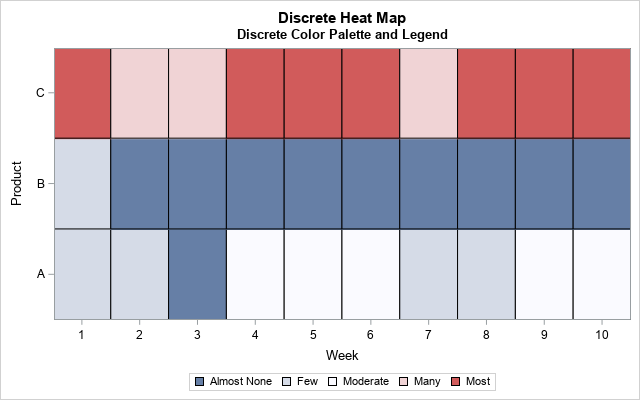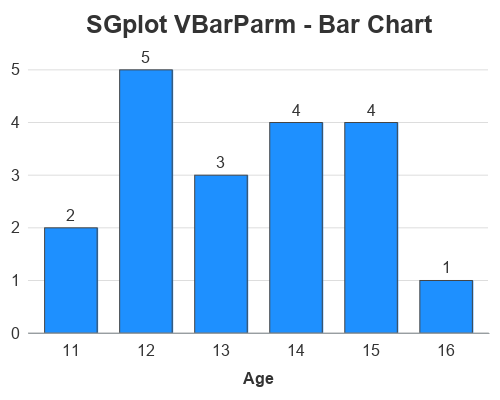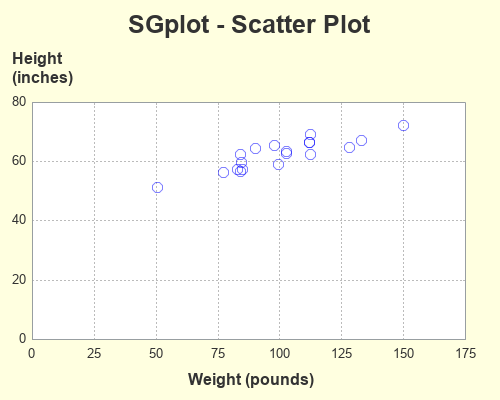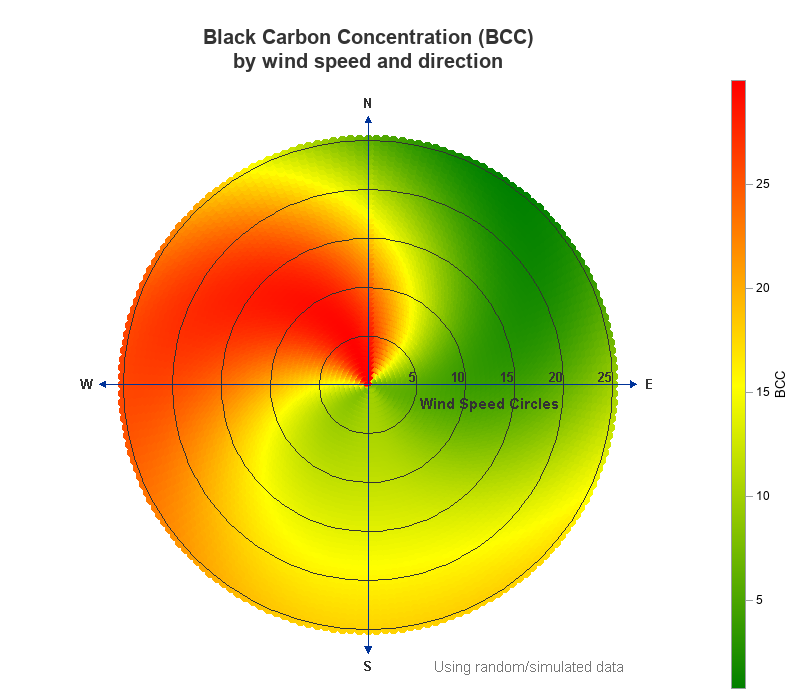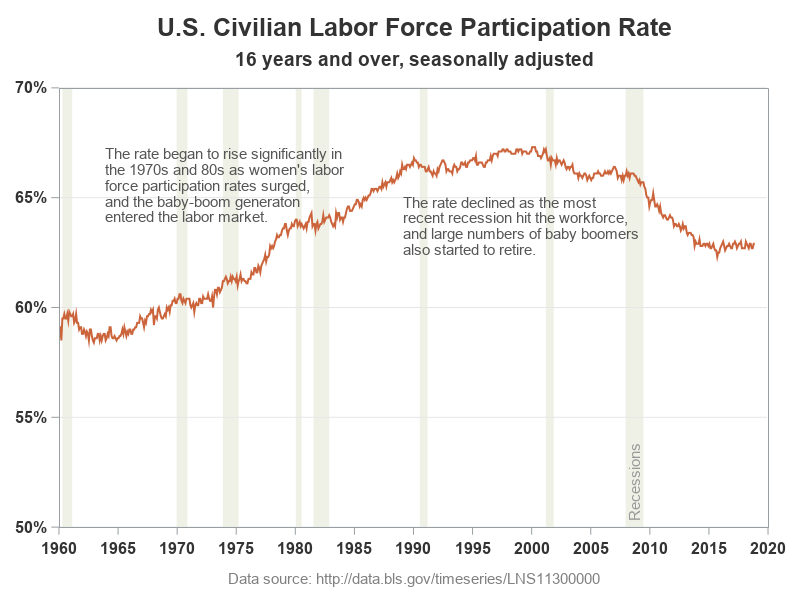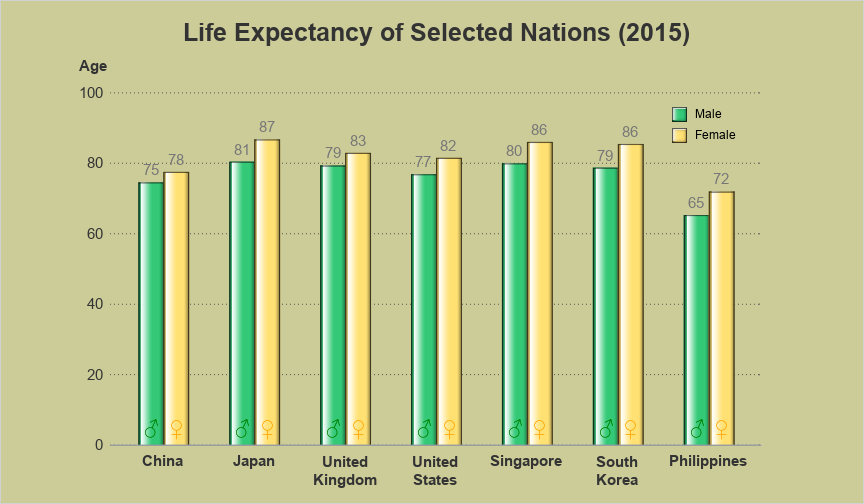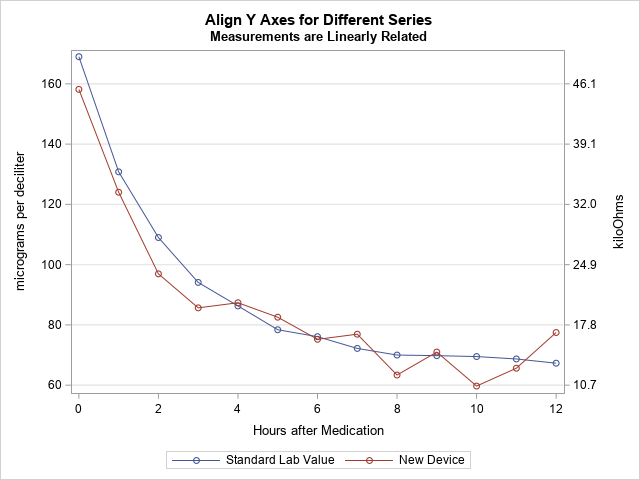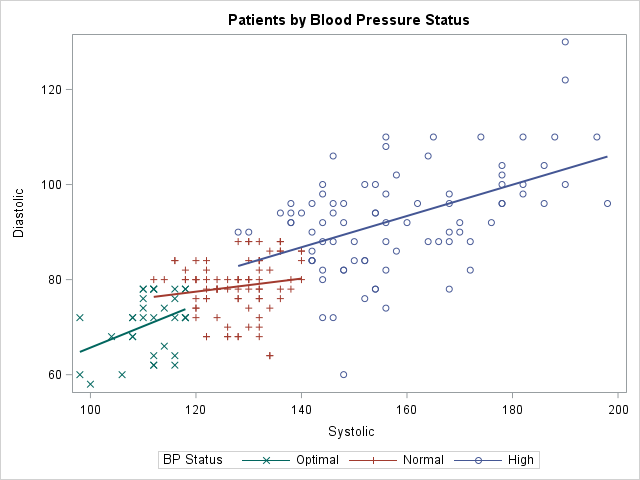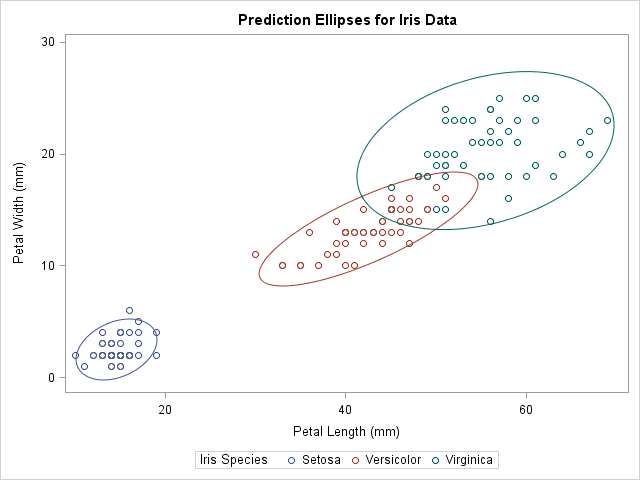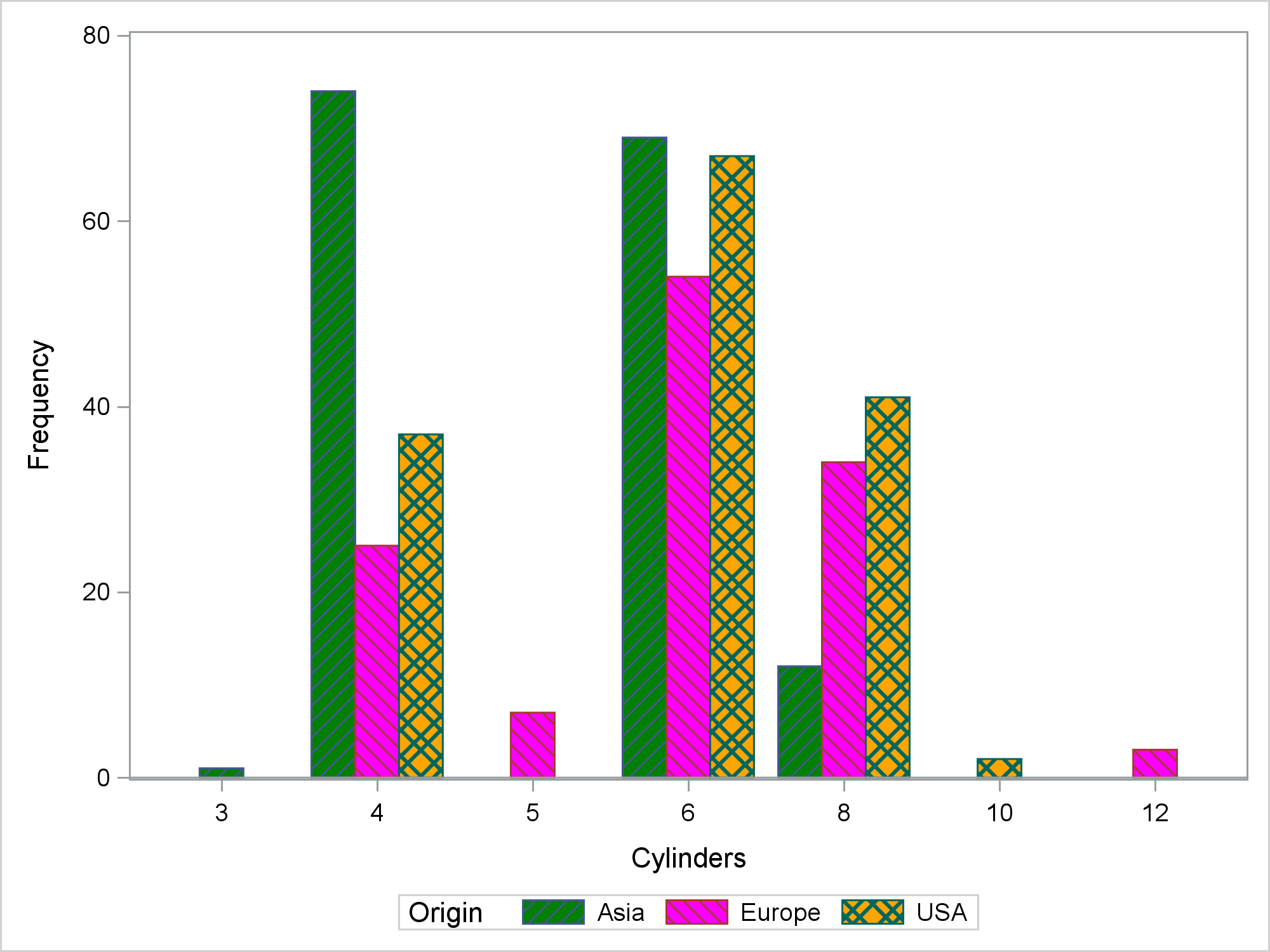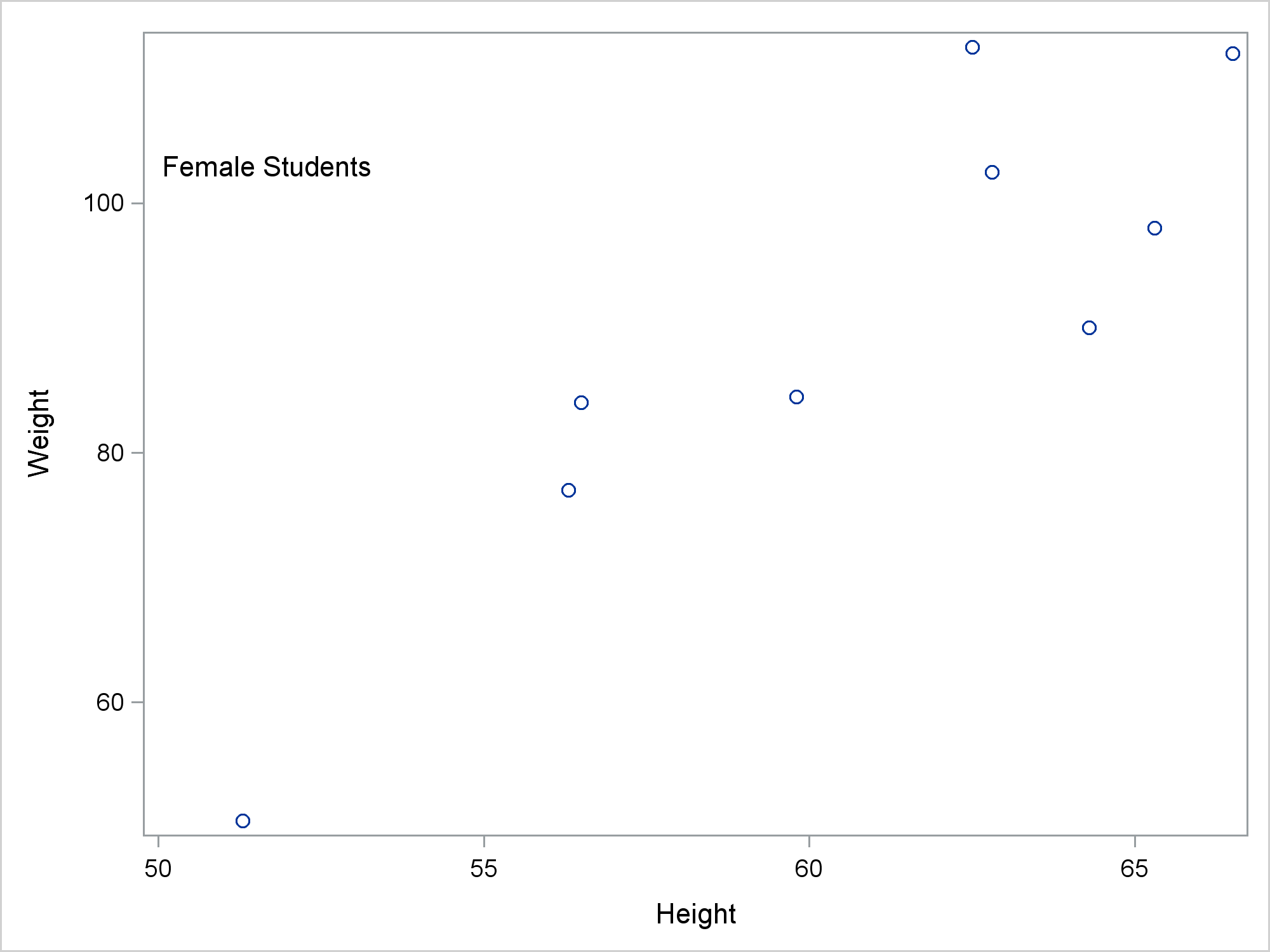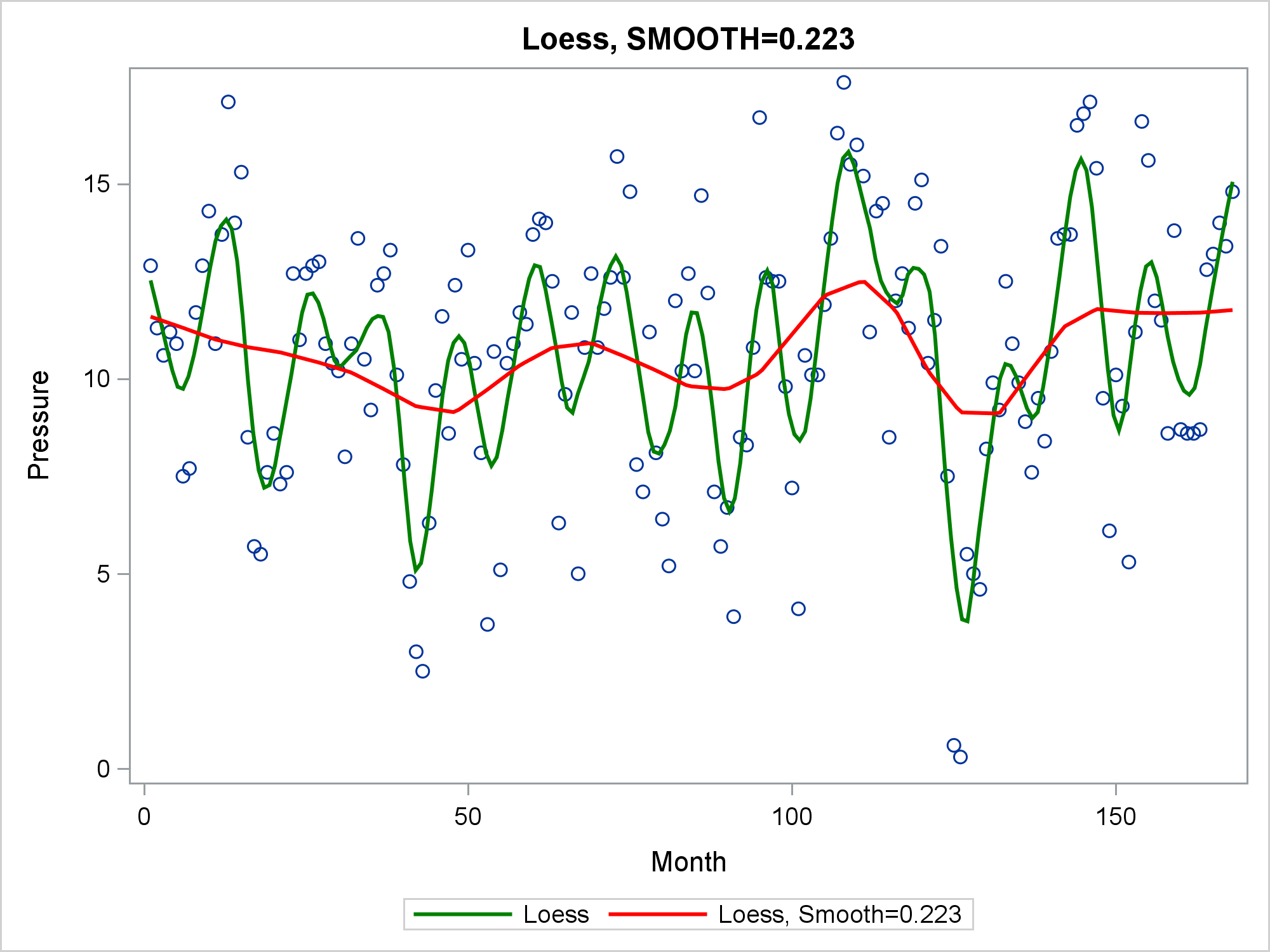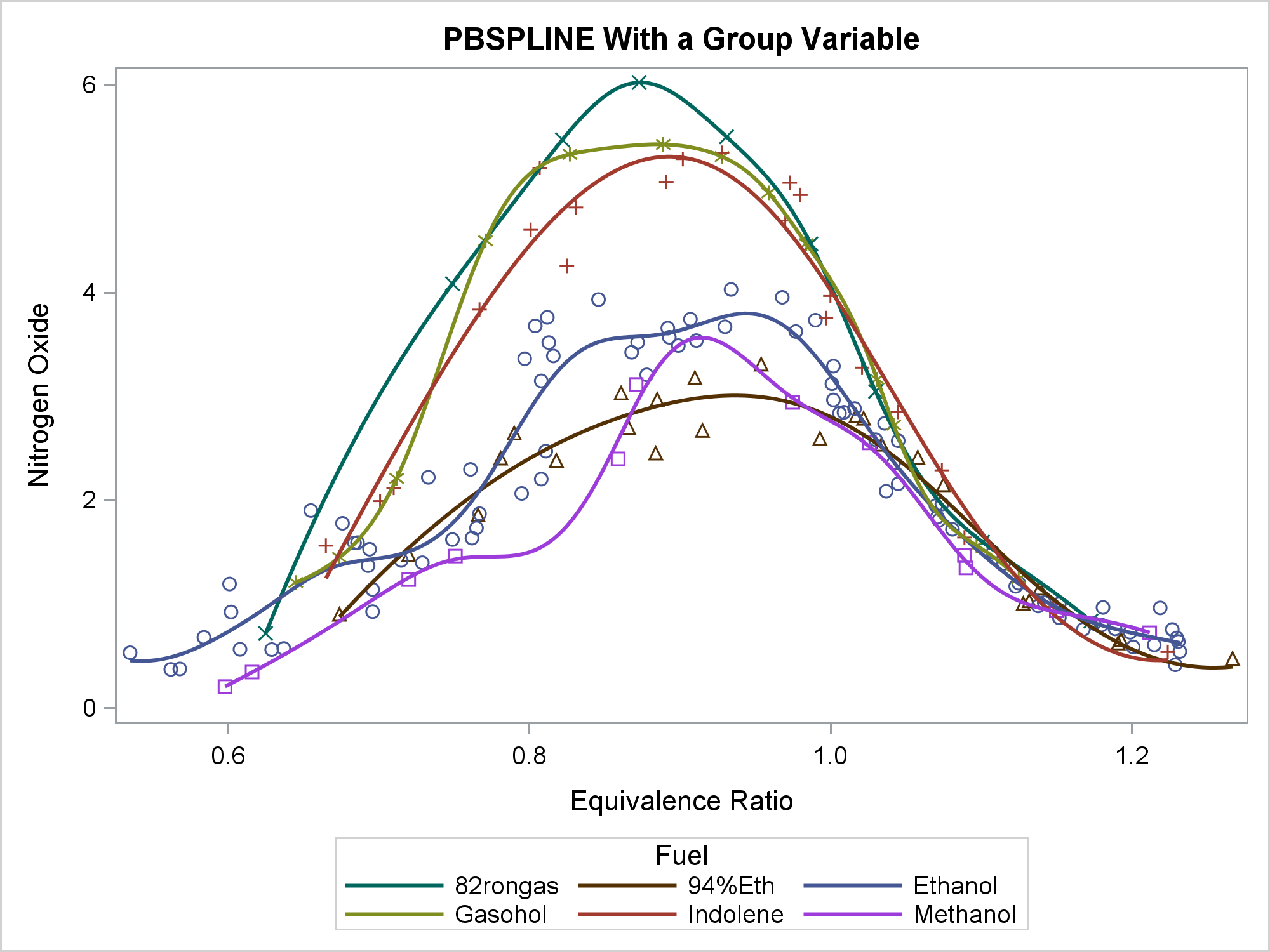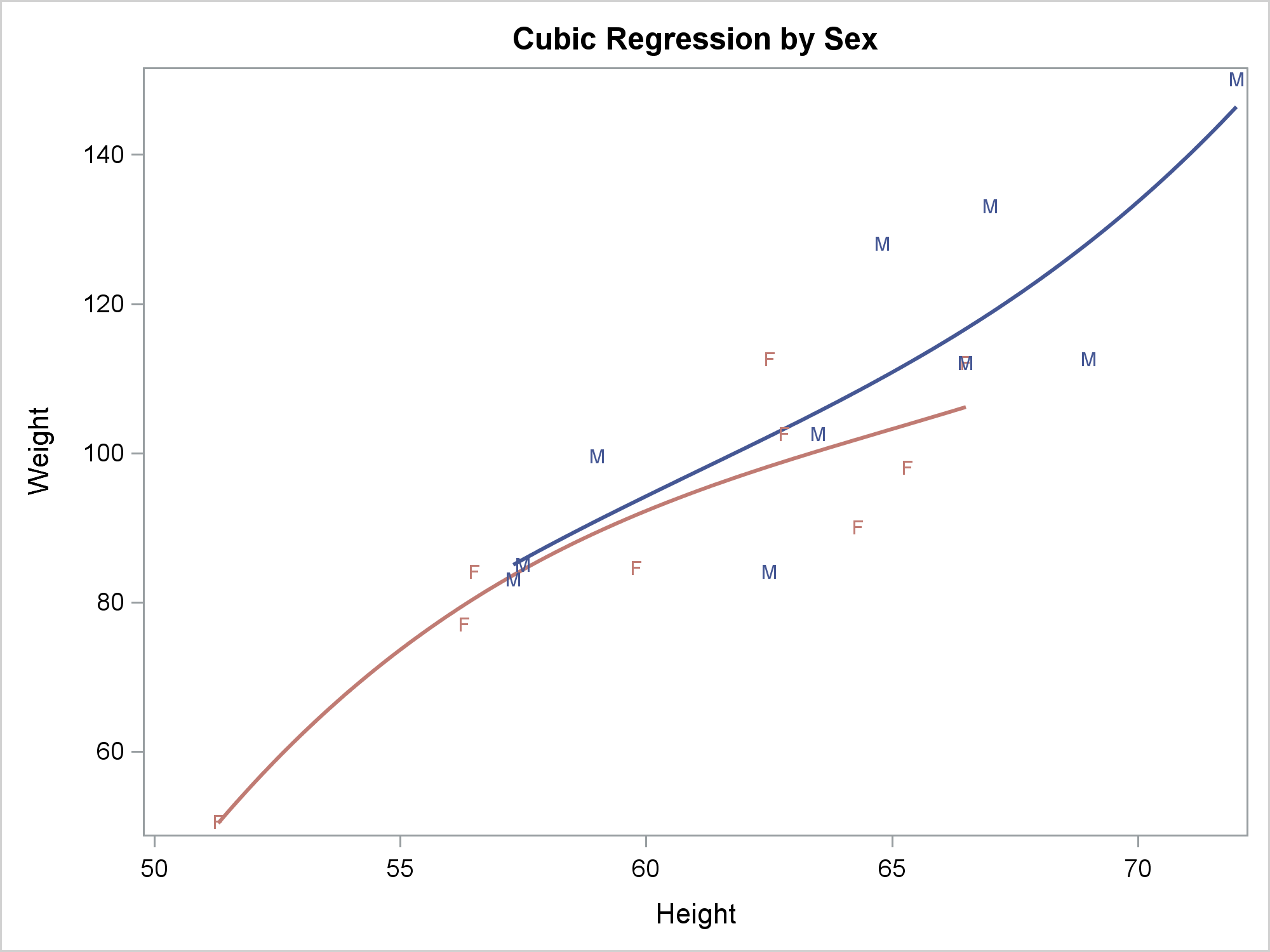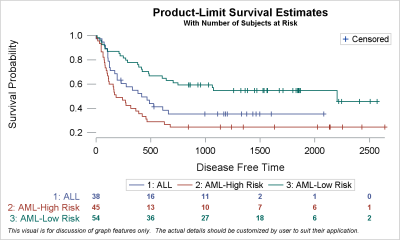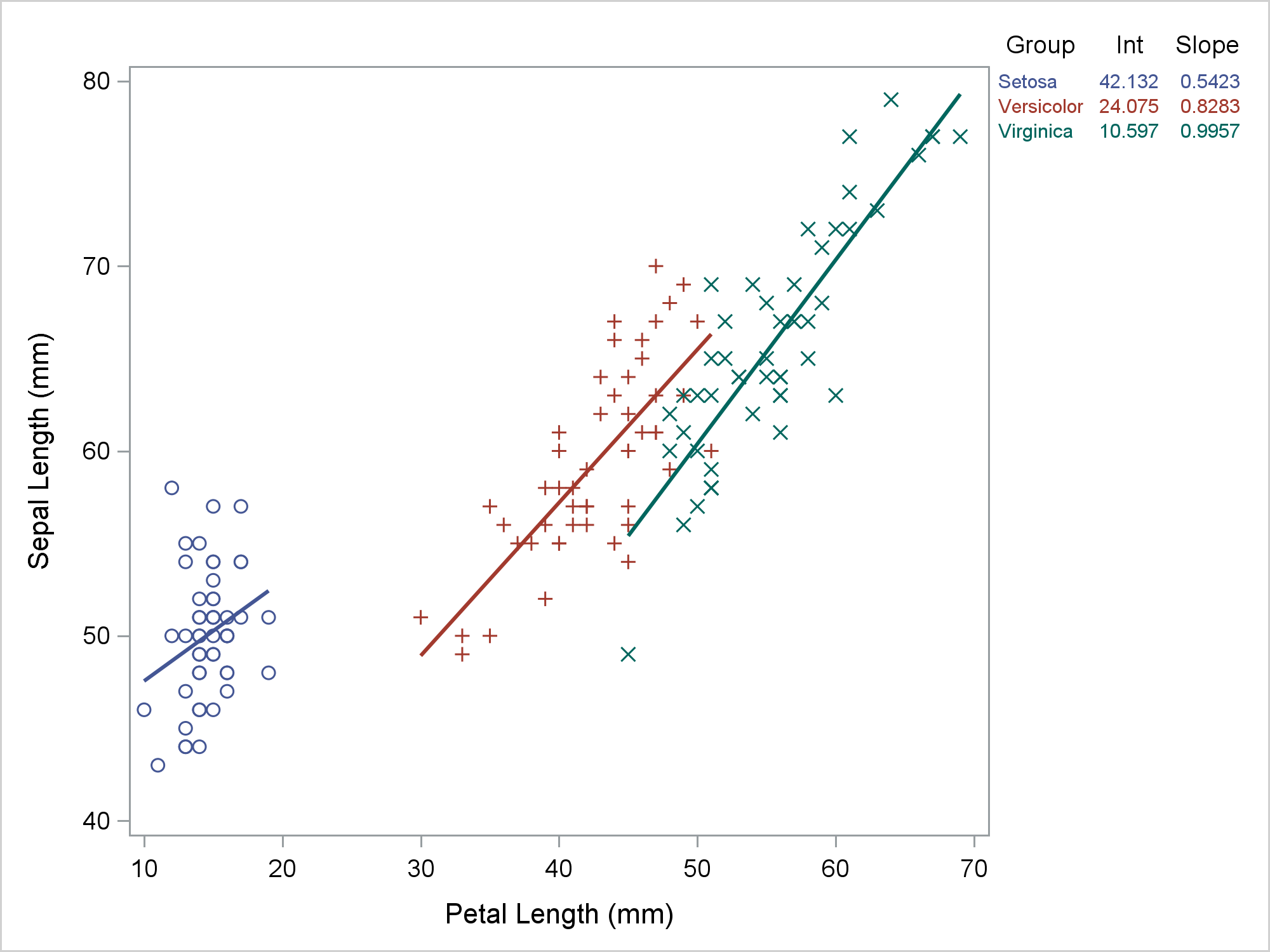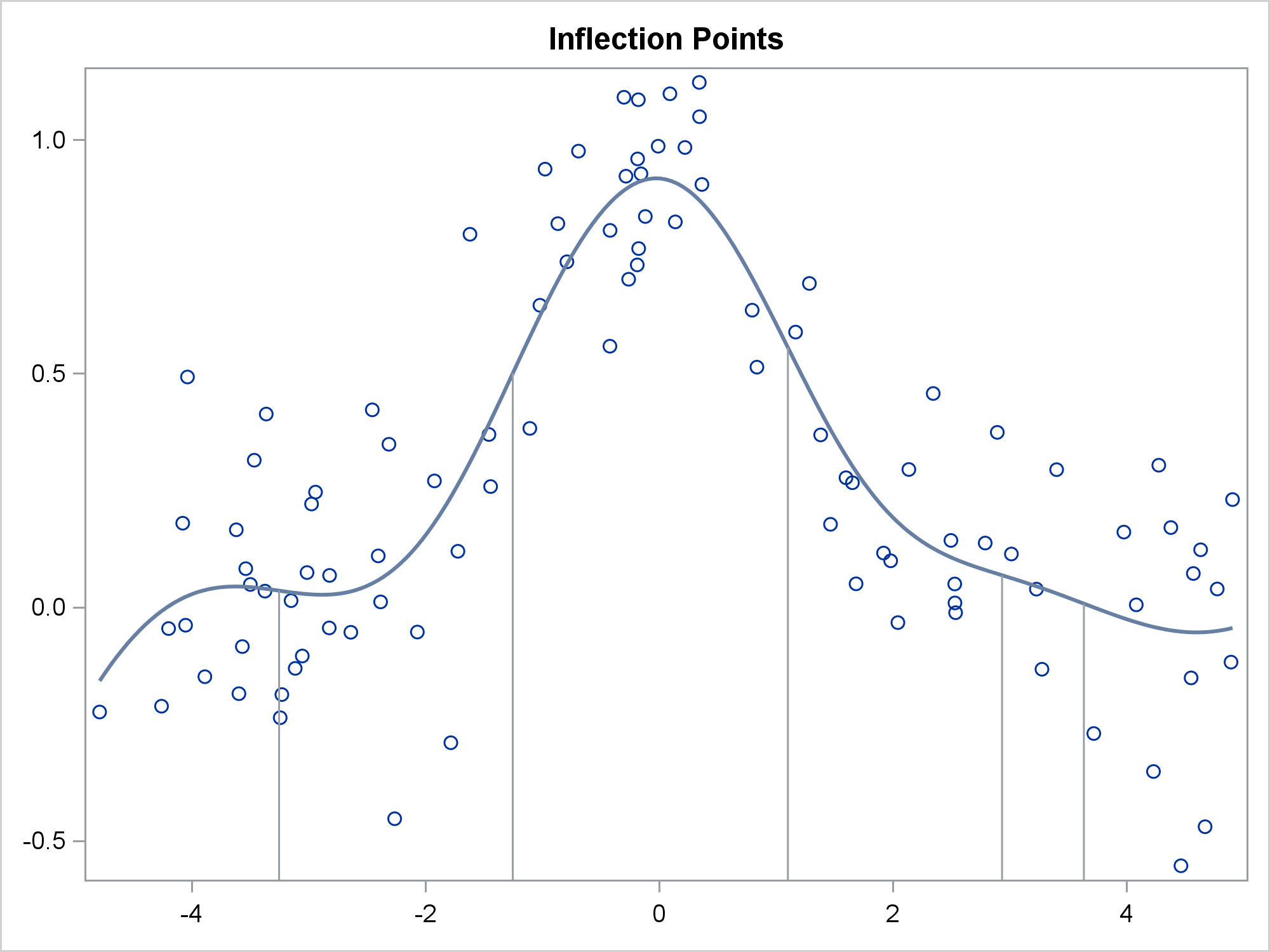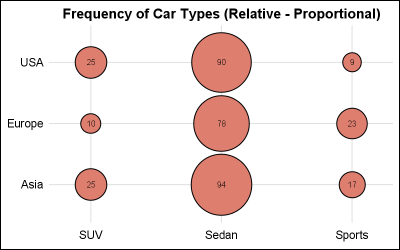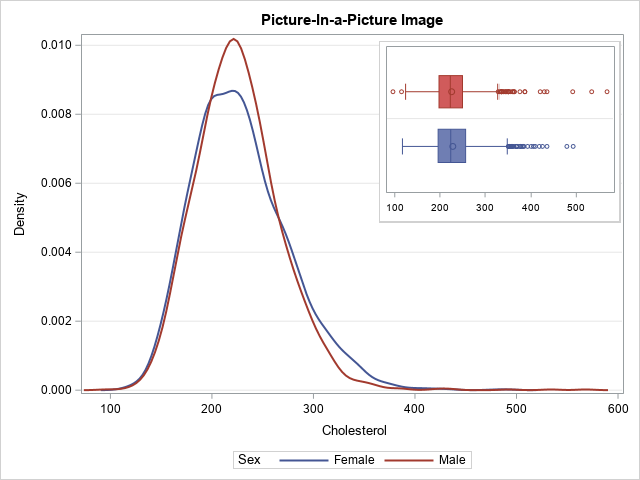
Did you know that you can embed one graph inside another by using PROC SGPLOT in SAS? A typical example is shown to the right. The large graph shows kernel density estimates for the distribution of the Cholesterol variable among male and female patients in a heart study. The small