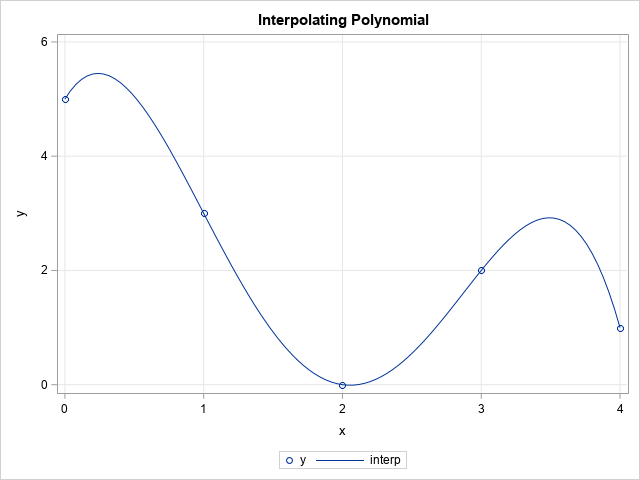Strengthen your programming skills with tips and techniques from the experts
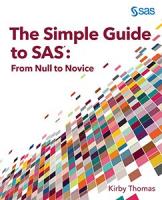
The Simple Guide to SAS: Code Snippet Organizer
SAS' Kirby Thomas introduces a helpful coding shortcut for SAS users of all experience levels.