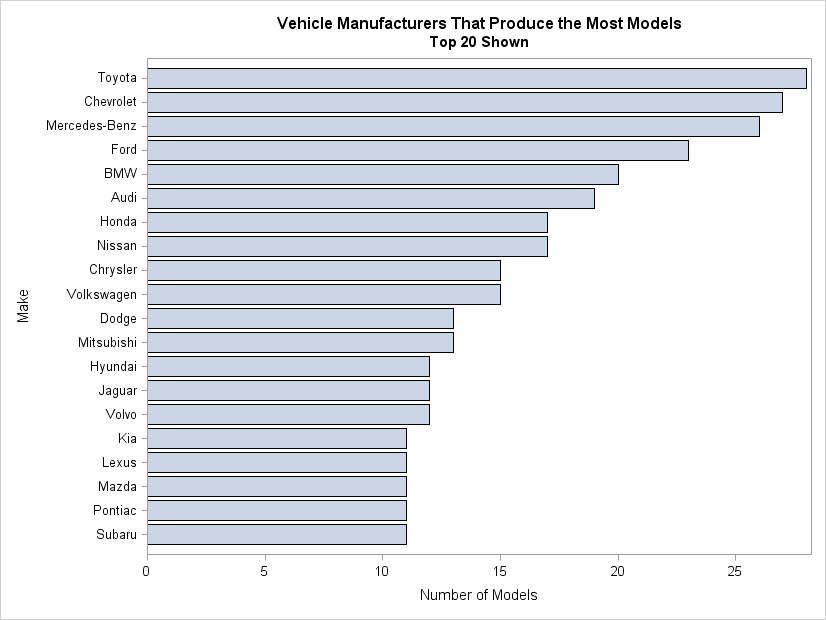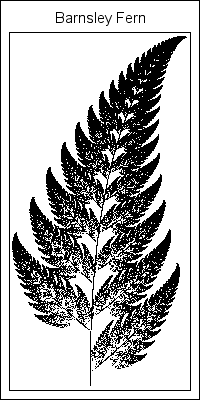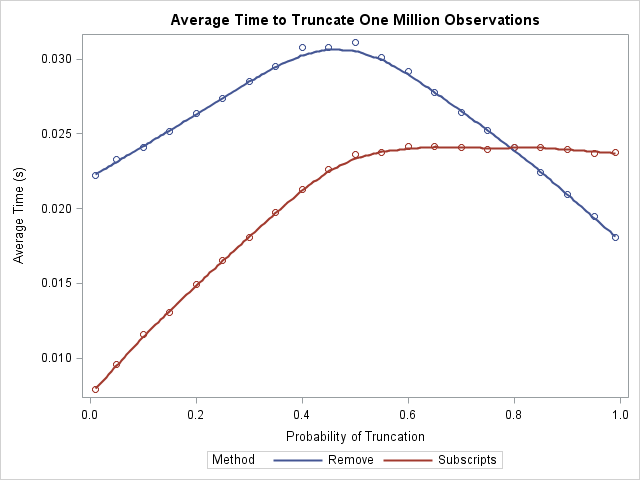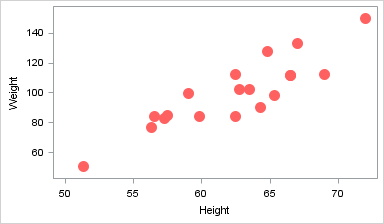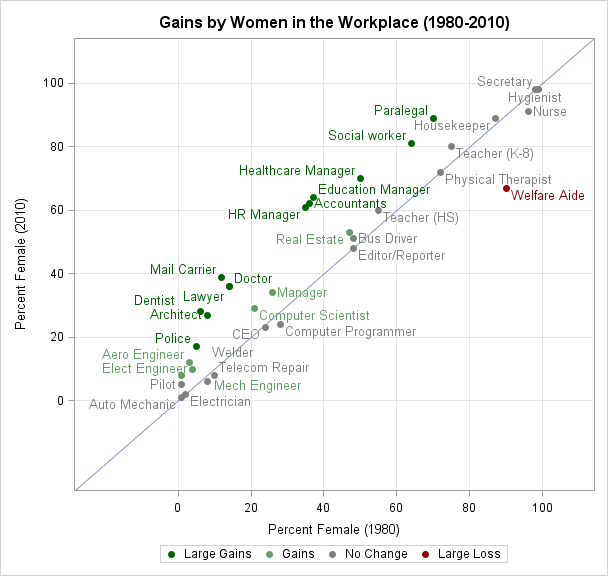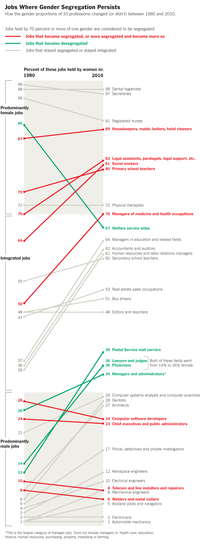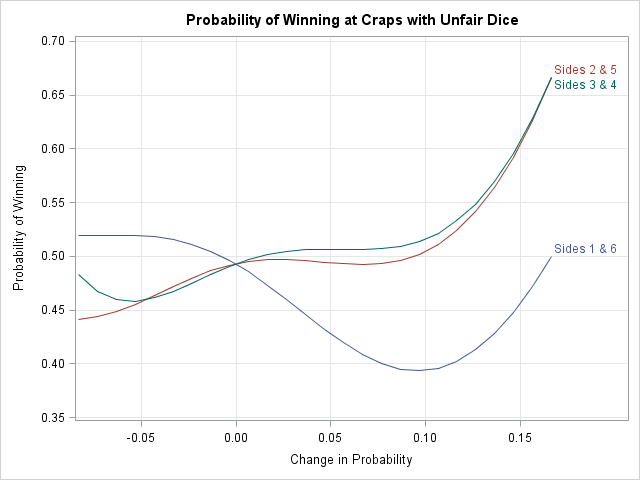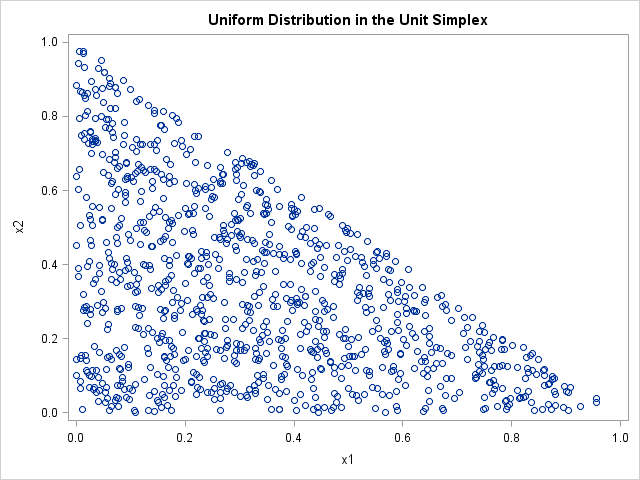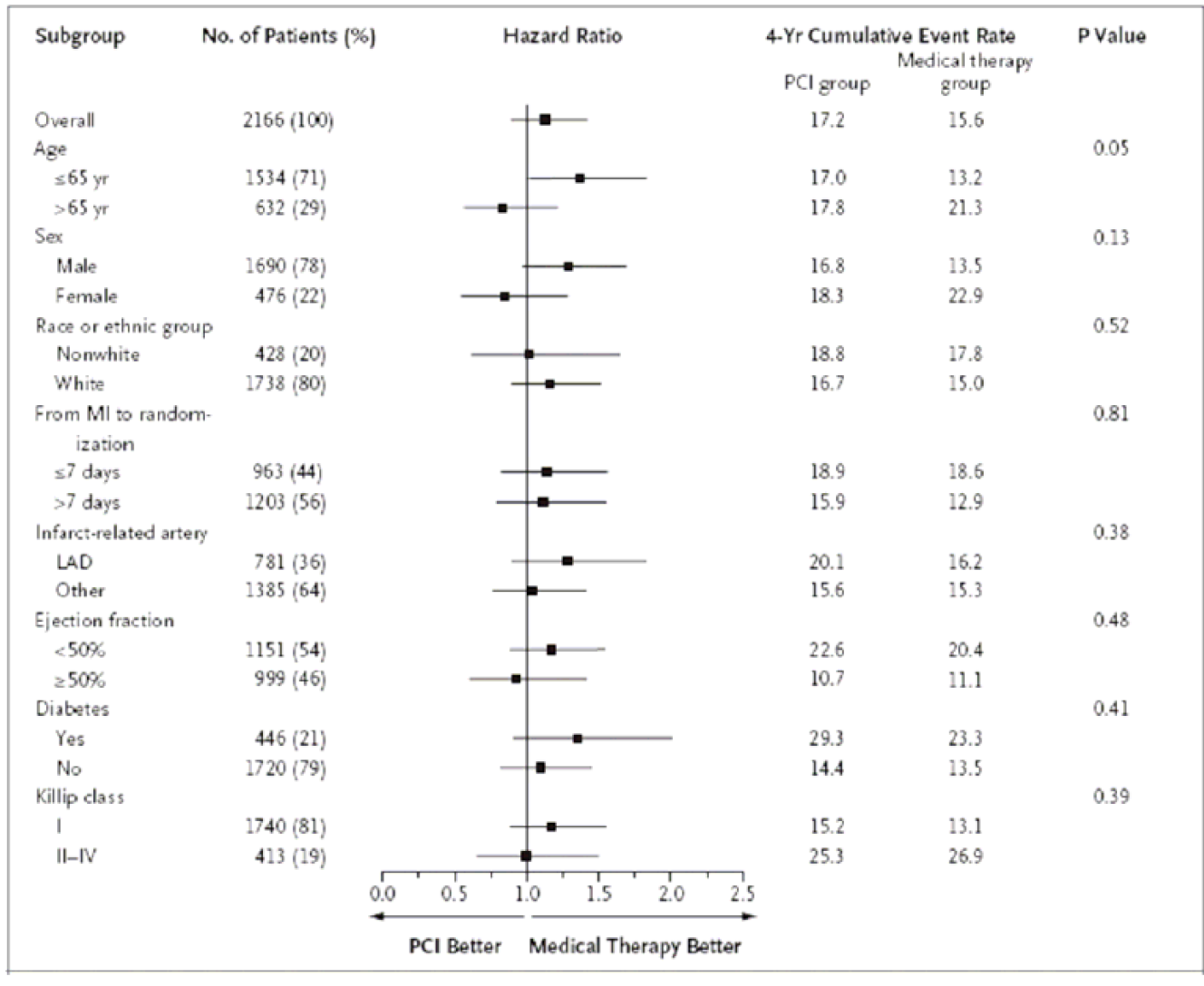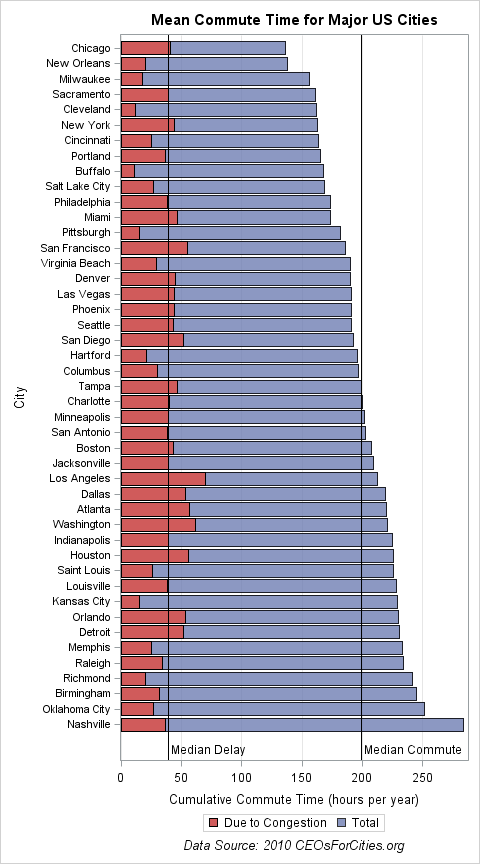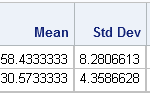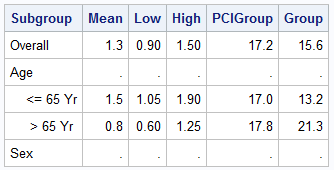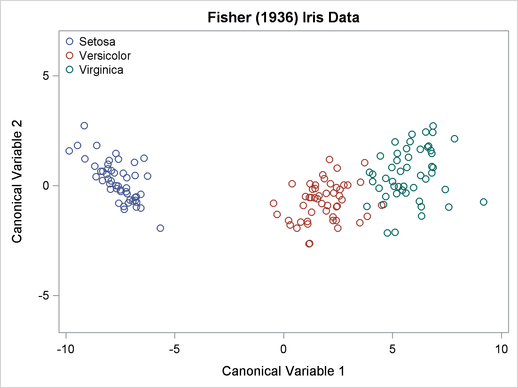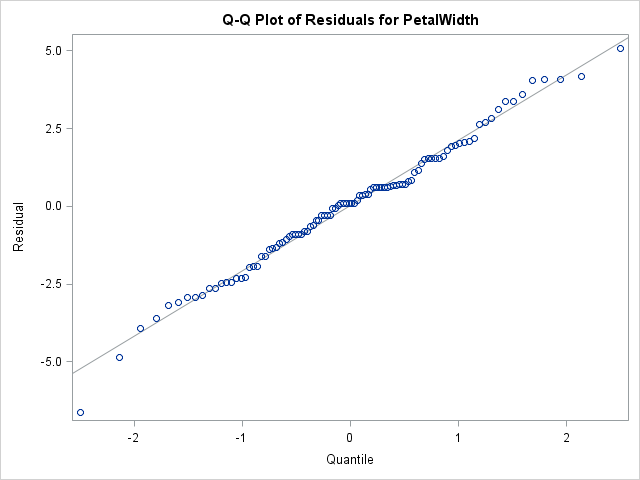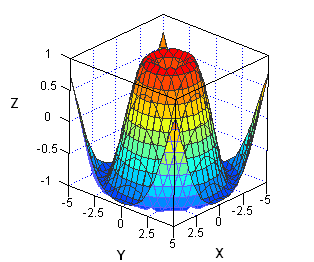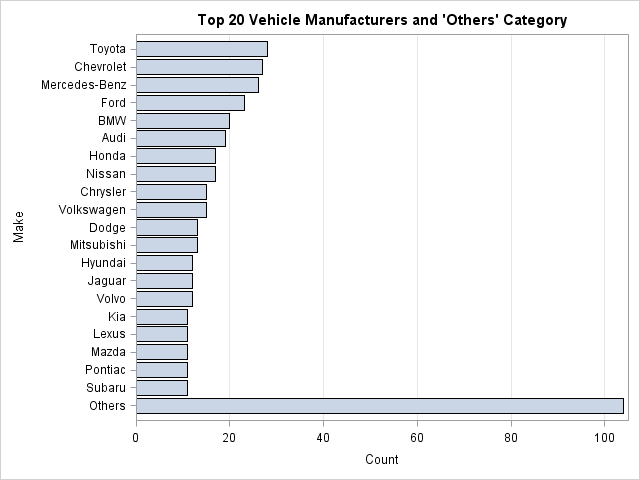
When a categorical variable has dozens or hundreds of categories, it is often impractical and undesirable to create a bar chart that shows the counts for all categories. Two alternatives are popular: Display only the Top 10 or Top 20 categories. As I showed last week, to do this in