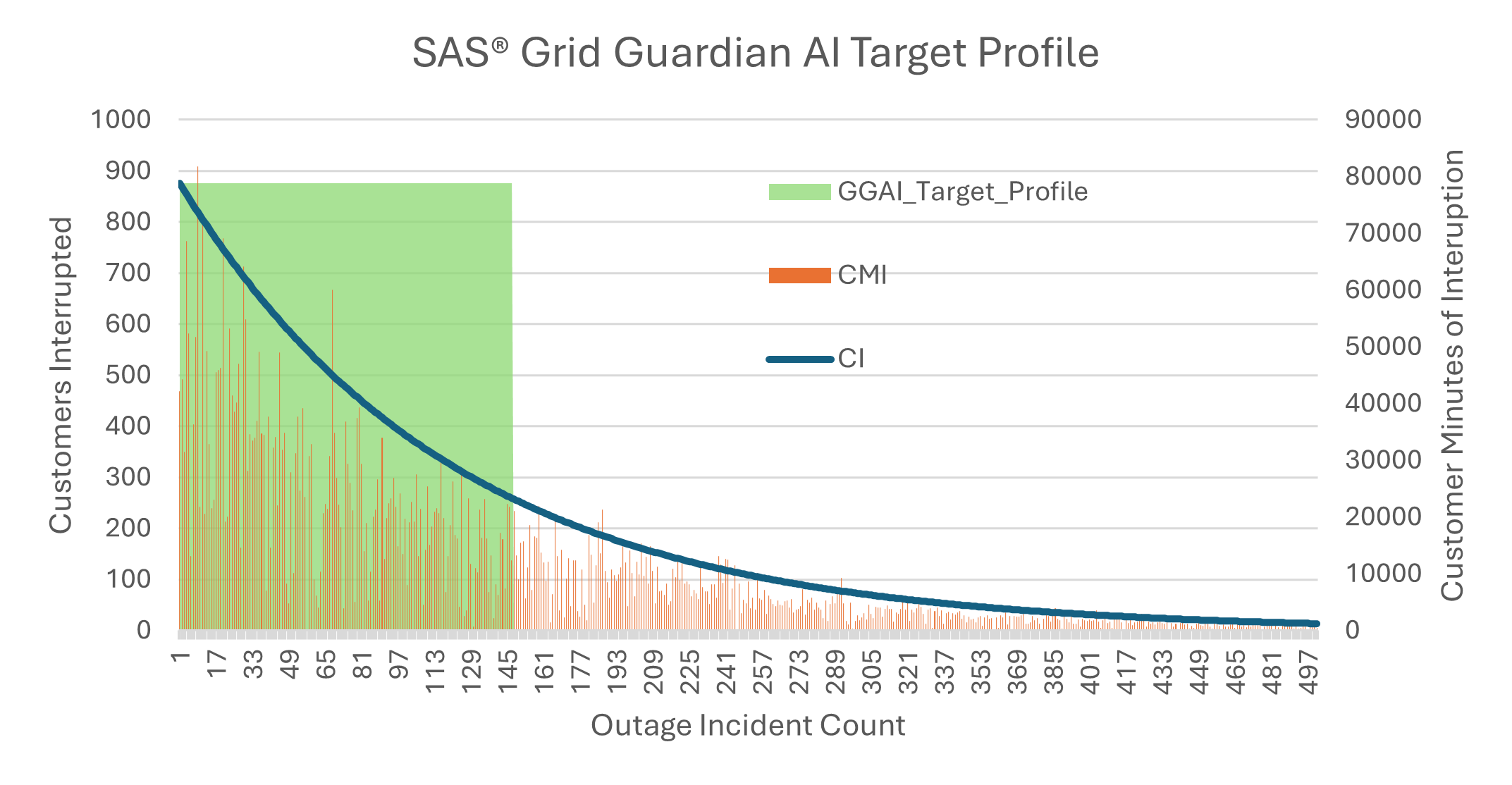
As populations around the world the U.S. continue to grow, both condensing in urban areas and sprawling in more rural areas, the importance of a functioning distribution network for utilities grows proportionally. The complexity and interconnected nature of say, the electric distribution network, is already staggering; one can hardly imagine




