
공공 고객 세미나 통해 공중보건과 공공사회서비스 개선을 위한 해법 제시 SAS코리아는 지난 5월 23일과 24일 양일간 공공 부문 고객들을 대상으로 ‘공중보건 전문가를 위한 SAS Public Health 세미나’와 ‘공공사회서비스 전문가를 위한 SAS Social Services 세미나’를 JW메리어트 호텔에서 개최했습니다. [사진1] 공중보건 전문가를 위한 SAS Public Health 세미나 장면 소외 계층 없이 전

공공 고객 세미나 통해 공중보건과 공공사회서비스 개선을 위한 해법 제시 SAS코리아는 지난 5월 23일과 24일 양일간 공공 부문 고객들을 대상으로 ‘공중보건 전문가를 위한 SAS Public Health 세미나’와 ‘공공사회서비스 전문가를 위한 SAS Social Services 세미나’를 JW메리어트 호텔에서 개최했습니다. [사진1] 공중보건 전문가를 위한 SAS Public Health 세미나 장면 소외 계층 없이 전
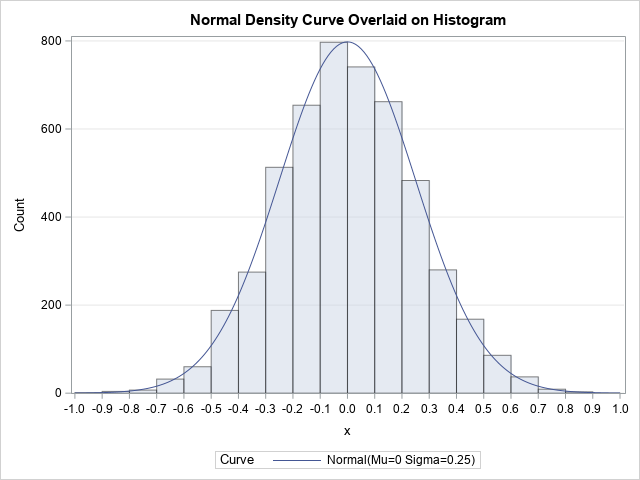
This article discusses how to scale a probability density curve so that it fits appropriately on a histogram, as shown in the graph to the right. By definition, a probability density curve is scaled so that the area under the curve equals 1. However, a histogram might show counts or

In a previous blog post, we discussed how generative AI (GenAI) is experiencing unprecedented popularity, with organizations across various industries eager to unlock its immense potential. We also highlighted potential use cases organizations must identify to unlock GenAI's full potential with credit customer journeys. These can include using chatbots for