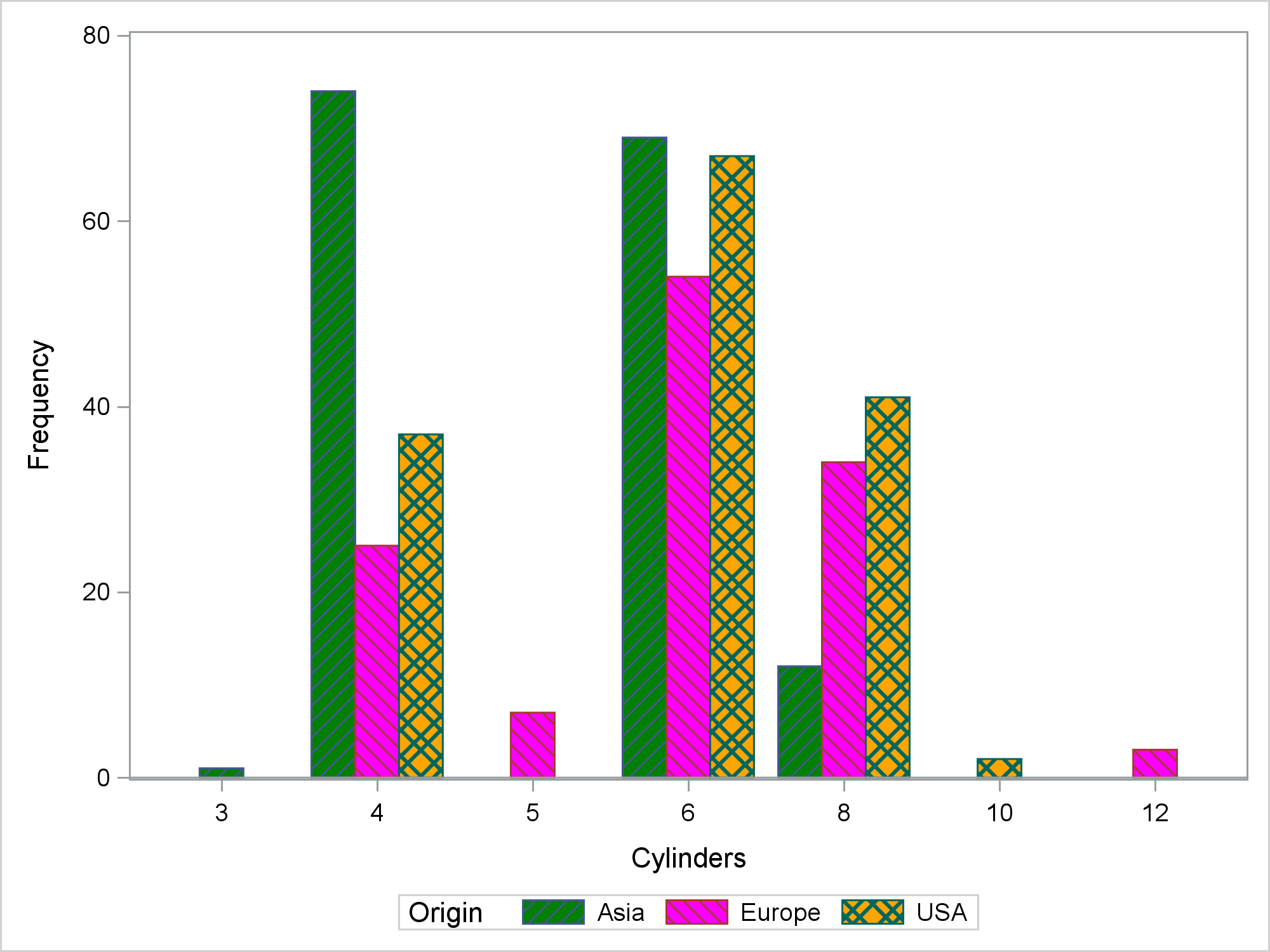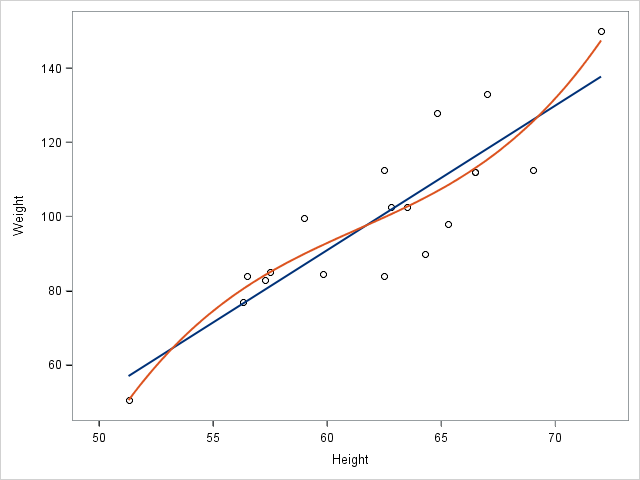Tips and Tricks
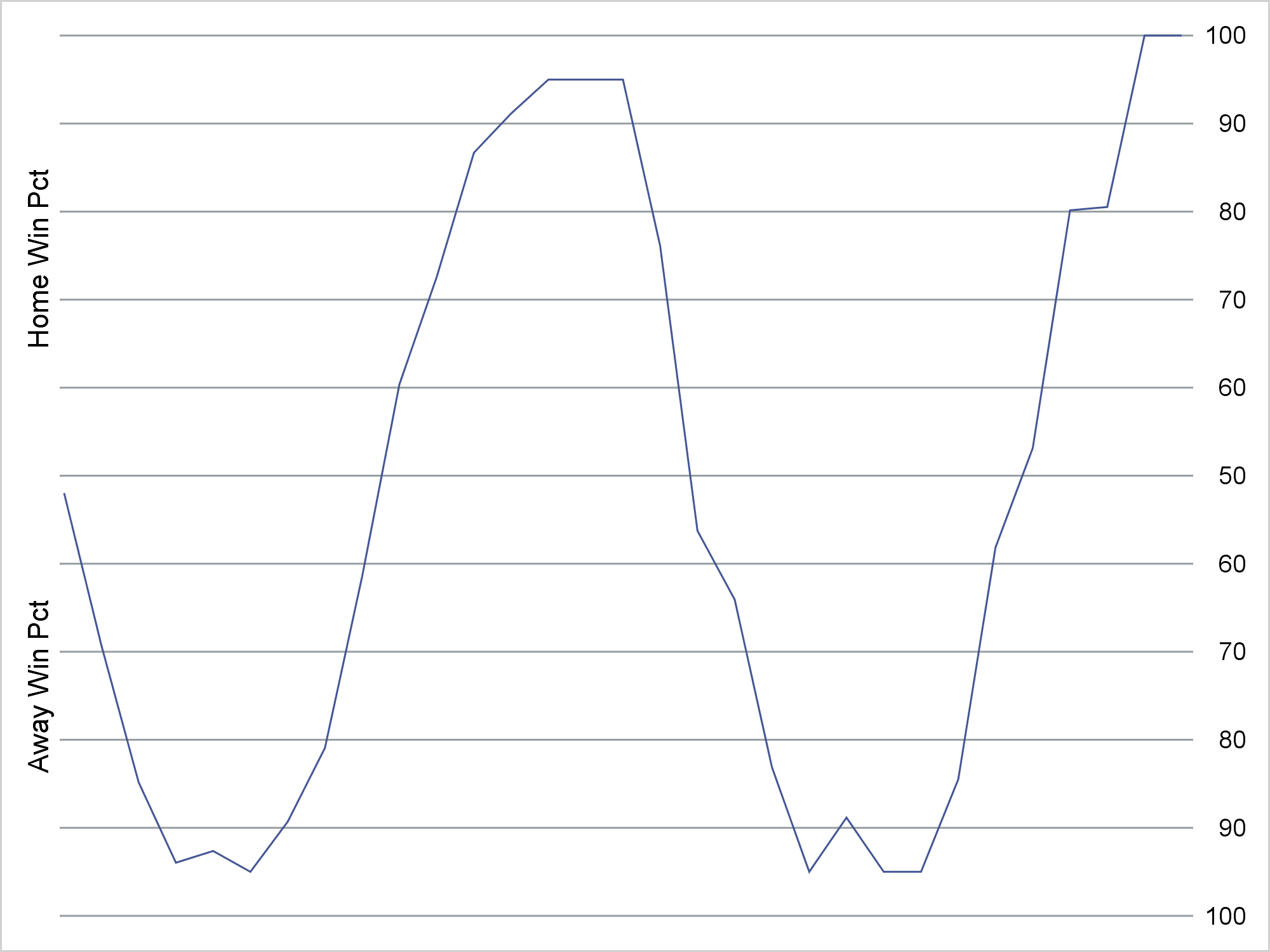
Can values on an axis first decrease and then increase?
By using a format, you can change the tick values and create values that range from 100 to 50 to 100 to display the probable outcome of a sporting event.