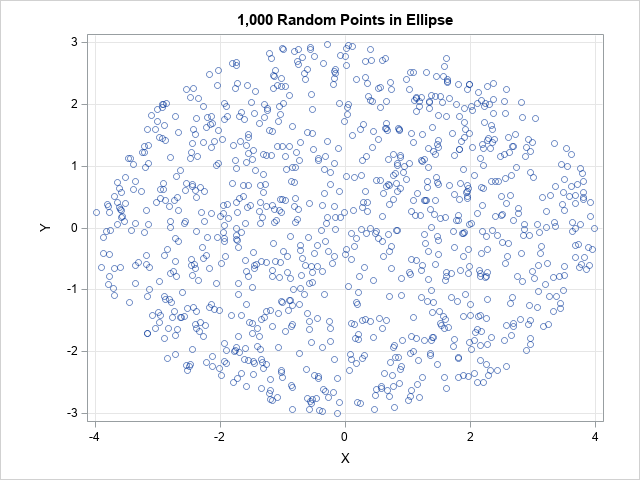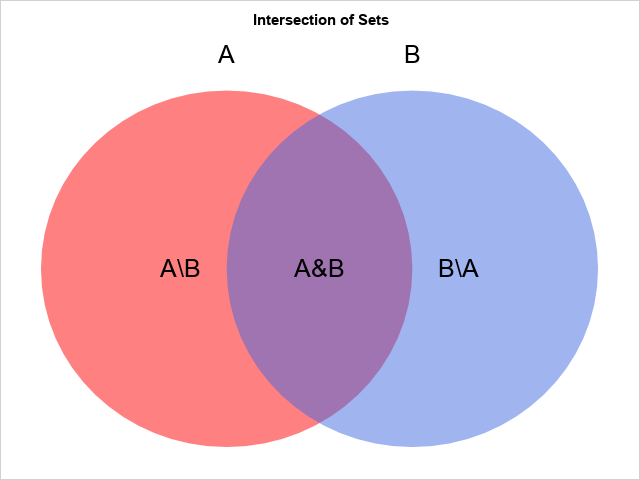Learn about the latest tips, tutorials, upcoming events and certifications

Data and AI literacy are no longer optional but essential for success in both academic and professional settings. Educators are tasked with equipping students with the skills necessary to analyze and interpret information effectively. However, students and businesses can also learn these essential skills through available resources. SAS education resources