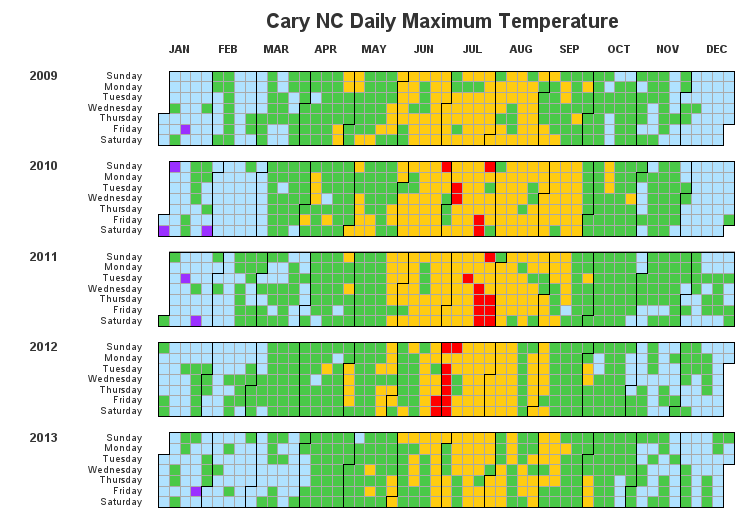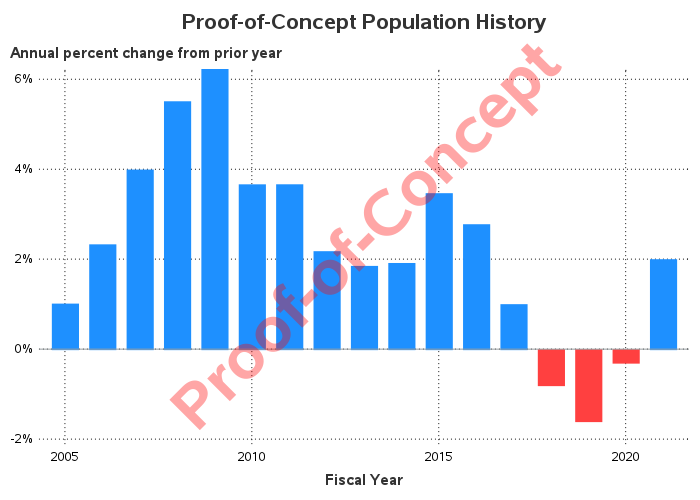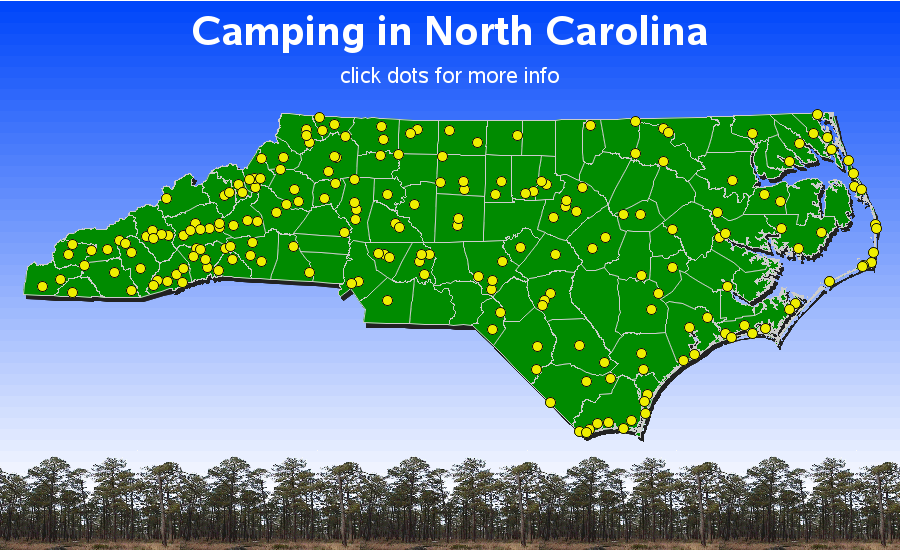
The rumors are true - The Graph Guy is retiring! I've been working at SAS for about 30 years, and had lots of fun stretching the limits of SAS' graphing & mapping software over the years. But I've decided to retire while I'm still young enough to pursue a lot