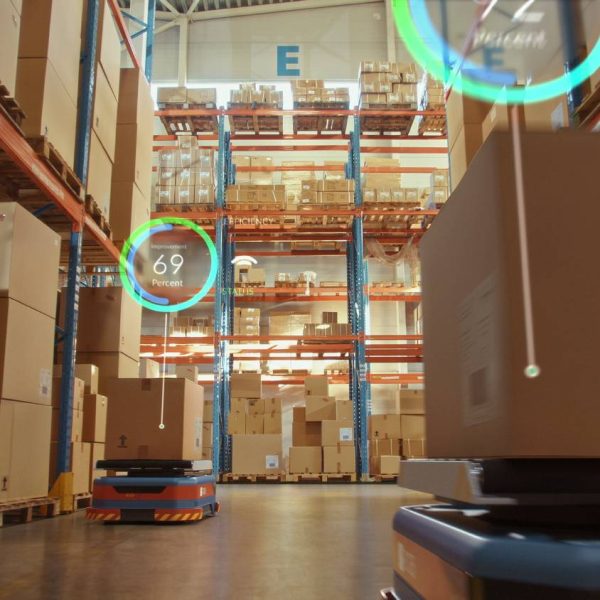Some organizations need advanced analytics that is customized, configured and managed off-site. That’s where the SAS-managed offerings come in. Ever wondered what it takes to get a SAS managed application services (MAS) project implemented and supported continuously? That’s where Jenny Welsh comes in. She’s the Senior Director of Cloud Customer Experience. Jenny and her teams