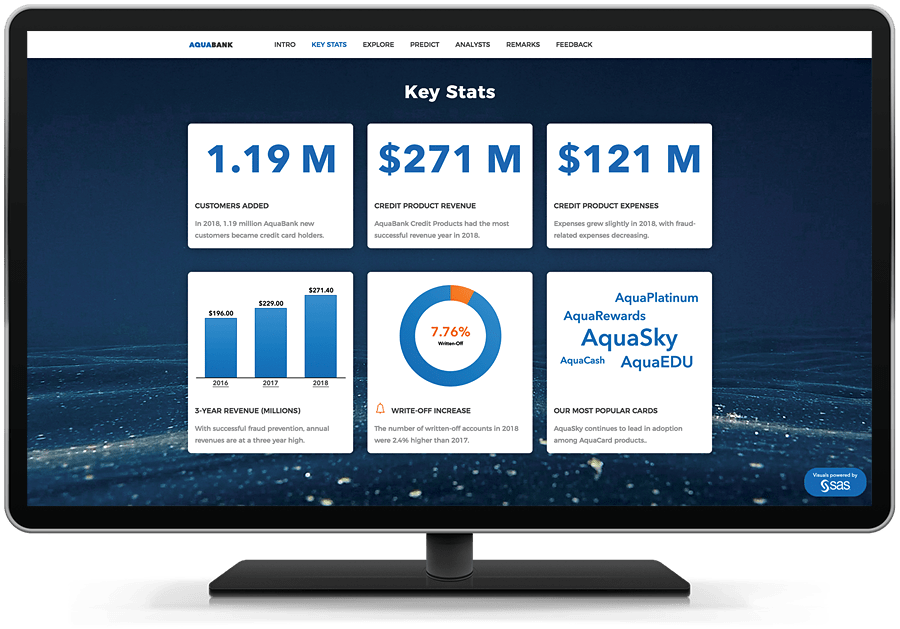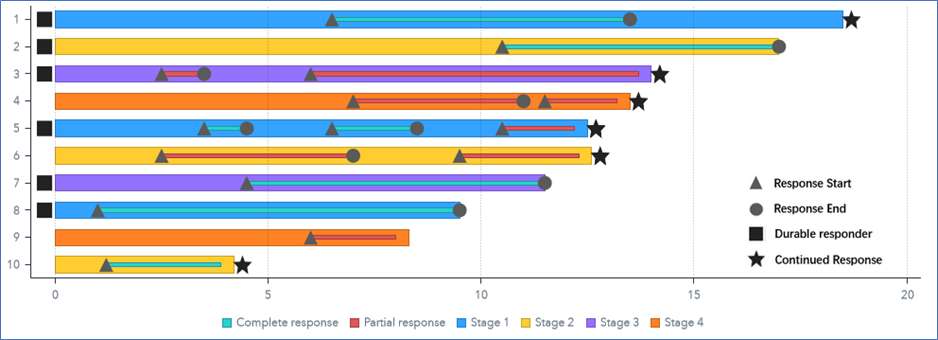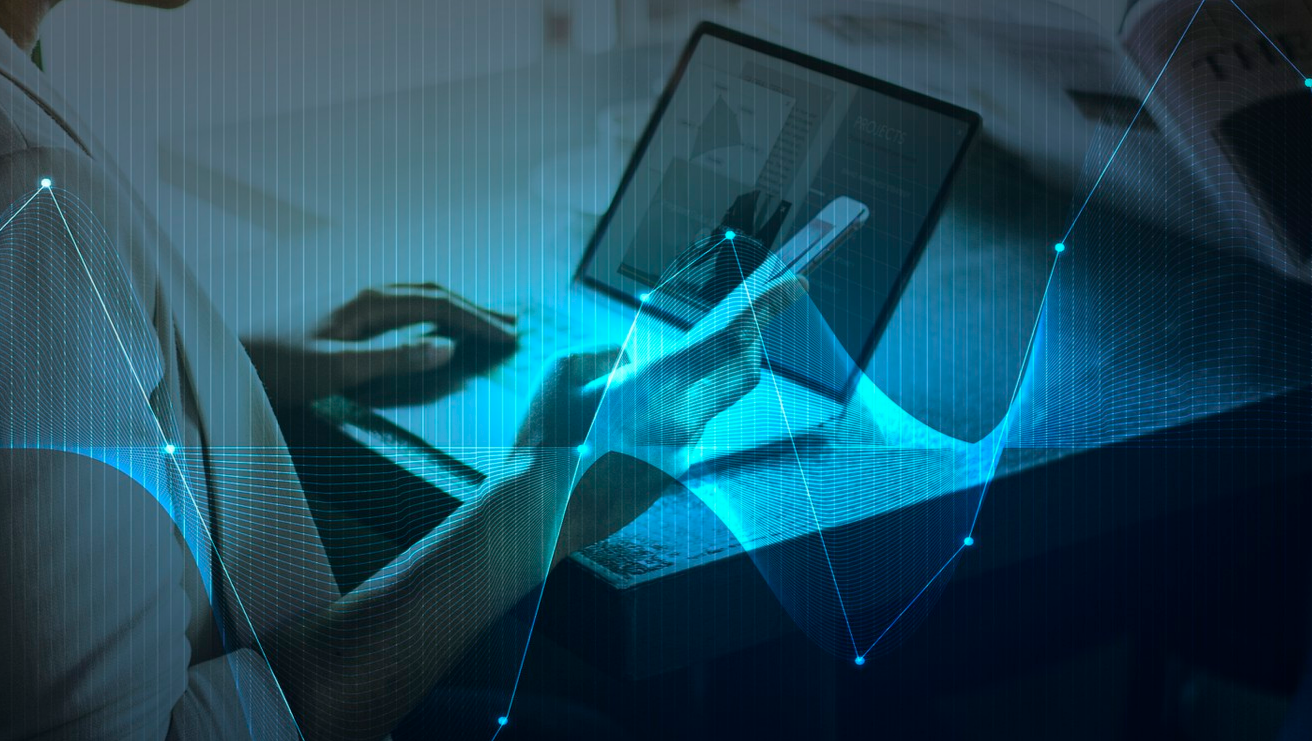
¿Y si te atreves a cambiar?
Por lo general, se dice que las personas somos reticentes al cambio y que cualquier cambio, por pequeño que sea, puede suponer un quebradero de cabeza. Sin embargo, también existen personas que los disfrutan y ven en ellos un mundo de nuevas posibilidades. Sin importar con qué perfil te sientas