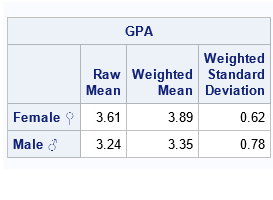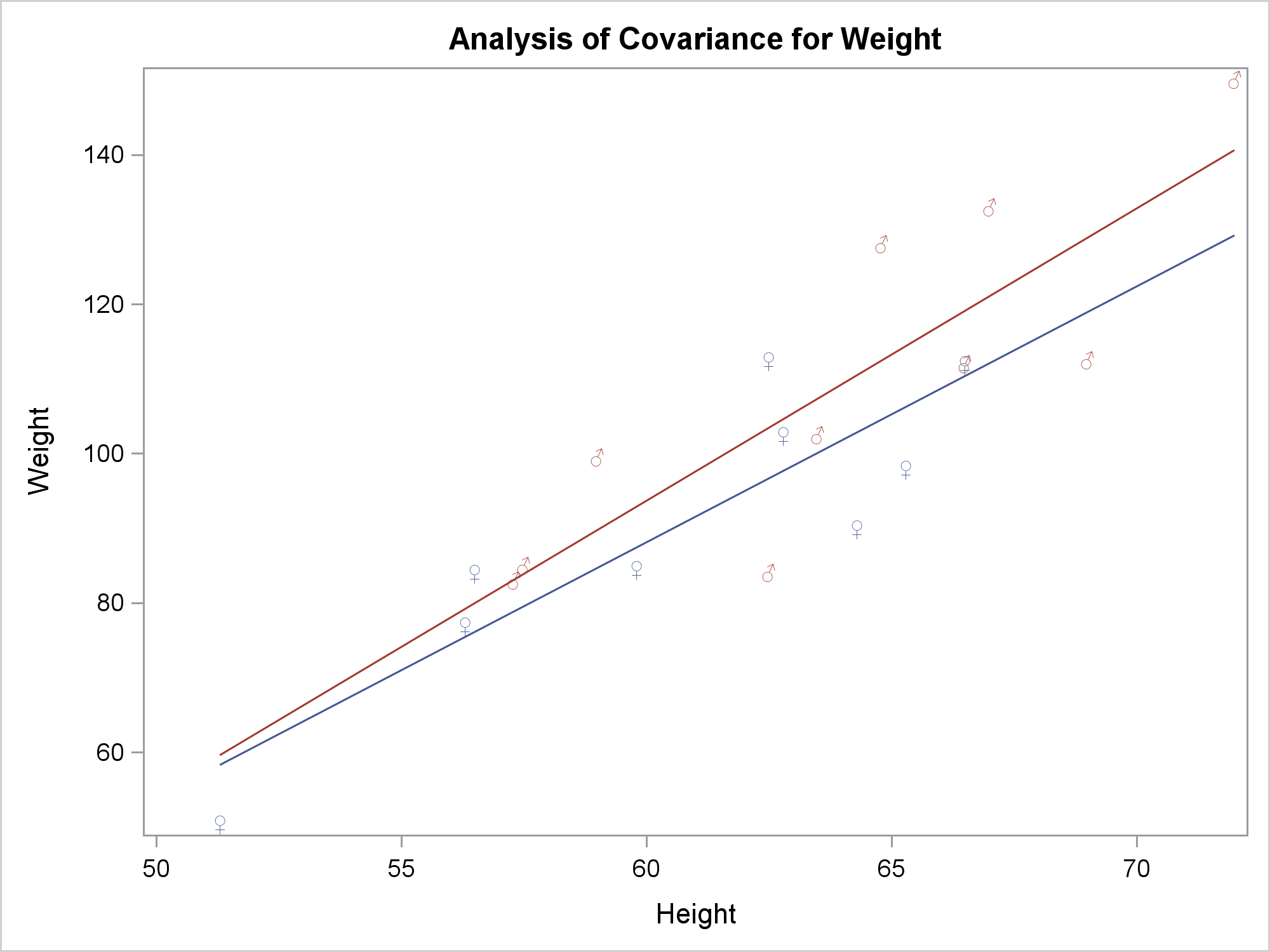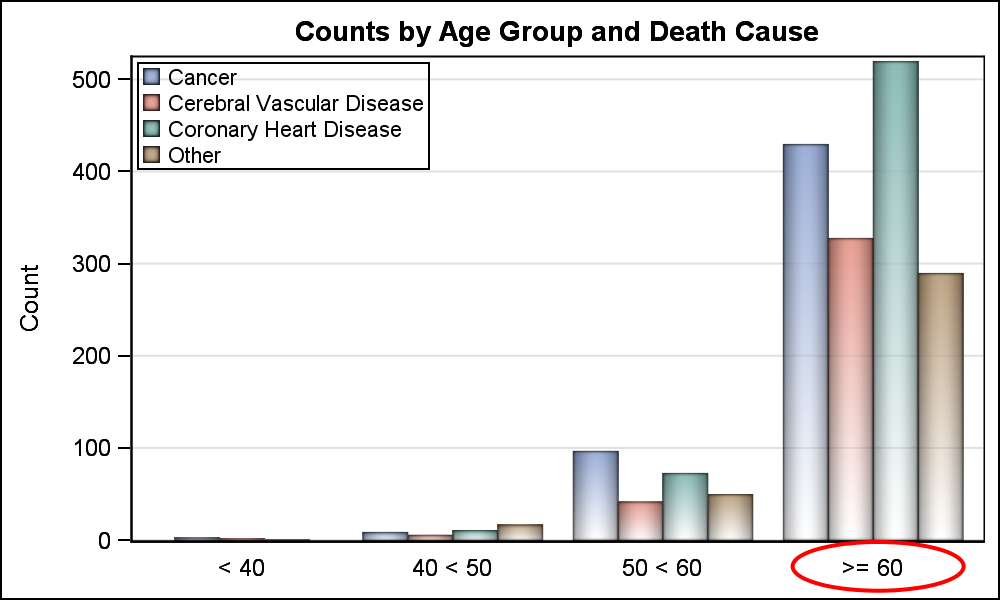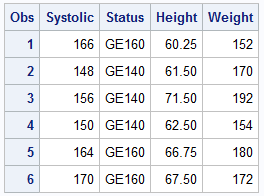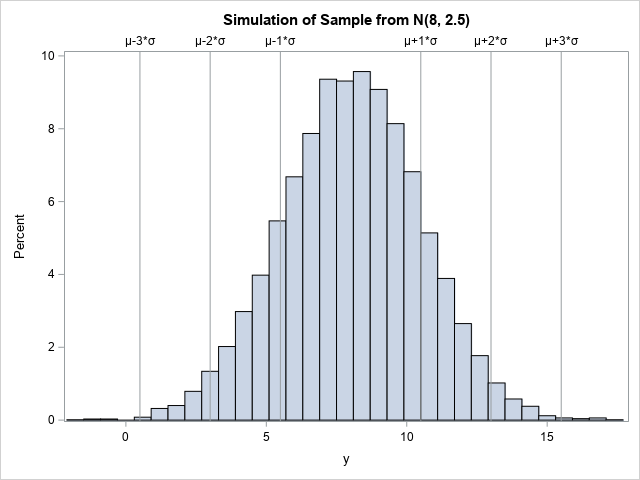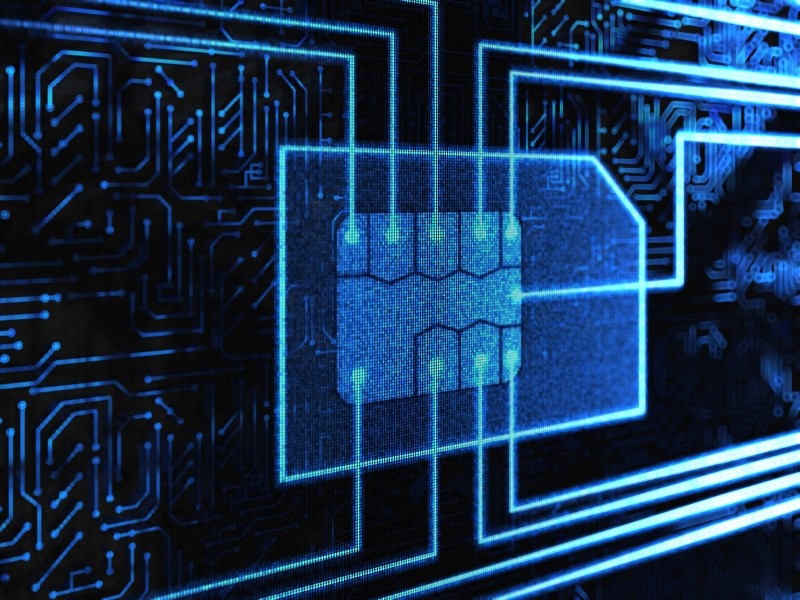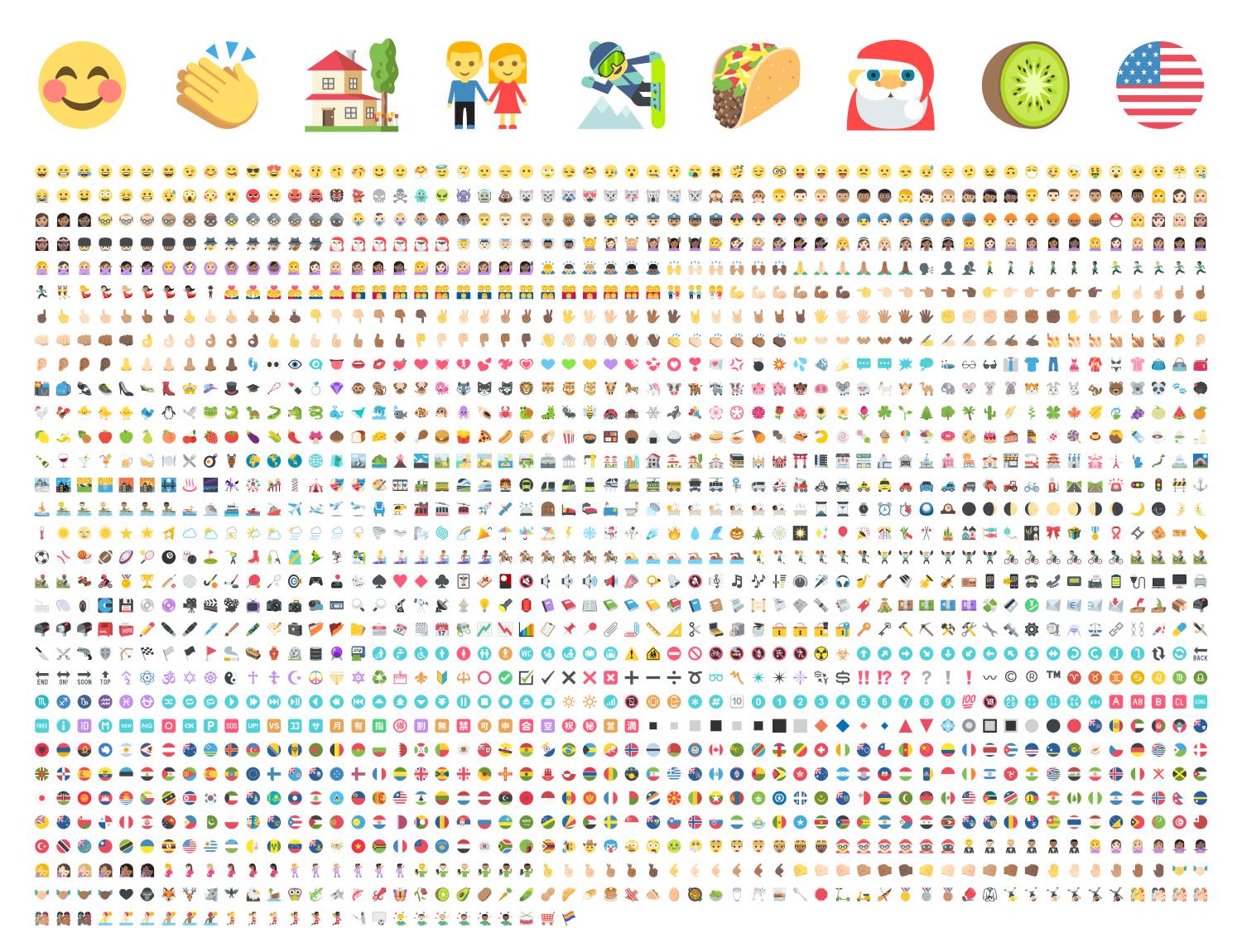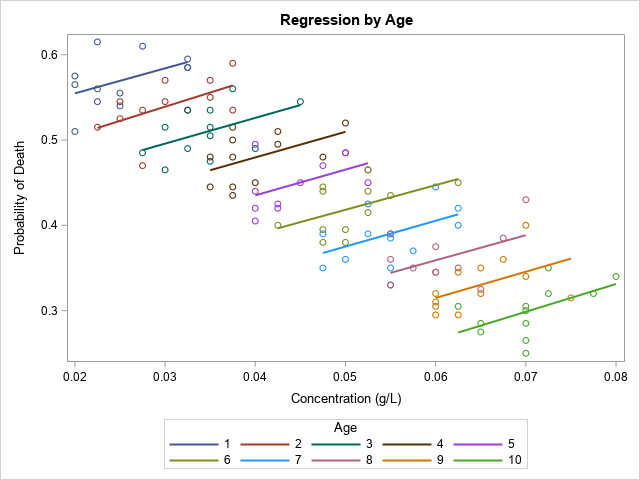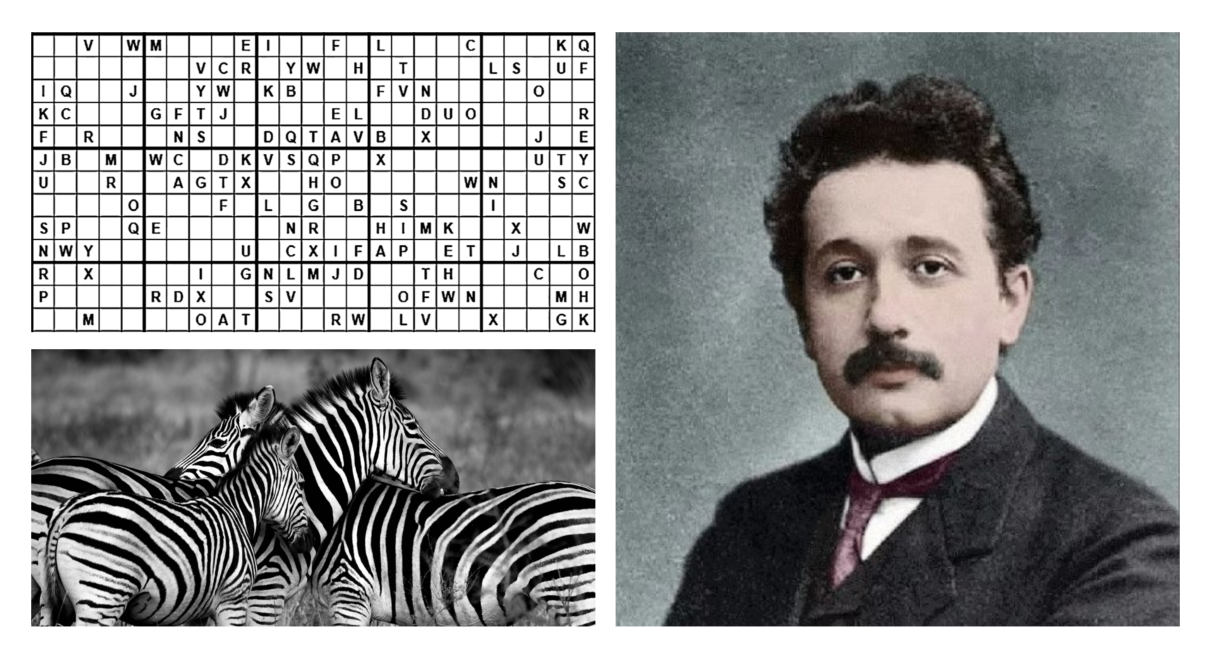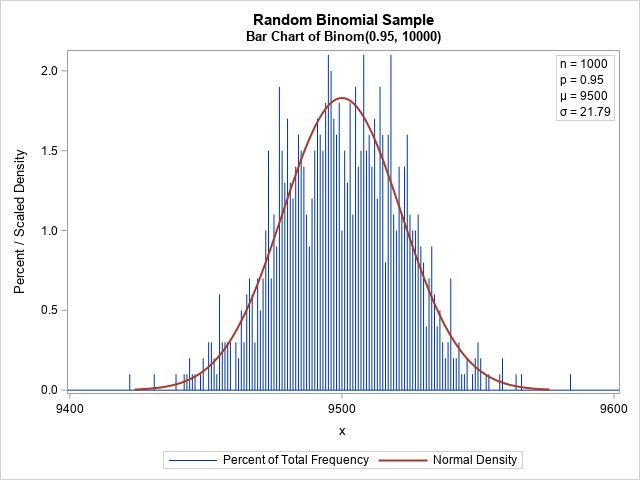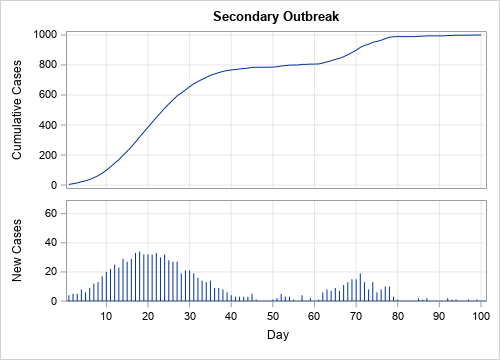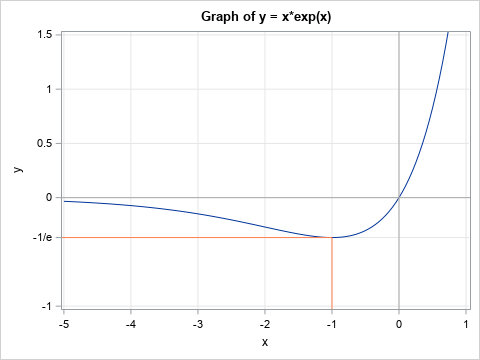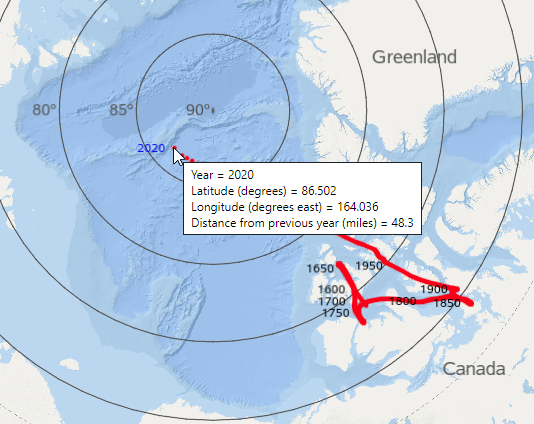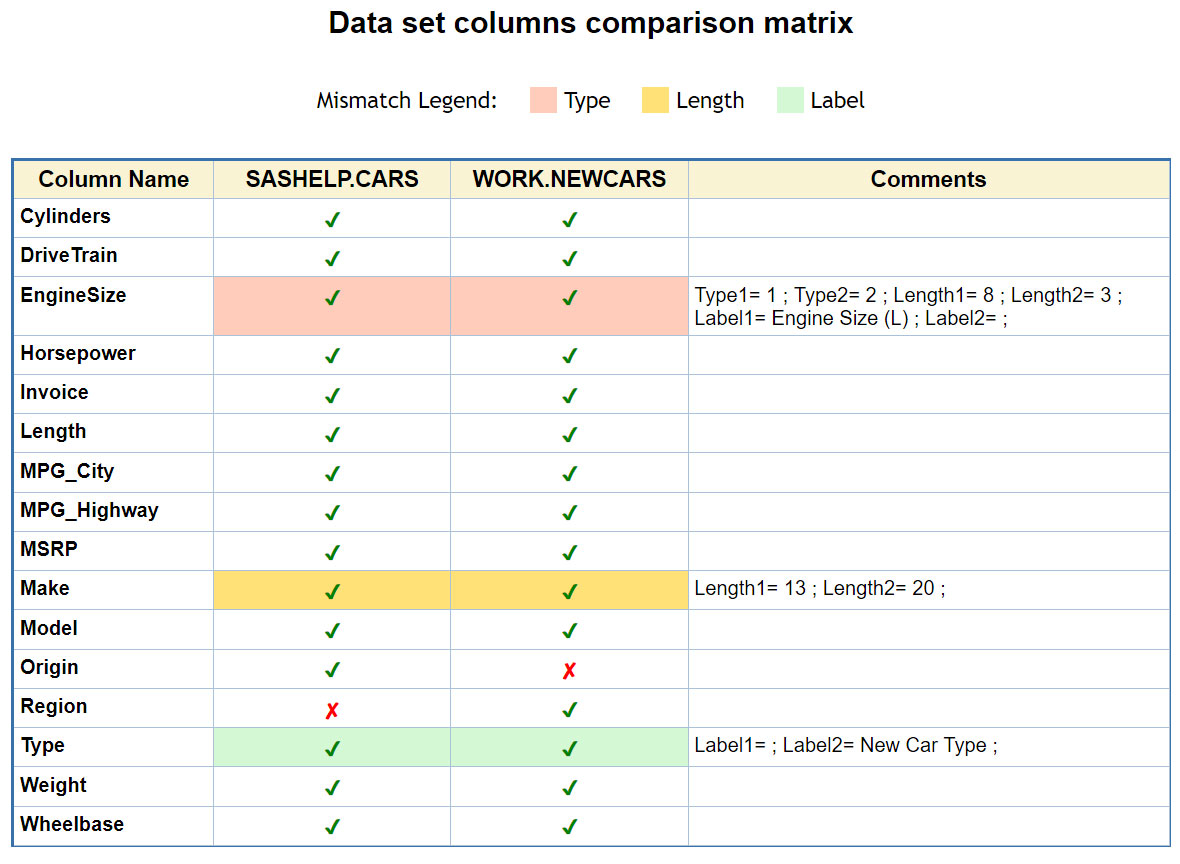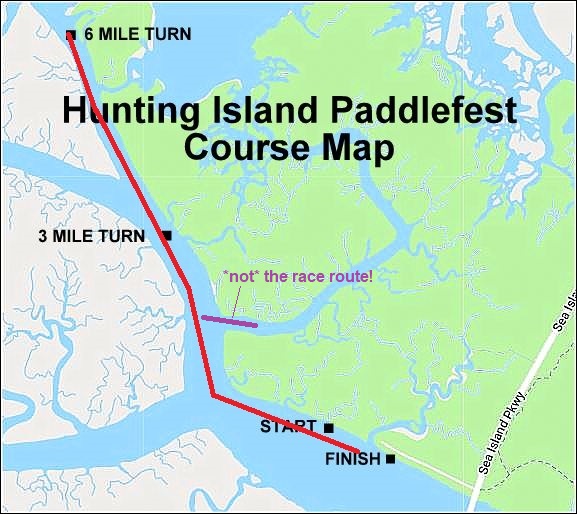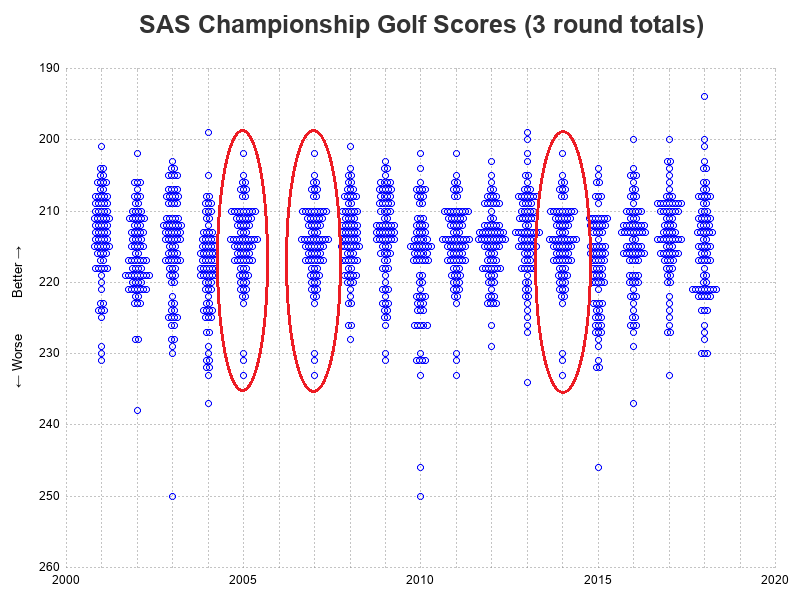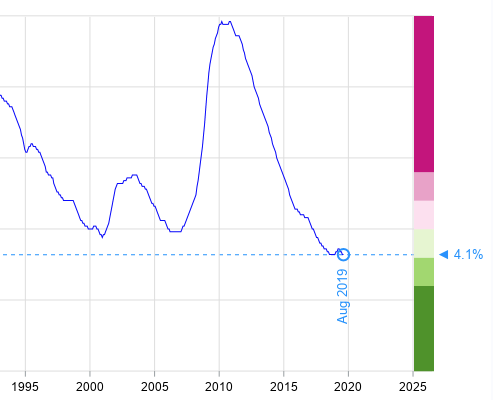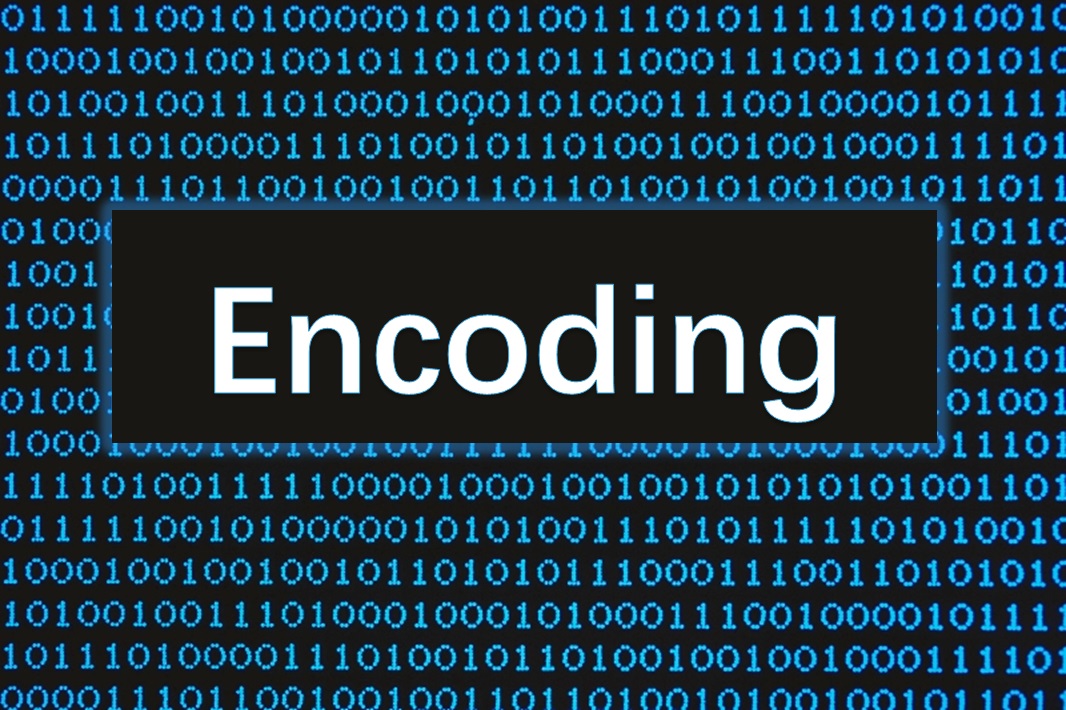
As SAS delivered powerful end-to-end artificial intelligence & machine learning platform SAS® Viya®, more and more SAS users plan to adopt this new platform to produce faster outcomes and invaluable insights. The significant difference between SAS Viya and SAS 9 is, UTF-8 is the default session encoding in SAS Viya,