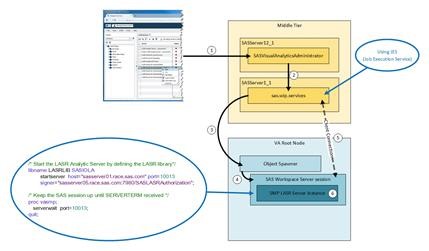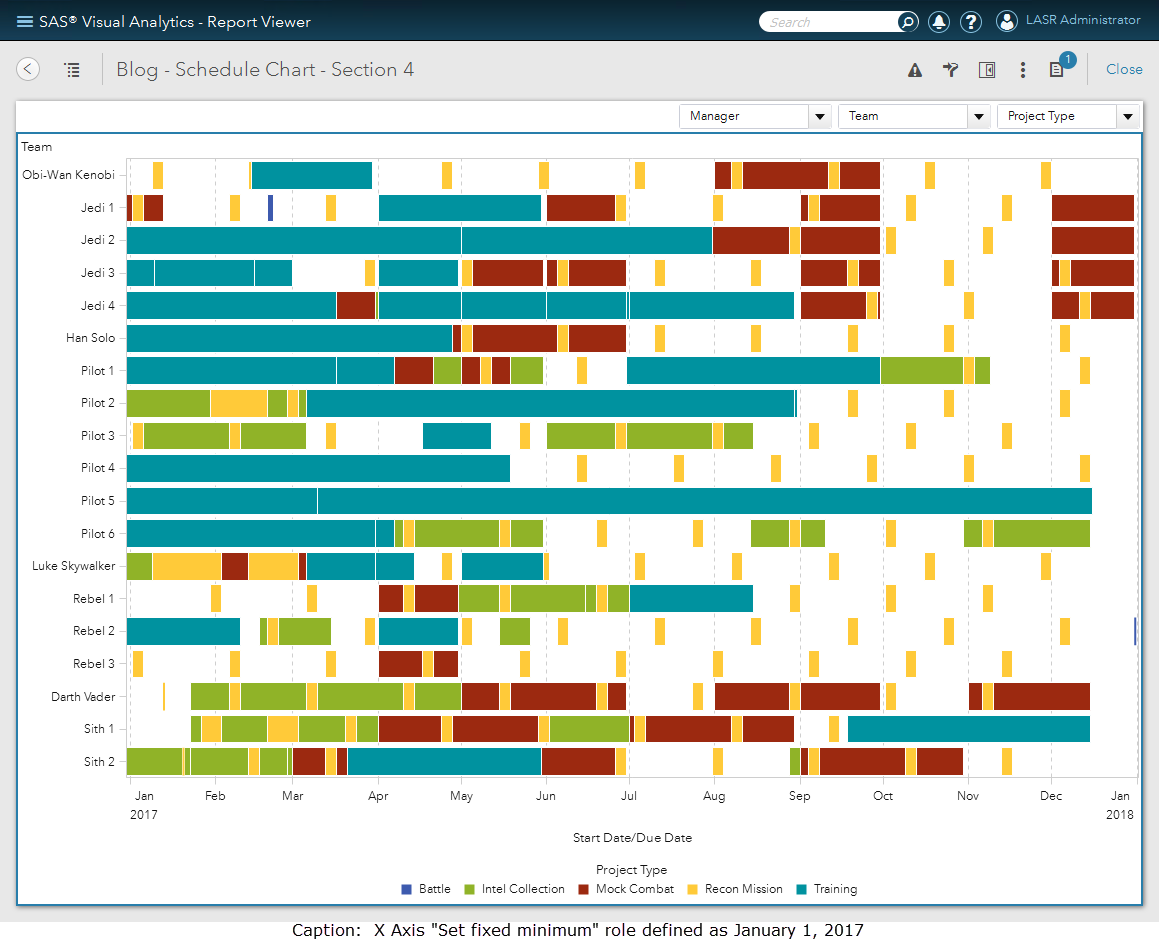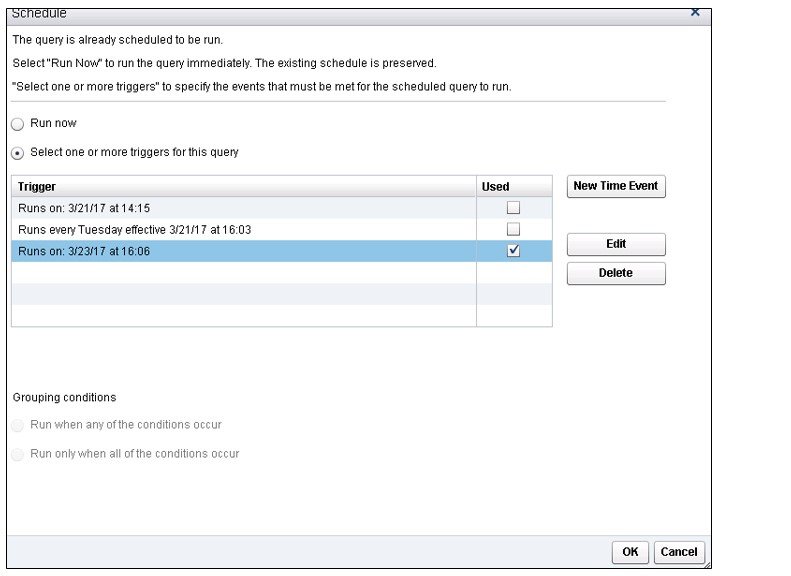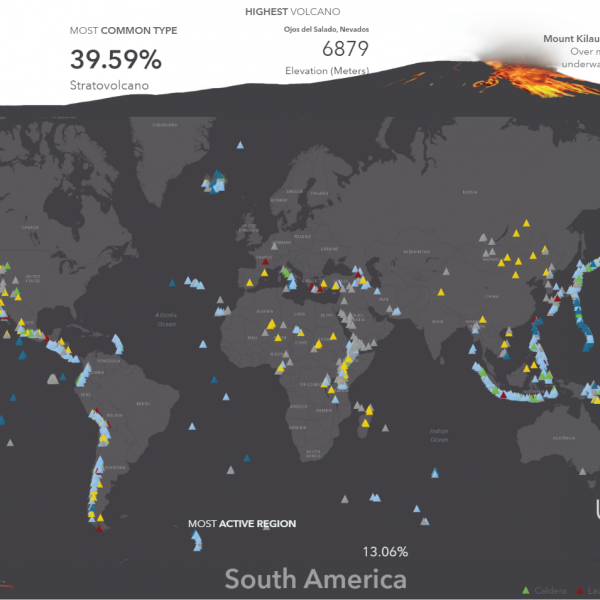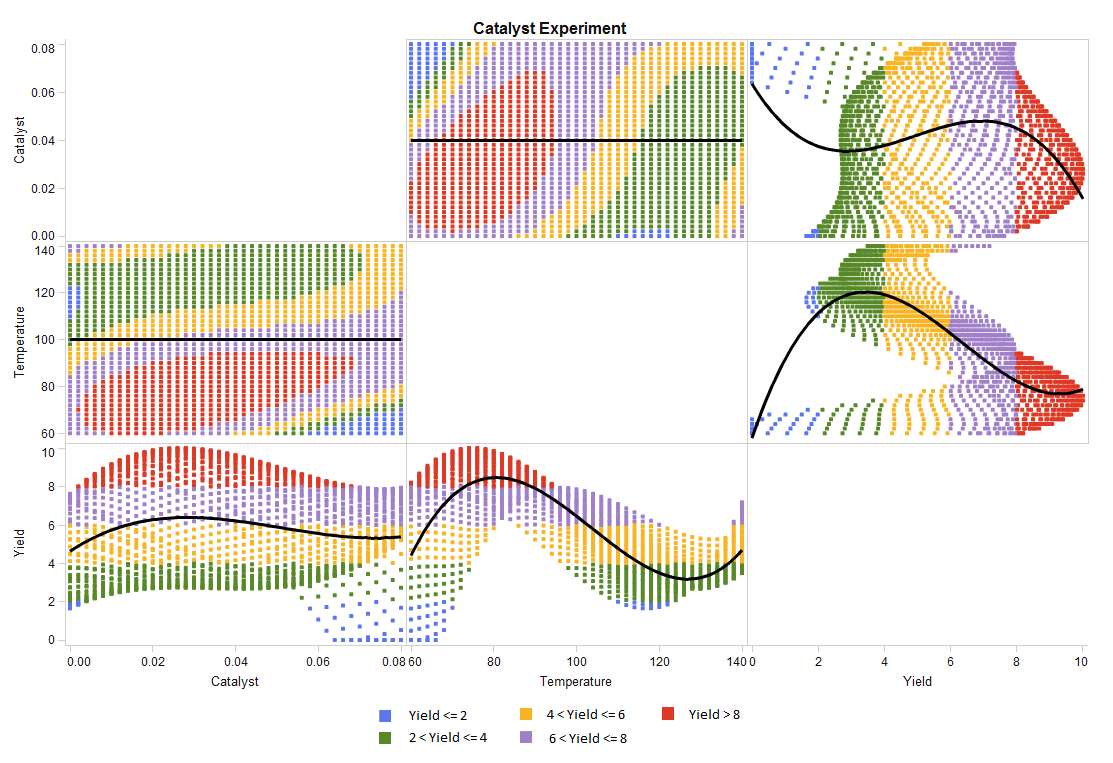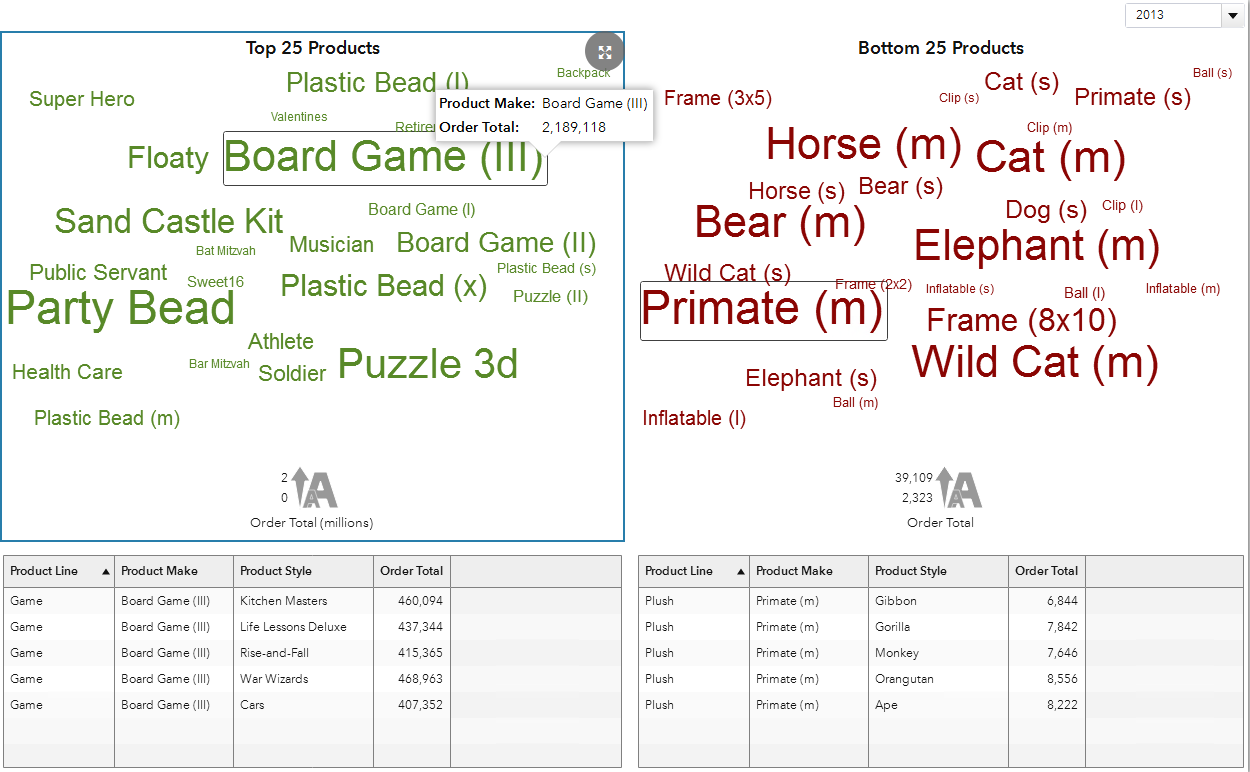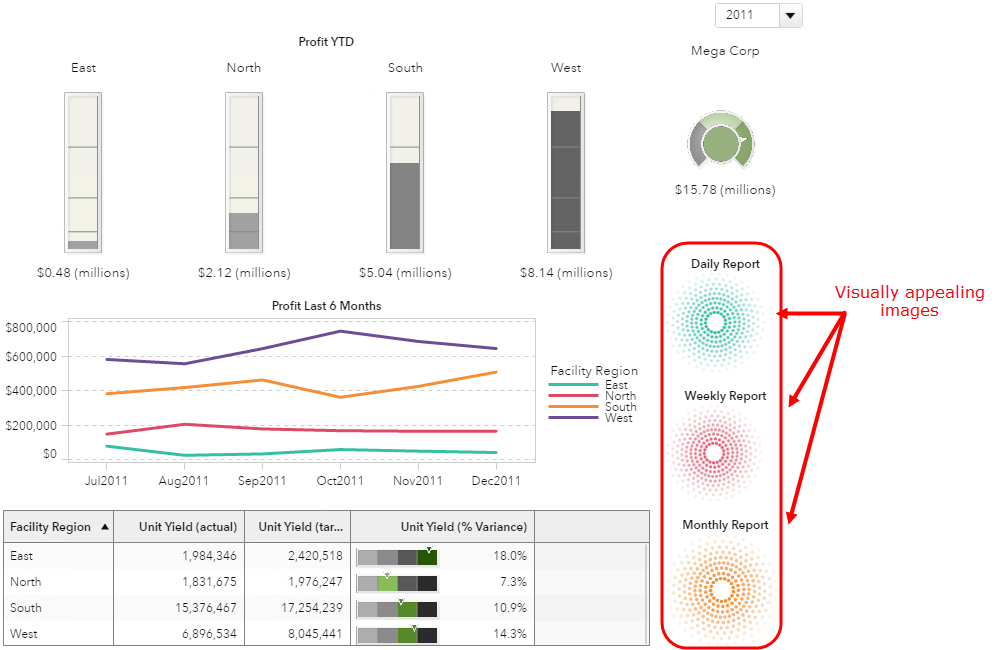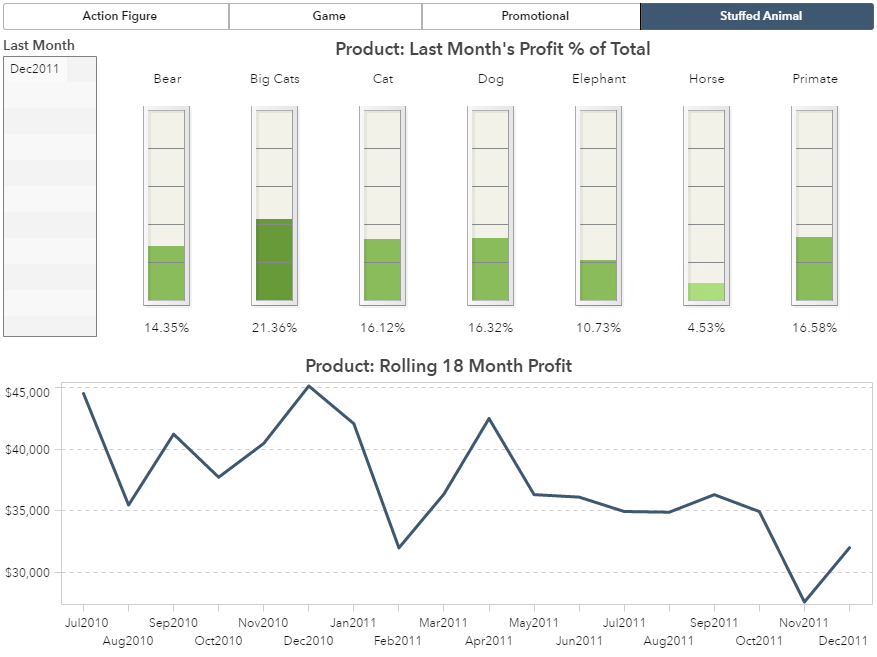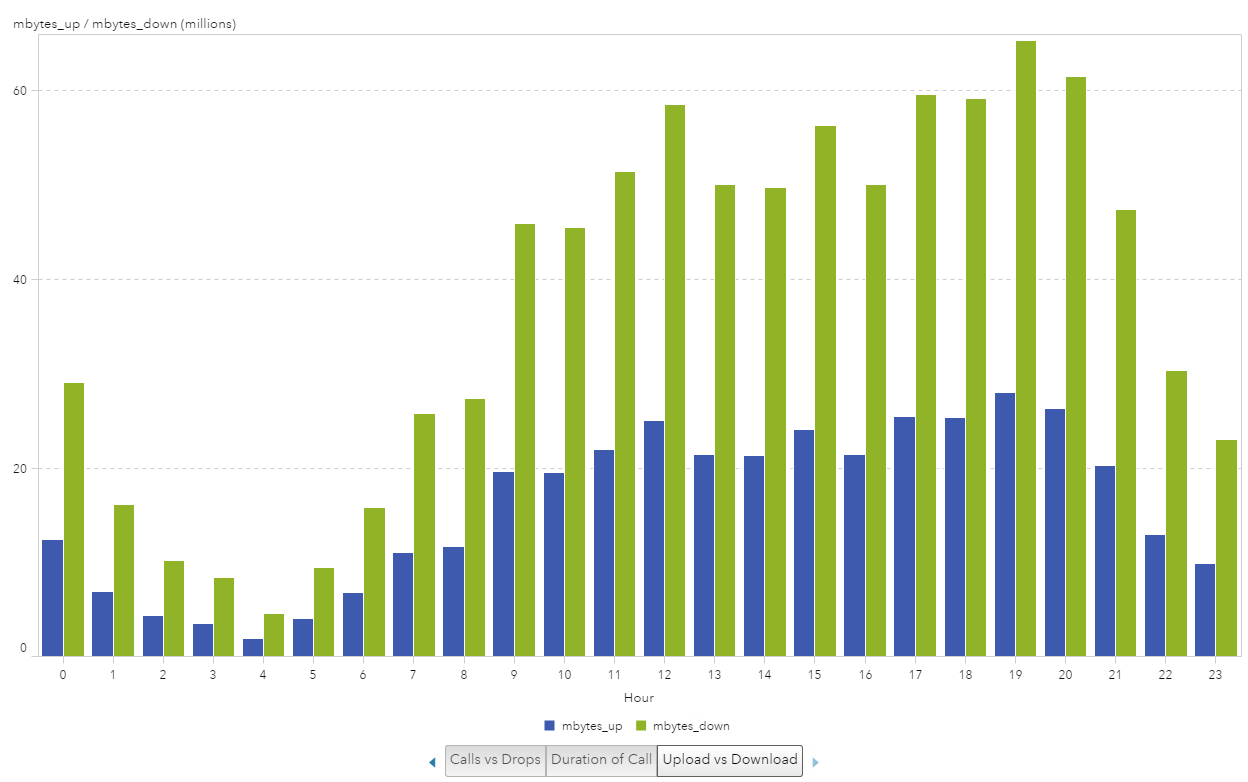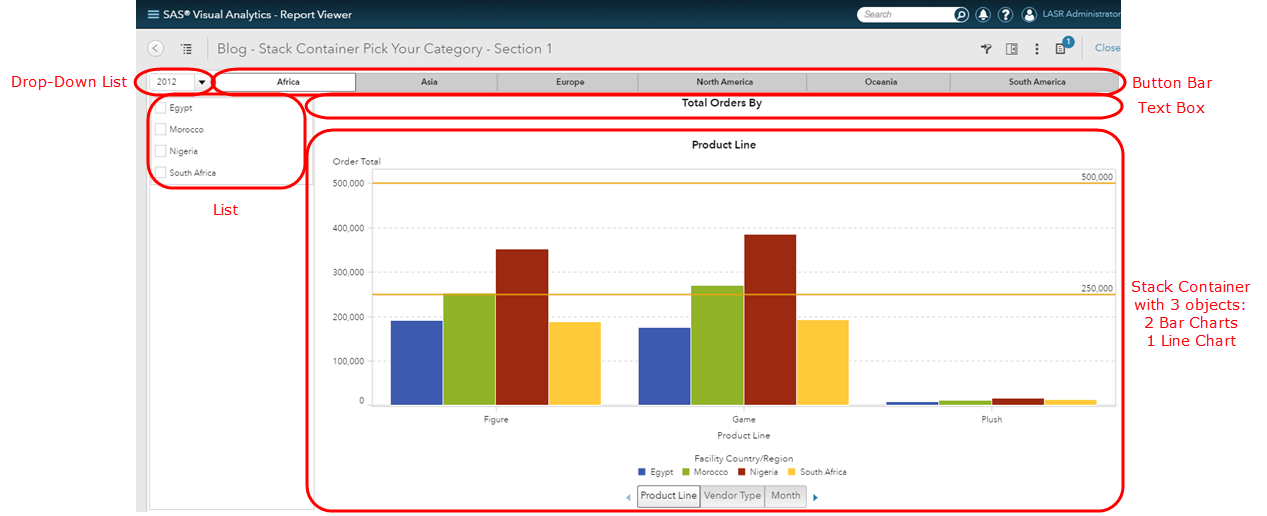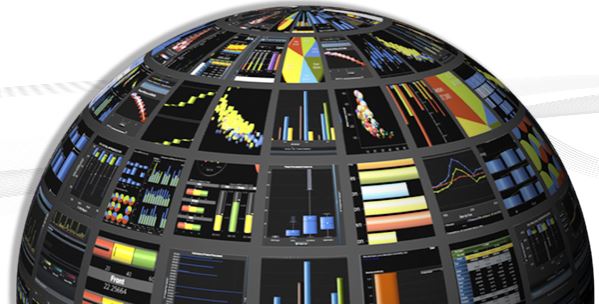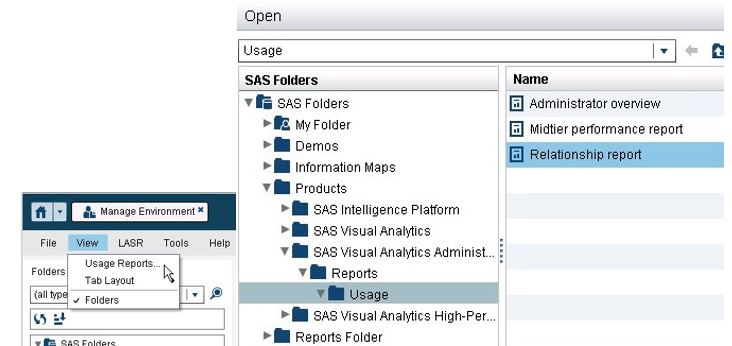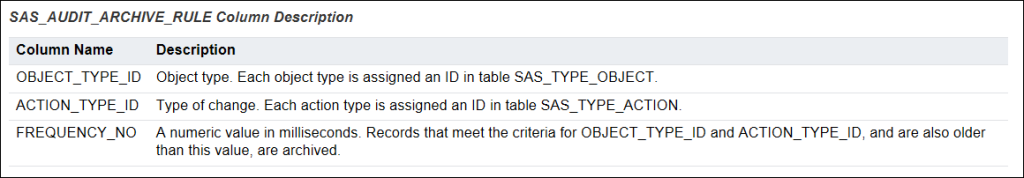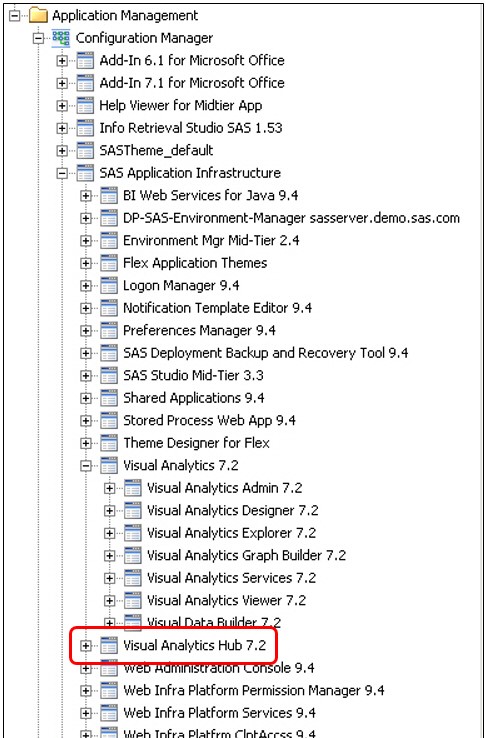지구는 여전히 많은 화산이 활동중인 ‘폭발적인 행성’입니다. 미국 워싱턴 D.C. 기반의 학술 협회 ‘스미소니언 인스티튜션(Smithsonian Institution)’은 전 세계의 화산 활동을 추적하고 데이터화하고 있는데요. 글로벌 화산 활동 프로그램(GVP; Global Volcanism Program) 데이터는 지난 10,000년 동안의 화산 및 분화 역사를 보관하고 있으며, GVP 데이터베이스는 1,500개가 넘는 화산의 명칭, 위치, 유형, 특징을 상세하게 기록하고 있습니다. 오늘은