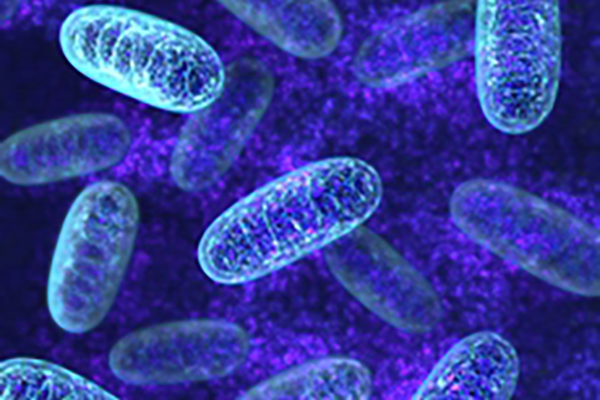
(image from medlineplus.gov) Over the last five or ten years there has been a huge increase in the amount of research looking at mitochondria and the role these little engines play in our overall health. Mitochondria are small structures inside our cells that convert food and oxygen into energy in




