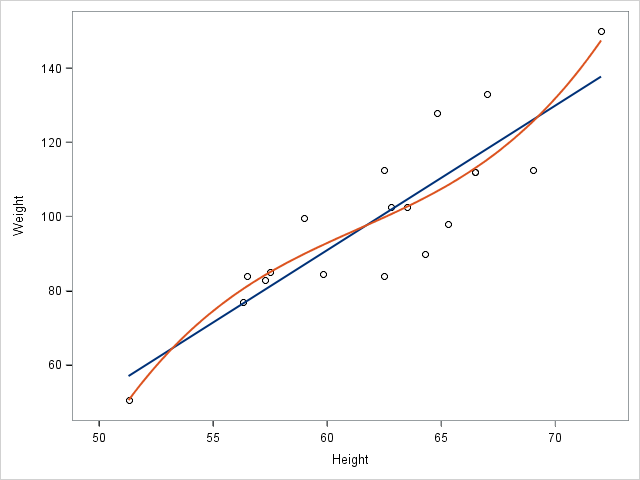
You can use SG annotation to display graphs inside of other graphs.
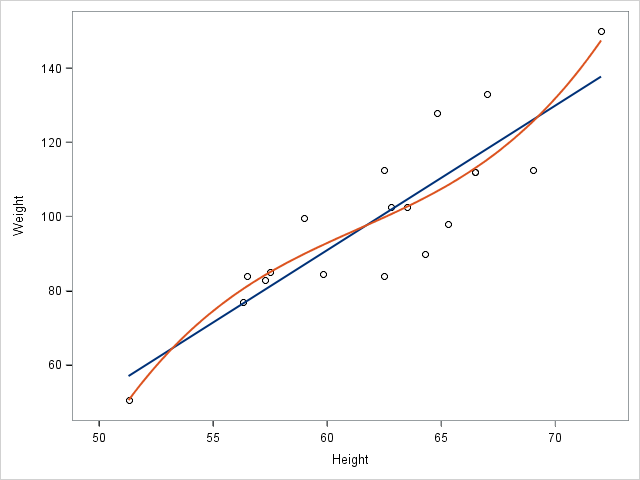
You can use SG annotation to display graphs inside of other graphs.
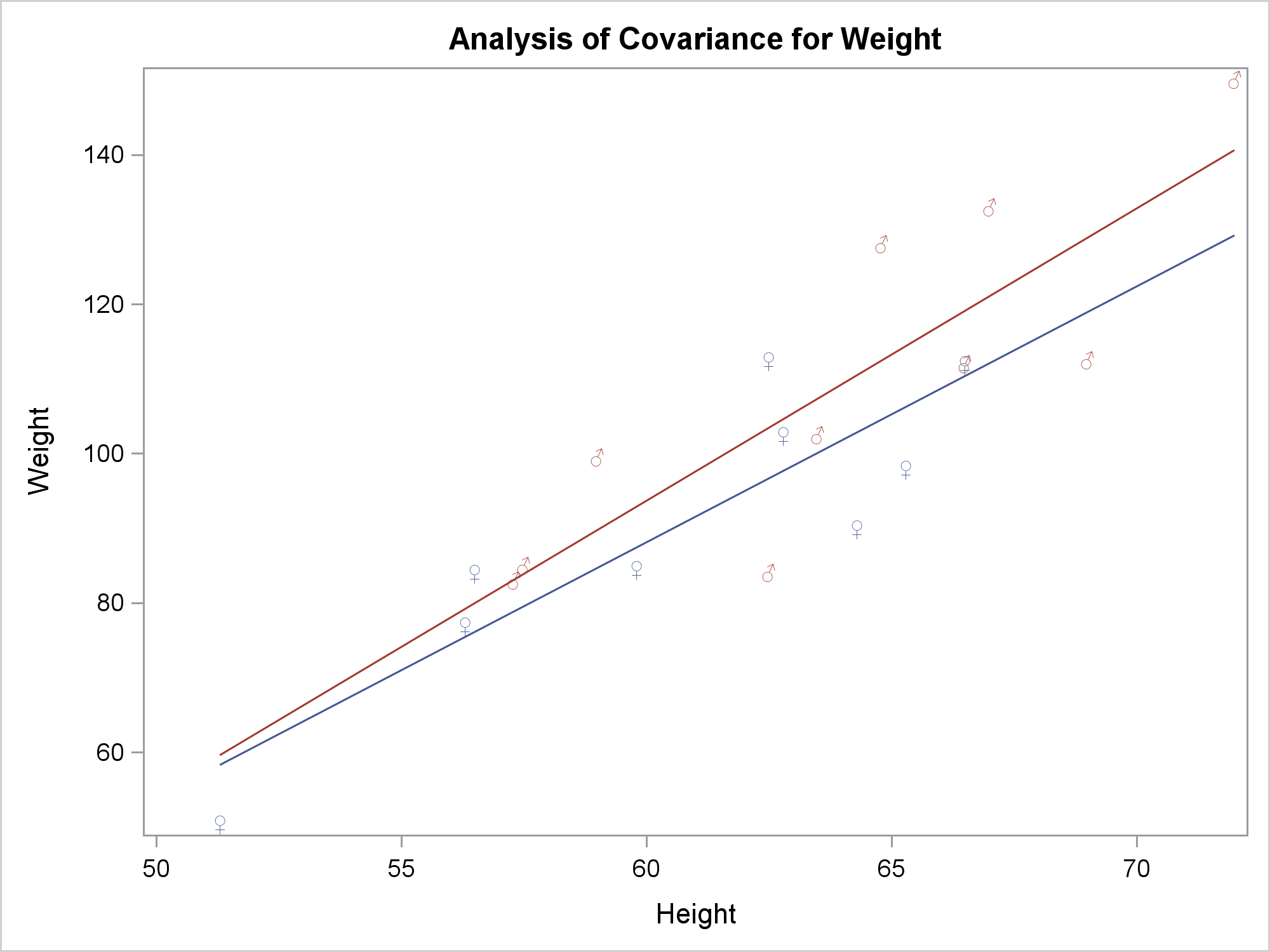
You can use Unicode to display special characters in SAS output including tables and graphs. With graphs that analytical procedures produce, you might need additional steps.
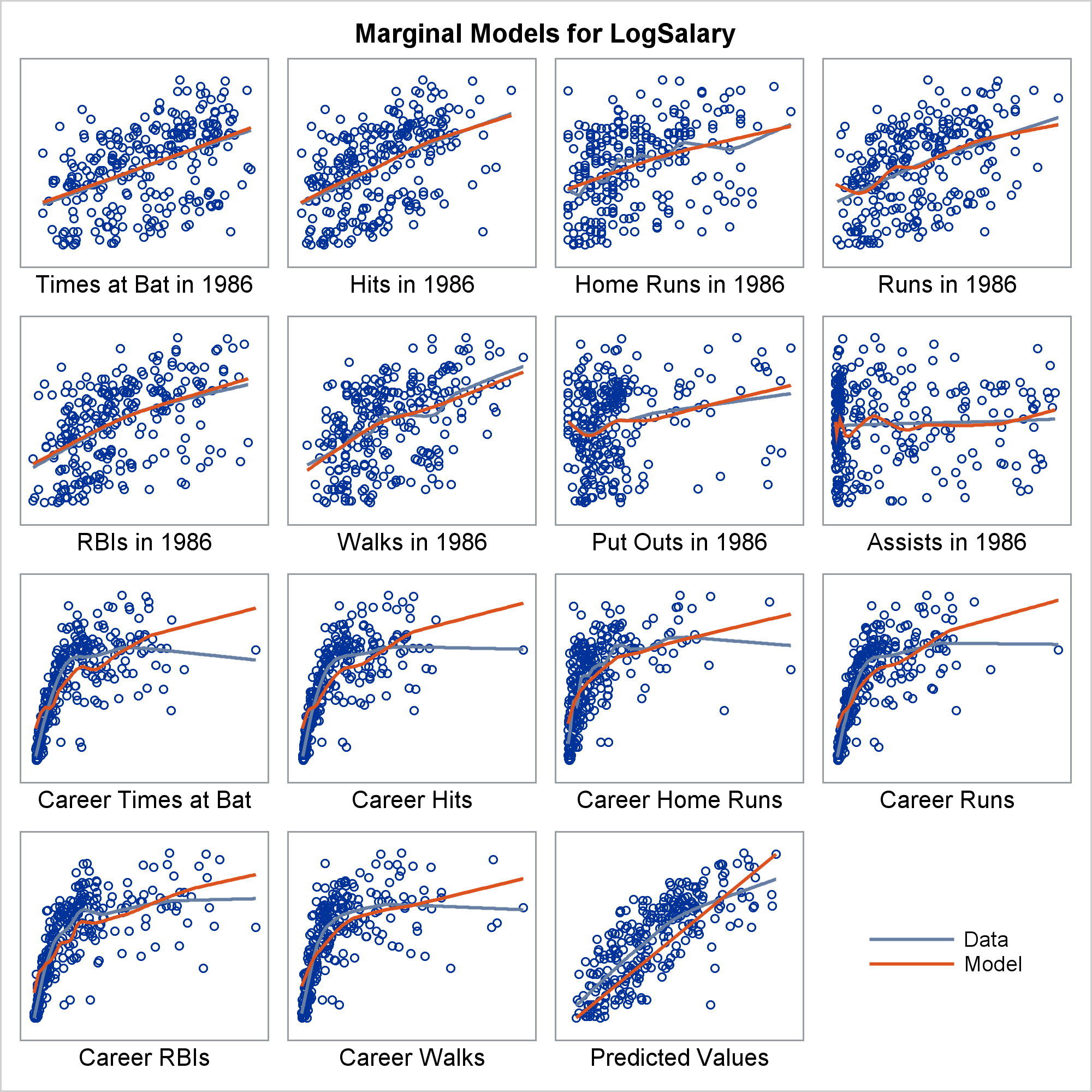
Marginal model plots display the marginal relationship between the response and each predictor. You can use a SAS autocall macro, %Marginal, to display marginal model plots.