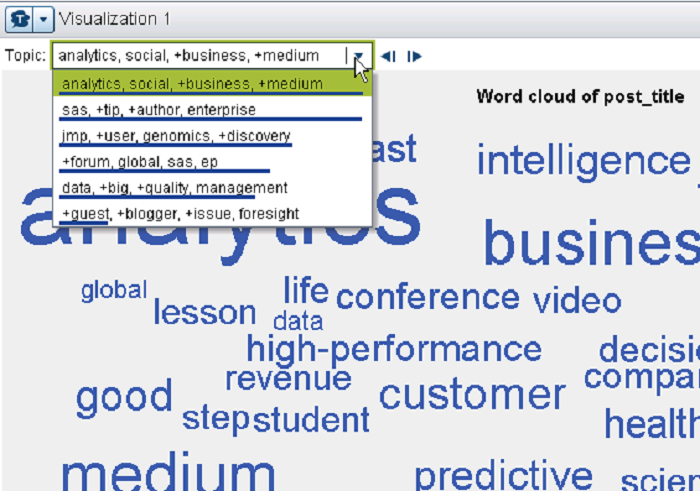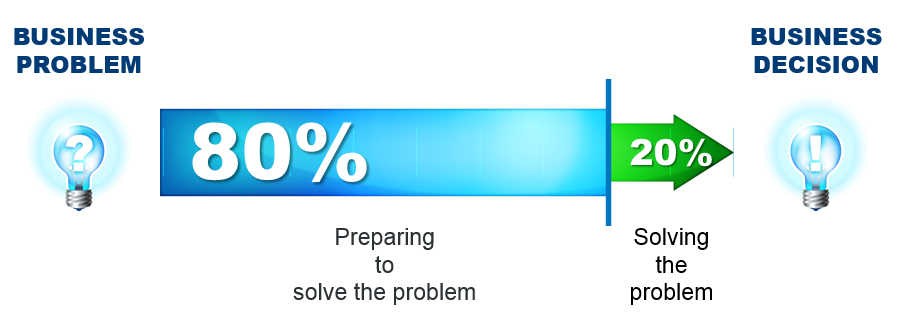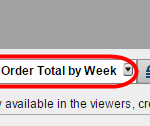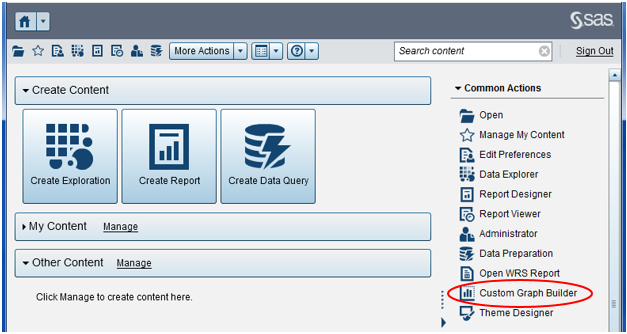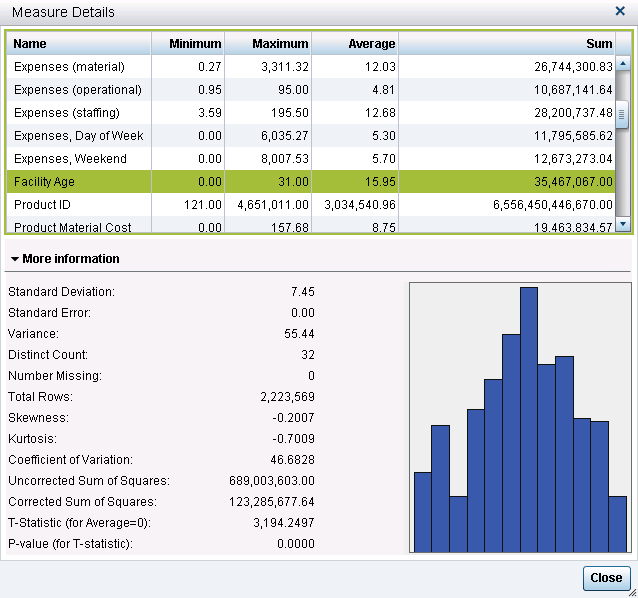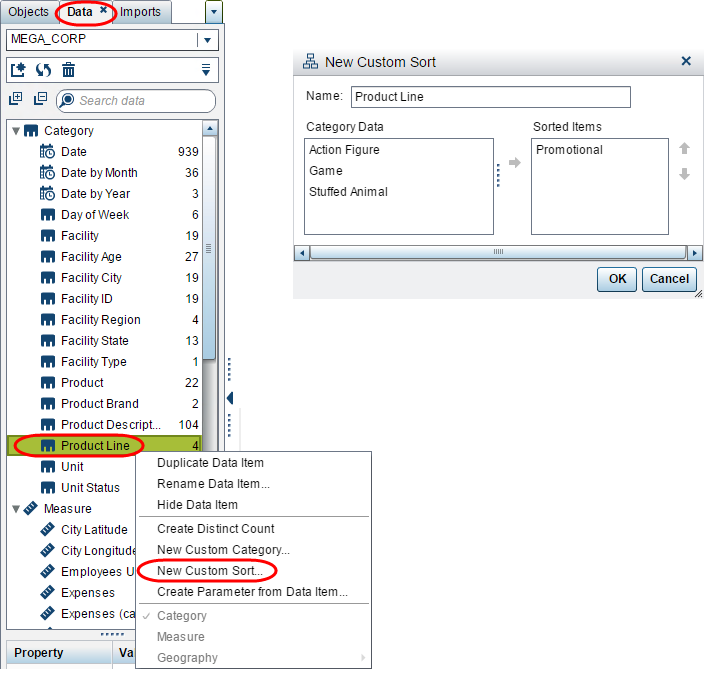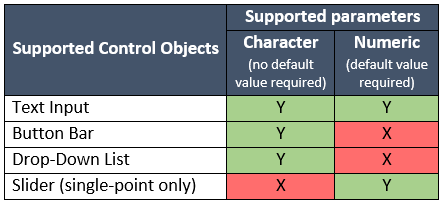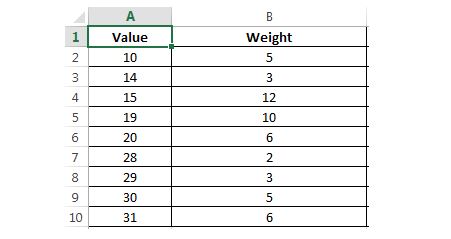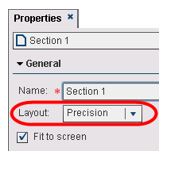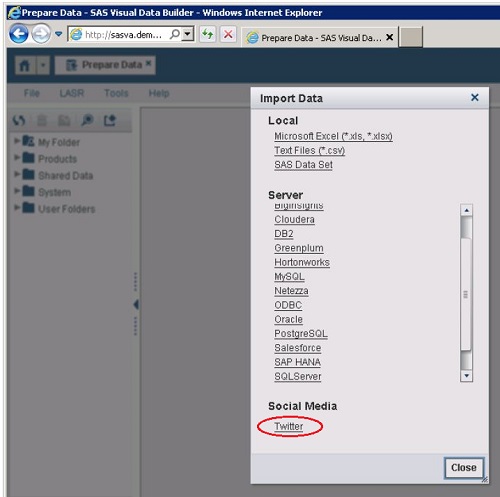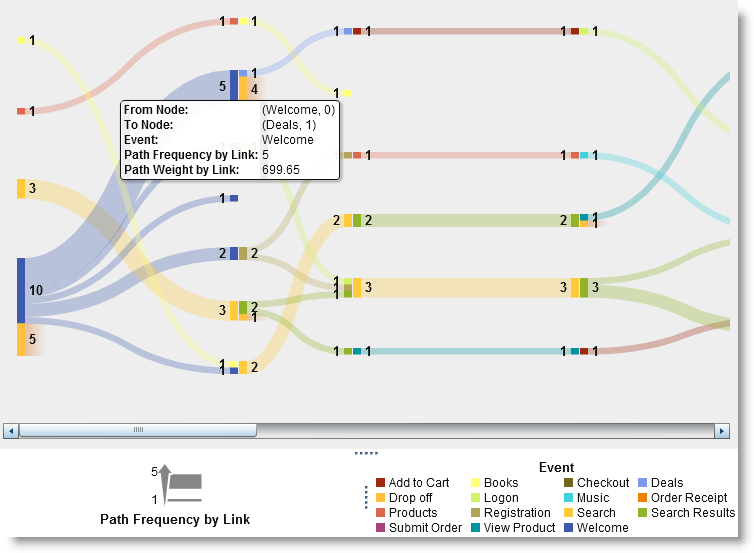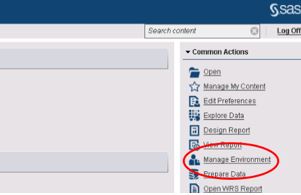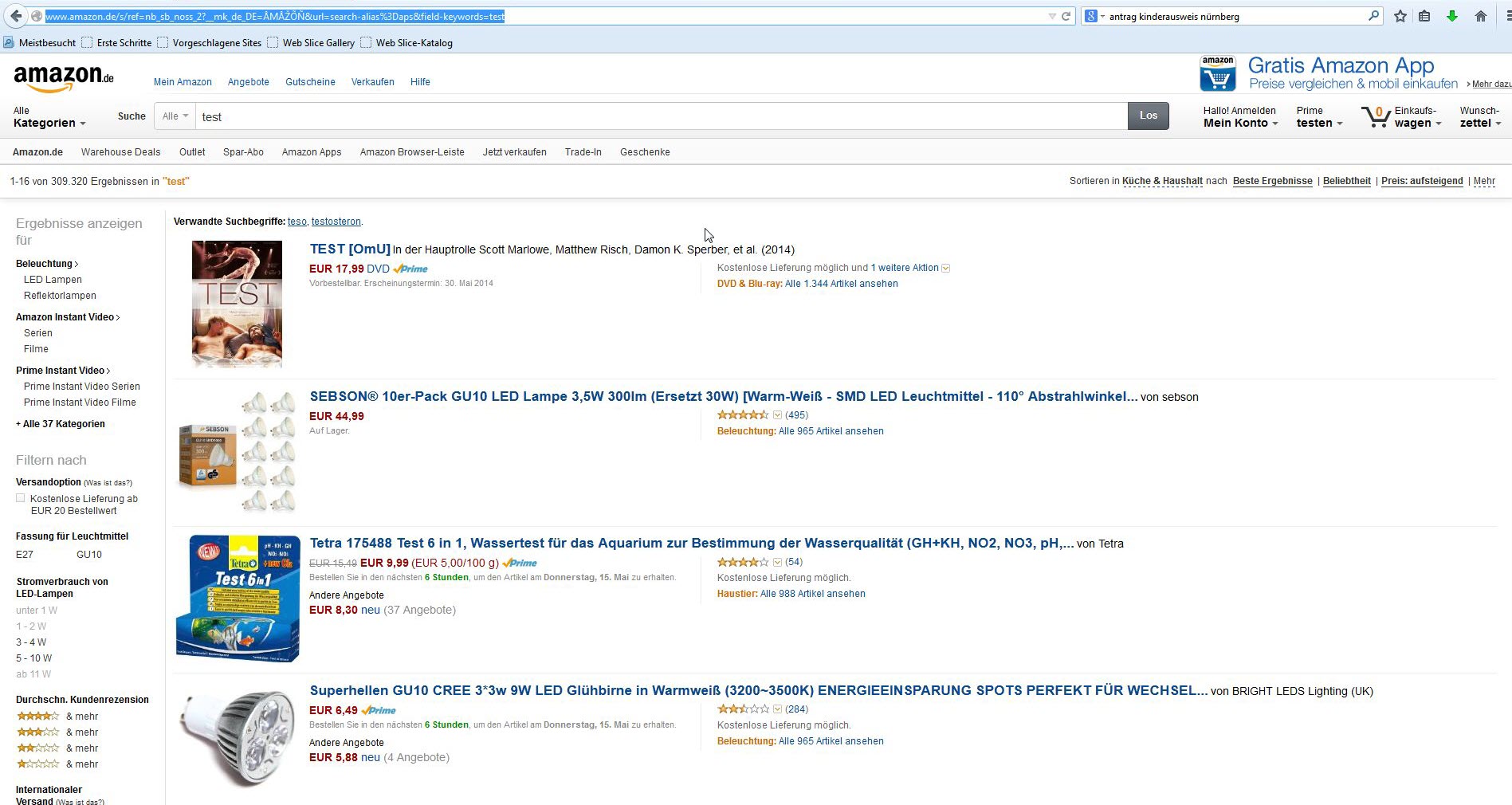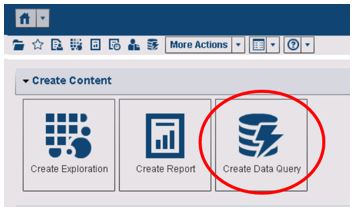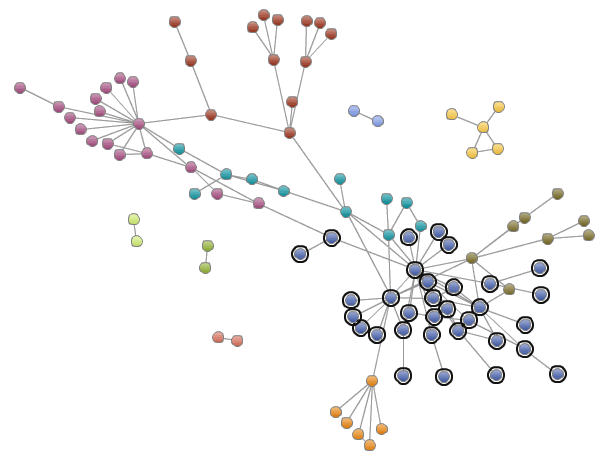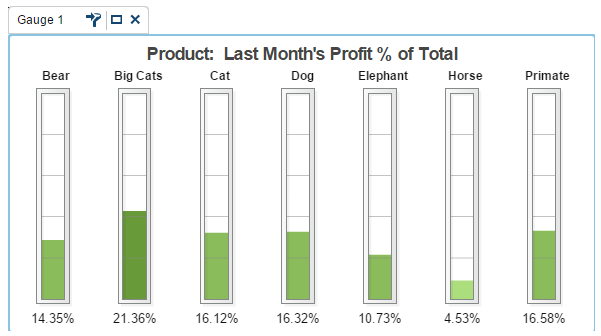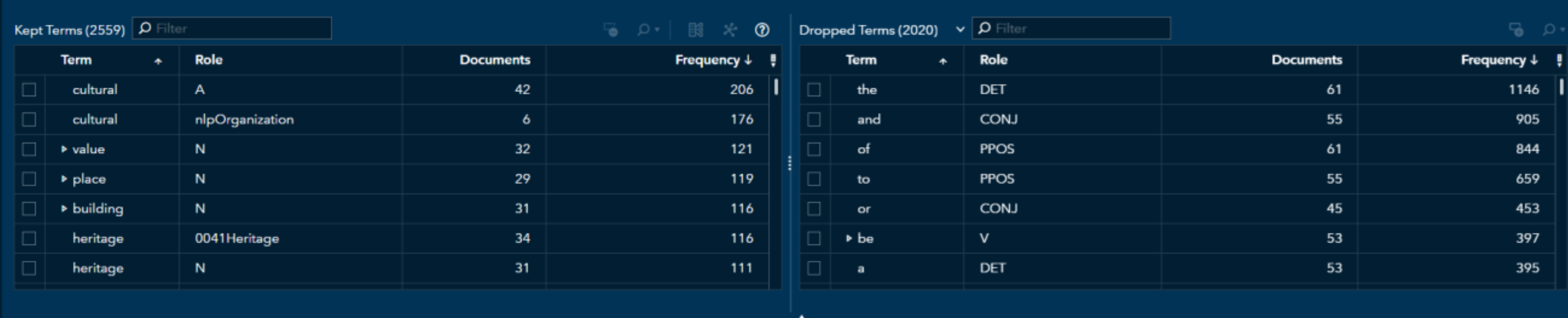SAS Visual Analyticsによるパス分析
はじめに 顧客の行動を理解することは、優良な収益源を継続的に確保する上で重要な取り組みであり、マーケティング・キャンペーンを企画する際に考慮すべき重要事項でもあります。SAS Visual Analytics 7.1を使うと、ユーザーの行動や、クリックパス、その他のイベントベースのシナリオを分析、探索、視覚化することができます。組織内のすべてのタッチポイントを視覚化し、いわゆる「カスタマー・ジャーニー」をモニタリングすれば、現状と顧客の期待とのギャップを特定し、総合的なカスタマー・エクスペリエンスを改善できます。フロー・ビジュアライゼーション機能で閲覧行動の流れを視覚化することにより、 人気のスポットを把握したり、全般的な傾向を浮かび上がらせたり、 個々のユーザーやパス(経路)の集積結果に関する洞察を得たり、 成約や解約に至る顧客接点の経緯に関する洞察を得たり することが可能になります。 通常、パス分析が使われるのは、一定の時間枠内に順番に発生するイベント群(イベント・シーケンス)について、そのパターンや順序、頻度、全体的な傾向などを調べたい場合です。例えば、どのようなパスをたどった見込み顧客が、新たな顧客となる確率が高いかを知るには、既存の顧客が最も頻繁に利用したパスに注目することになります。パス分析は、顧客ライフサイクル(1. 見込み顧客、2. 試供品の申し込み、3. 顧客、4. 製品のアップグレードなど)のような直線的なイベント・ストリームの解析に最適ですが、Webサイトの利用状況分析にも広く使われています。あなたがデータ・サイエンティストであれば、顧客が実際にたどったパスを比較し、最適なパスを探し出したいと思うでしょう。そしてそれが、収益性の改善につながる興味深い洞察や機会をもたらすことも少なくありません。 また、昨今ではいわゆるアソシエーション分析をより活用するための、ビジュアライゼーションとしての活用が広まっています。多くの場合アソシエーションの結果は非常に多くの集計結果を確率的な情報と共にランキング形式で表として出力されます。しかしある組み合わせや経路に着目する場合に、そのレコードのみから判断するだけではなく、その組み合わせや経路に含まる商品やイベントに関する他の組み合わせ情報も確認する必要があり、そのためには、パス分析のようなビジュアライゼーションが不可欠になってきます。この二つの武器を組み合わせて活用しているお客様の使い方の多くは、 パス分析機能で全体の流れを俯瞰、探索をしたのちに、 アソシエーション分析でより定量的に分析、注目する組み合わせやパスを抽出 ビジネス課題によっては、その後単純なスコアリングを実施したり、あるいはさらに高度なアルゴリズムを使用したレコメンデーションを実行し、アクションにつなげる といった流れでアナリティクス業務に適用されています。 課題 パス分析は決して簡単ではなく、特にWeb利用状況分析に使う場合は困難が伴います。顧客がWebサイト内を巡り歩く方法は多岐にわたるため、あるシナリオについて最適なパスを特定したとしても、実際にその最適なパスをたどるユーザーはごく少数にとどまる可能性が大いにあります。ですから、正しい洞察を得るためには、パス分析の結果に特別な注意を払う必要があります。例えば、使われる頻度が最も少ないパスと最も多いパスを、シーケンス数や離脱数(例:注文を完了させずにセッションを離れてしまう顧客の数)の観点から比較したいとします。 この場合は、パス分析にセグメンテーションを適用するのが効果的です(詳細は後述します)。なぜなら、これによって1つのパスに含まれるステップ数が大幅に減るため、顧客がたどったパスをより高度なレベルで集約し、状況を俯瞰できるようになるからです。ほとんどの場合、皆さんが目標にしているのは、最適なパスをたどって最終目的(商品の購入など)を達成してくれる顧客の数を増やすことでしょう。よく使われるパスに関する理解が深まれば、Webページのデザインの改良、適切なマーケティング・キャンペーンの開発など、顧客行動に影響を及ぼす取り組みを効果的に行えるようになります。 SAS Visual Analyticsにおけるパス分析の実際 では、パス分析の基本的なステップを見ていくことにしましょう。最初はごく簡単な例から始めます。次のようなシンプルなデータセットがあるとします。 この表は、顧客(John、Jane、Bob)が各セッション(transId列)中に閲覧したWebページ (item列)を示しています。ご覧のように、JohnはこのWebサイトを2回、異なる時間帯に訪れています。なお、この例では「sequence」列にイベントの発生順が入っていますが、通常は日付とタイムスタンプが入ります。 このデータは非常にシンプルですから、それぞれの顧客がたどったパスは簡単に分かります。 John: ABC、ADE Jane: BDEED Bob: AFD SAS Visual Analyticsでこの例を視覚化すると、次のようなサンキーダイアグラムが得られます。 ダイアグラムはパスごとに色分けされており、離脱(赤色のパス2)を含む5つの異なるパスがあることが分かります。この時点ですでに、パスの一部が共通しているなど、興味深い洞察が得られます。例えば、緑(John)と青緑(Jane)ではDとEのイベントが共通しているほか、3つのパスの開始イベントが同じです(A)。 SAS Visual Analyticsのパス分析では、リンクの集約(アグリゲーション)方法と色分けを変更することもできます。集約方法を切り替えてイベント別にリンクを色分けすると、次のようになります。 先ほど指摘した「部分的に共通するパス」が、ここでは黄色で強調されています。このダイアグラムのデフォルト設定では、リンクの幅にはシーケンス数(つまりユーザーが通過した頻度)が反映されます。しかし、購入数や売上額といった指標にもとづいてパスの重み付けを行い、パスのもつ影響力を表示に反映させたい場合もあるでしょう。次の例では、パスの重みとして通貨指標を割り当てています。 次は、分析対象となるイベントを増やした、もう少し複雑なデータセットの例を見てみましょう。このデータセットは、現存するWebサイトのアクセスログ・ファイルのごく一部を取り出したものです。以下で見るように、可能なパスの数は指数関数的に増えます。このような場合は、ランキングやセグメンテーションなどの手法が重要な役割を演じます。 ここでも、最初の例と同様、一定の期間内にWebサイトにアクセスした顧客について、それぞれがたどったパスを調べます。閲覧可能なページやイベントの数が増えているため、顧客がたどるパスの種類も増えることになります。このデータソースを最初の手法で視覚化すると、こうなります。 驚くことではありませんが、多くの顧客は「Welcome」ページ経由で他のページにアクセスしています。これはおそらく、ユーザーは検索エンジンで見つかった最初のリンクをクリックすることが多く、サブカテゴリーはあまりクリックしない傾向があるからでしょう。ご覧のように、パスが非常に長いため、ダイアグラムもかなり横長になりますが、次の図のように、概要パネルやパス選択などのツールでダイアグラム内をナビゲートできます。 パス分析のためのセグメンテーション 全体のイベントの数を減らす方法の1つは、イベントをグループ化することです。SAS Visual Analyticsでは、独自のカテゴリーを作成することができます。この例では、数多くのイベントを購入(Buy)、検索(Search)、製品(Product)というグループに分けることにします。