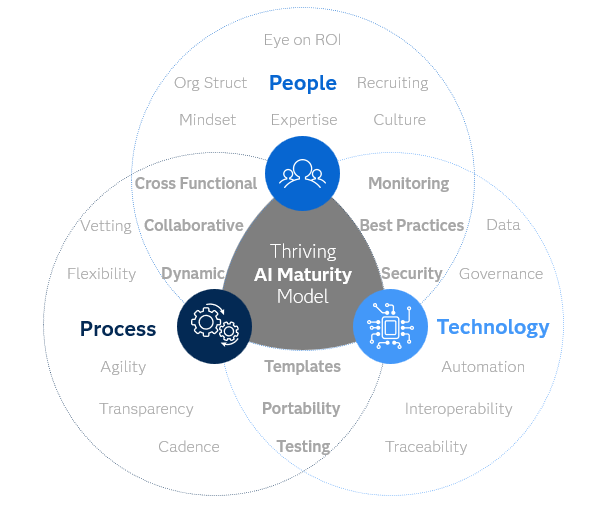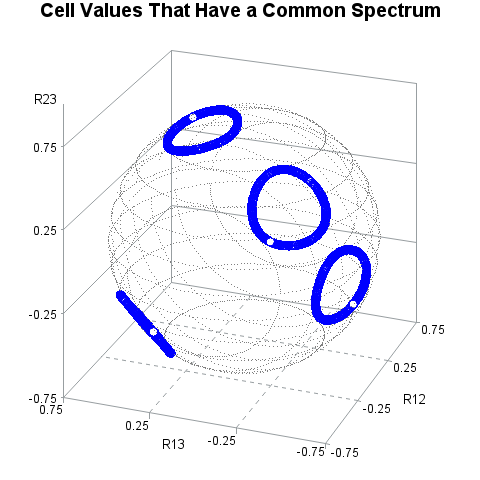Move beyond spreadsheets to data mining, forecasting, optimization – and more

Fast-paced technology like AI can have barriers to entry. Whether infrastructure, data limitations, talent gaps or complying with rapidly changing regulations. Organizations from health care to manufacturing and the public sector are often stymied by these obstacles that can slow AI adoption and use. Ready-made AI models can bypass the