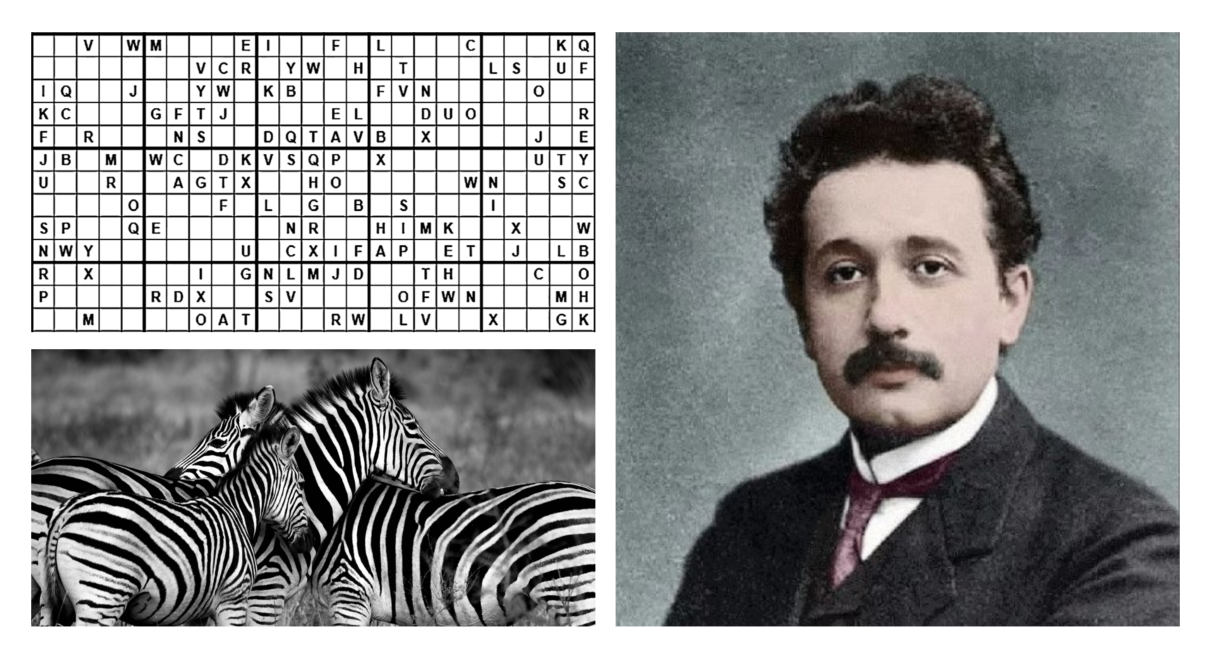
By starting from a set of purely declarative statements, any zebra puzzle with limited constraints can be tagged and solved quickly in the same way without changing any code.
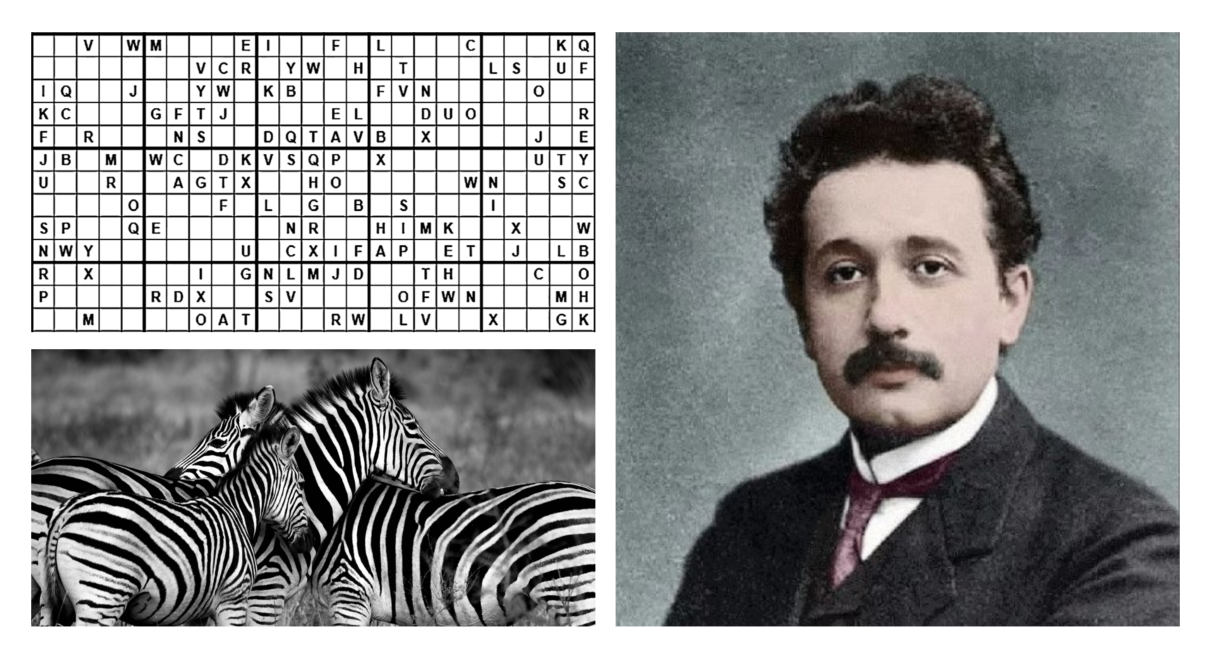
By starting from a set of purely declarative statements, any zebra puzzle with limited constraints can be tagged and solved quickly in the same way without changing any code.

Many SAS programmers use macros. I have seen students in my SAS classes use several methods to activate their macros. One way is to load the macro in the Display manager or editor in SAS OnDemand for Academics and submit it. Another technique is to use the statement %Include macro-name.

Last year, I wrote a blog demonstrating how to use the %Auto_Outliers macro to automatically identify possible data errors. This blog demonstrates a different approach—one that is useful for variables for which you can identify reasonable ranges of values for each variable. For example, you would not expect resting heart