The SAS Dummy
A SAS® blog for the rest of us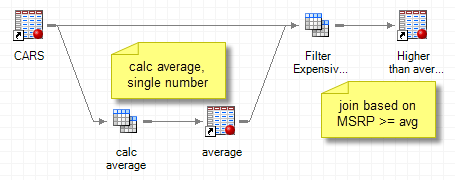
Many SAS Enterprise Guide users practically live in the Query Builder. For those who understand their data tables, the Query Builder provides a tremendous amount of flexibility to pull and manipulate data. The Query Builder produces SQL programs behind the scenes, which translates well for database-centric work. Sometimes a complex
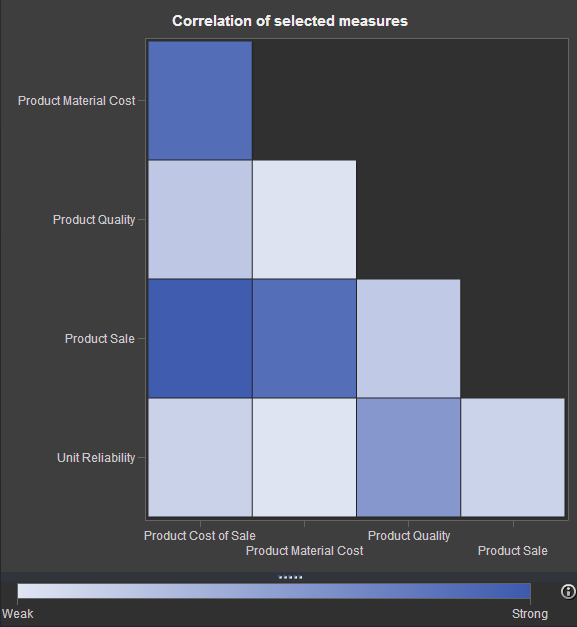
If you've watched any of the demos for SAS Visual Analytics (or even tried it yourself!), you have probably seen this nifty exploration of multiple measures. It's a way to look at how multiple measures are correlated with one another, using a diagonal heat map chart. The "stronger" the color
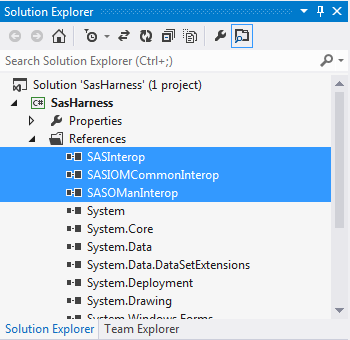
As part of my follow-up to SAS Global Forum 2013, I've posted a few articles about how to create your own client apps with SAS Integration Technologies. This article shows how to use Microsoft .NET -- the same approach used for SAS Enterprise Guide and SAS Add-In for Microsoft Office
