Graphically Speaking
Data Visualization with a focus on SAS ODS Graphics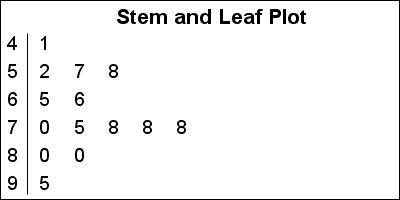
Stem and Leaf plot
A Stem and Leaf plot is a visual that can help quickly visualize the distribution of the data. This graph was particularly useful before the advent of modern statistical graphs including the Histogram and Box Plot. One nice feature of the plot is it shows the actual values in the
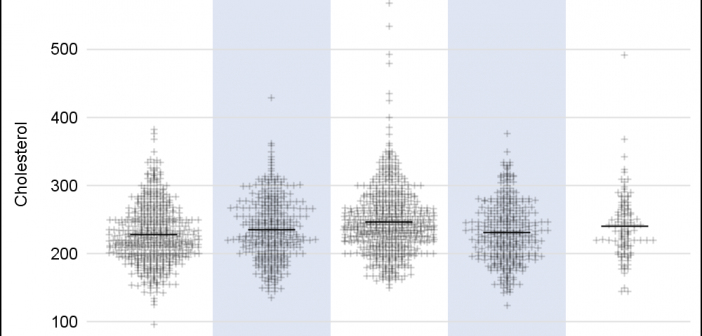
Scatter with mean value
A frequently requested statistical graph is the scatter plot by with discrete categories along with mean value for each category. Searching for a "Scatter with Mean" will return a lot of requests for such a graph in SAS, Stata, R and other statistical software. Such a graph is very easy
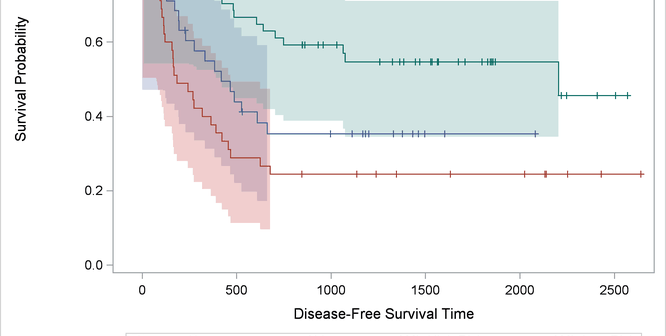
Customizing the Kaplan-Meier Plot
Customizing the Kaplan-Meier plot in assorted ways is so popular that we devote an entire chapter to it in the SAS/STAT documentation.

