A few days back I published an article on including more subject data in a Waterfall graph. This was motivated by the desire from many users to view more data in the same graph, thus avoiding the need to refer to different graphs for the relevant information. In this case,
Author
Waterfall Graph with more data for subject - Part 2
Waterfall Graph with more data for subject
Previously, I have written articles on how we could display more subject response data along with the traditional WaterFall graph showing the best "Change from Baseline". This is in response to the desire to see data like treatment duration for each subject in the same graph. Otherwise, investigators have to
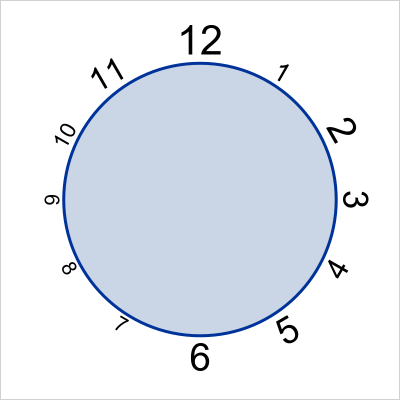
Text plot can do that
The TEXT plot was introduced with SAS 9.4M2 to facilitate placement of text strings in a graph. This replaces the MARKERCHAR feature of the SCATTER plot statement, which is still available, but it is better to use TEXT plot in most cases. The syntax is: text x=column y=column text=column </

