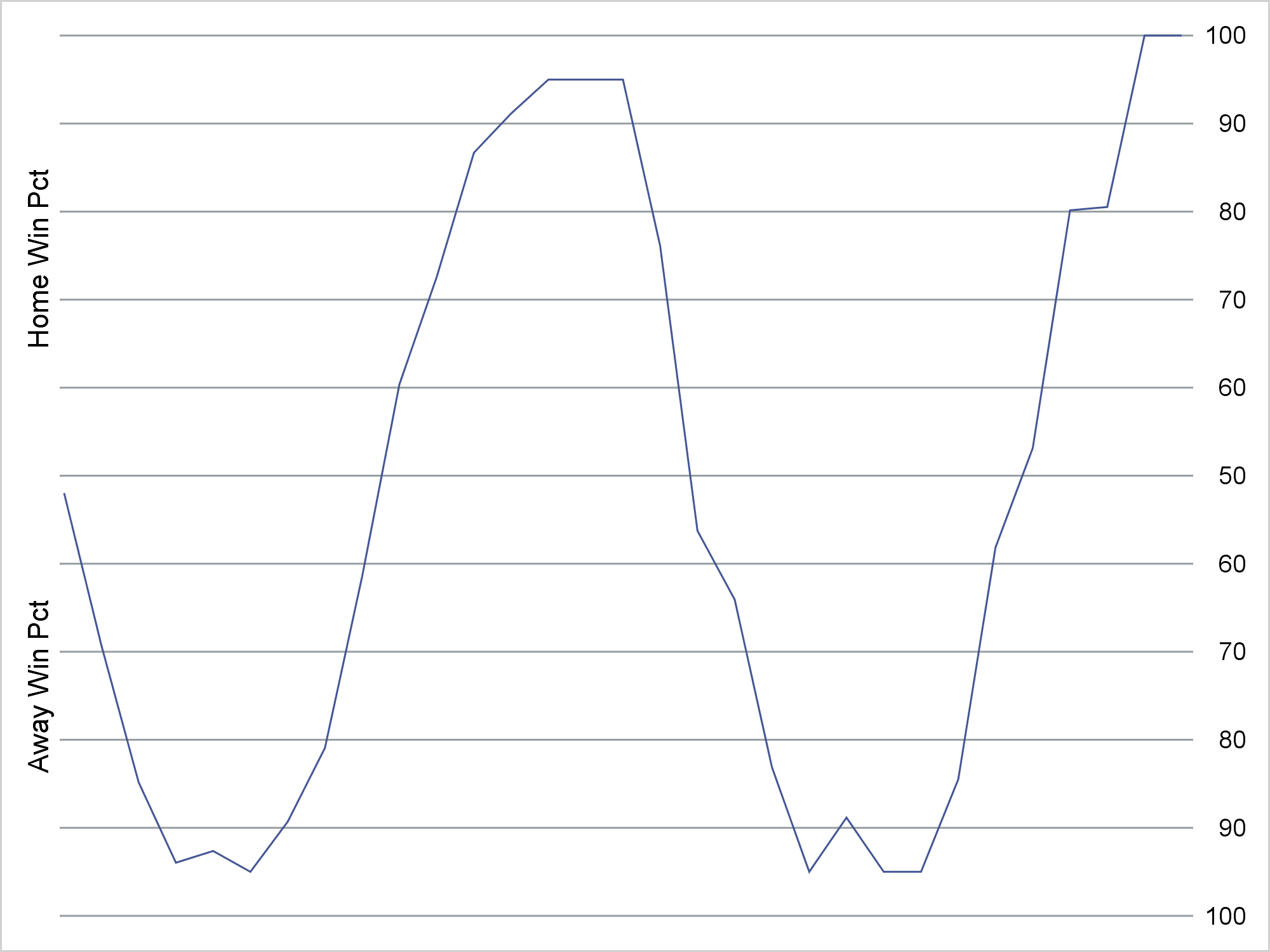
By using a format, you can change the tick values and create values that range from 100 to 50 to 100 to display the probable outcome of a sporting event.
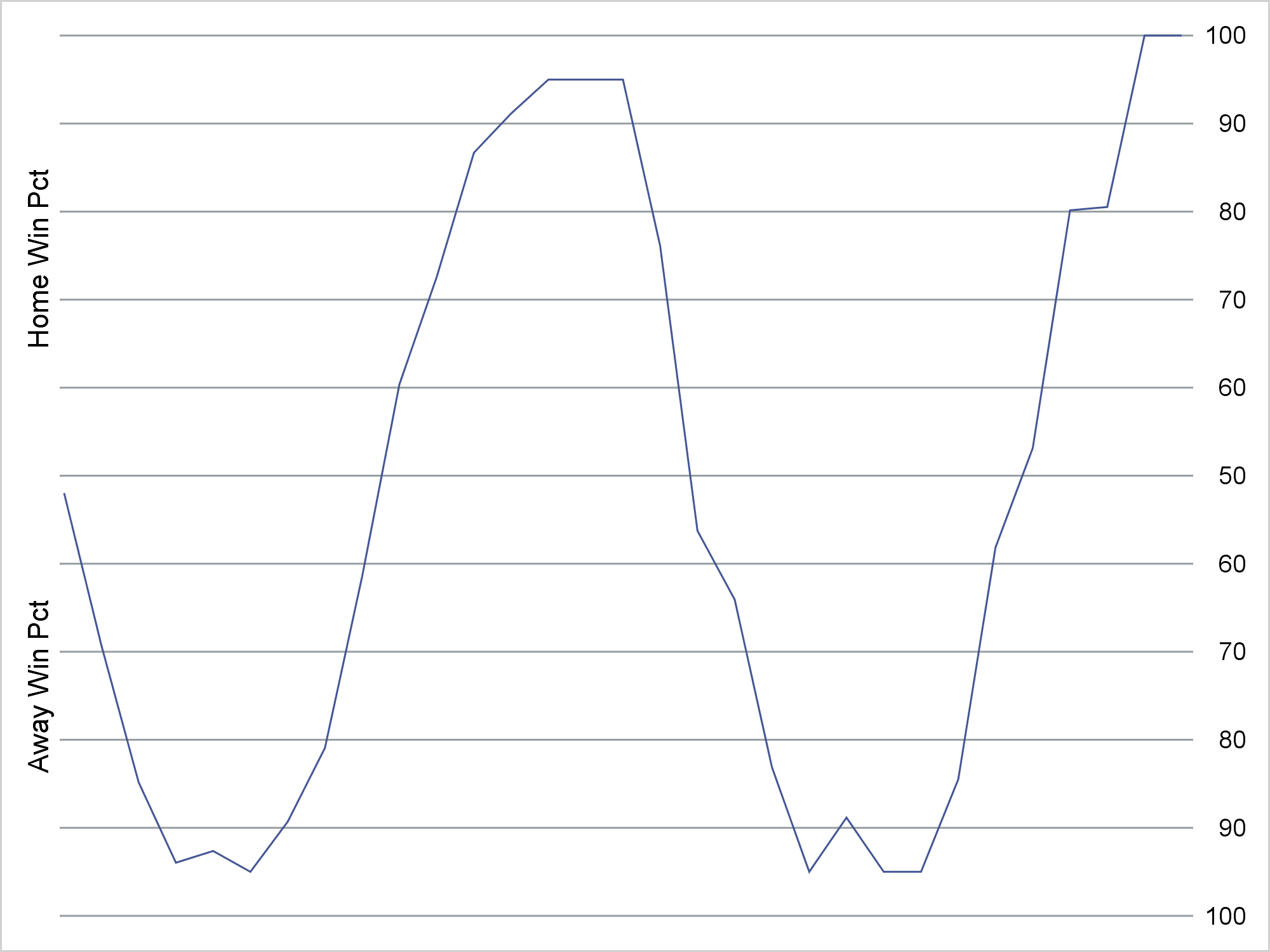
By using a format, you can change the tick values and create values that range from 100 to 50 to 100 to display the probable outcome of a sporting event.

Curve labels in series plots can be positioned inside or outside the graph. Date variables can be specified as TYPE=LINEAR with a date format or more commonly as TYPE=DATE. Sometimes external curve labels might appear below or above the graph, particularly with TYPE=DATE axes. This post shows you ways to move them to the right of the graph.

Last week I published an article on creating bar charts with visual category values. The idea was to use visual icons for the category values in a HBAR of age by animal. For the data, I referred to a visual from the 2010 Encyclopedia Britannica Inc. that I found on the