The SAS Dummy
A SAS® blog for the rest of us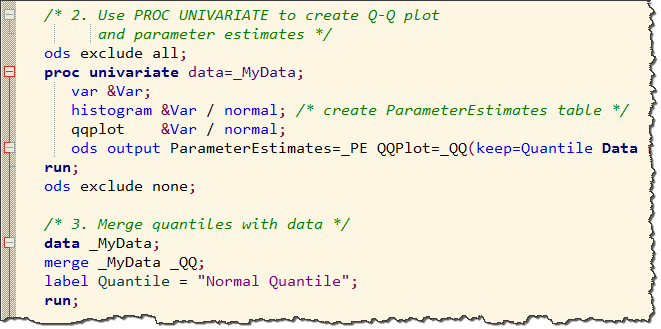
News flash: My favorite SAS code editor is SAS Enterprise Guide. However, my favorite general purpose text editor is Notepad++, and I often find myself using that tool for viewing SAS log files and for making small modifications to SAS programs. Judging from the popularity of this SAS Support Communities
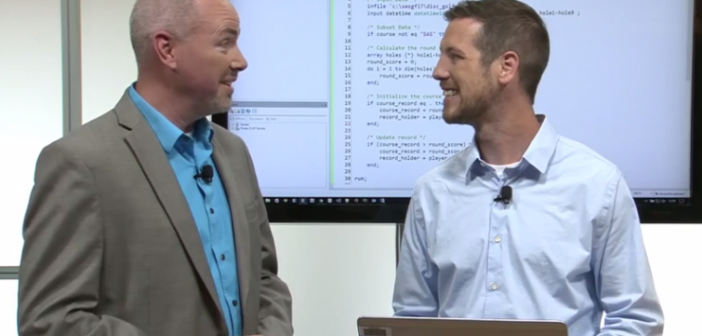
SAS programmers have high expectations for their coding environment, and why shouldn't they? Companies have a huge investment in their SAS code base, and it's important to have tools that help you understand that code and track changes over time. Few things are more satisfying as a SAS program that
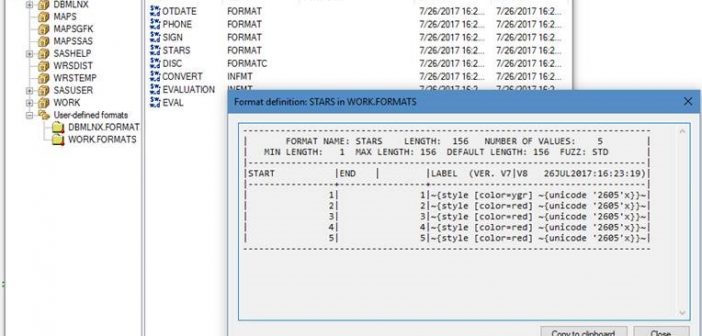
Many years ago I shared a custom task that allows you to view and manage SAS catalogs within SAS Enterprise Guide. As a reminder, a SAS catalog is a special type of SAS file that acts as a container, like a folder, for a variety of content items called catalog
