The SAS Dummy
A SAS® blog for the rest of us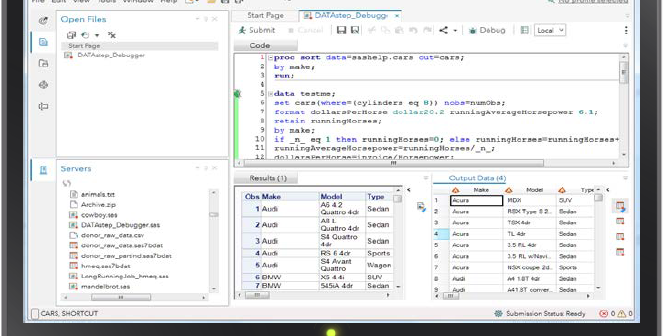
The title of this blog says what you really need to know: SAS Enterprise Guide does have a future, and it's a bright one. Ever since SAS Studio debuted in 2014, onlookers have speculated about its impact on the development of SAS Enterprise Guide. I think that we have been

Sir Tim Berners-Lee is famous for inventing the World Wide Web and for the construction of URLs -- a piece of syntax that every 8-year-old is now familiar with. According to the lore, when Sir Tim invented URLs he did not imagine that Internet surfers of all ages and backgrounds
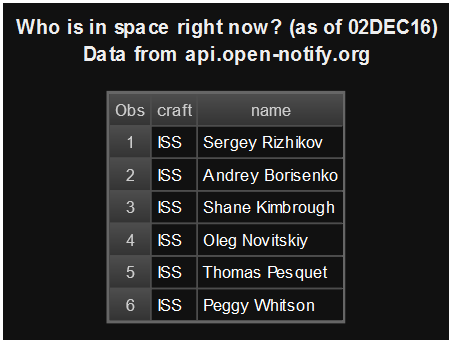
Using SAS with REST APIs is fun and rewarding, but it's also complicated. When you're dealing with web services, credentials, data parsing and security, there are a lot of things that can go wrong. It's useful to have a simple program that verifies that the "basic plumbing" is working before
