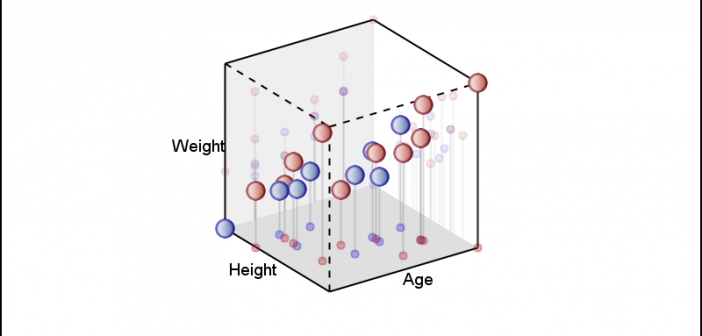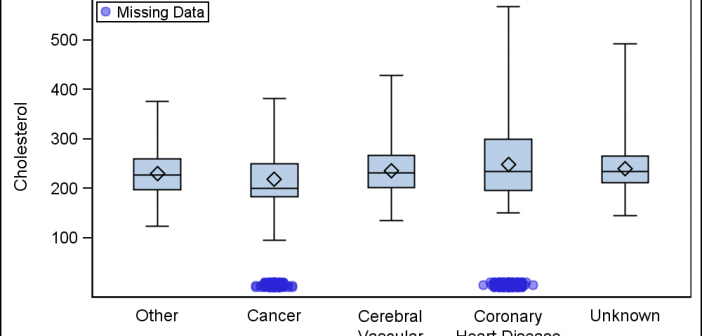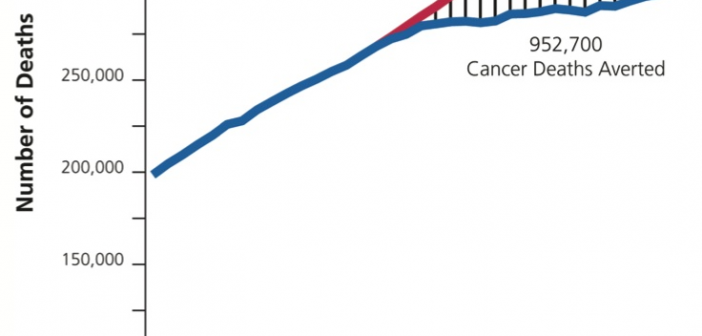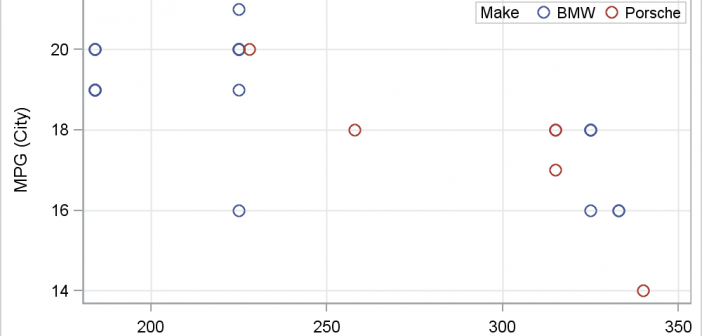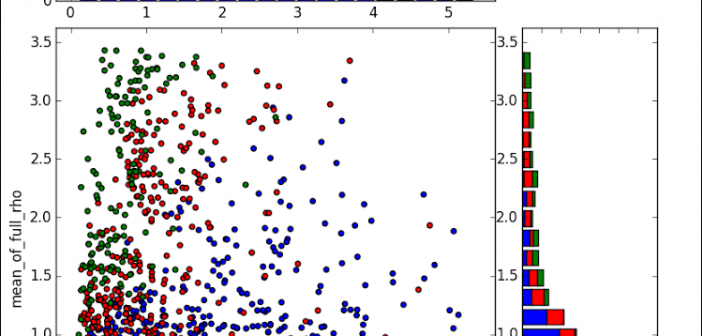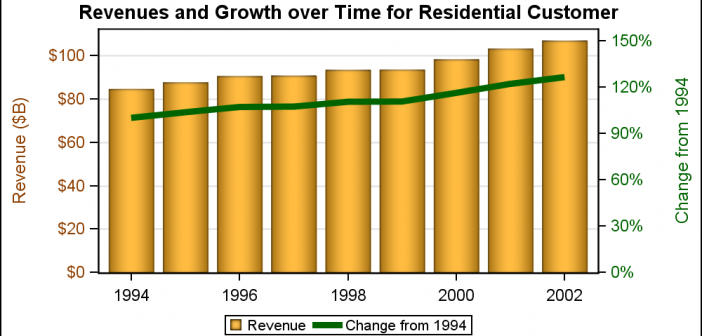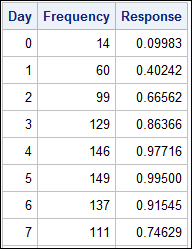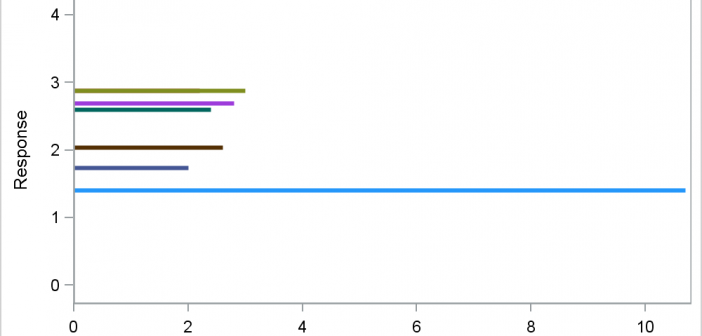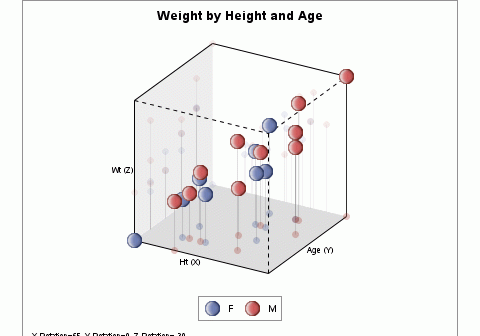
In the previous article, I described the process to create a 3D Scatter Plot using a 3D Orthographic View matrix and the SGPLOT procedure. I posted a macro that can be used to create a 3D scatter plot from any SAS data set, using 3 numeric columns, one each for