Graphically Speaking
Data Visualization with a focus on SAS ODS Graphics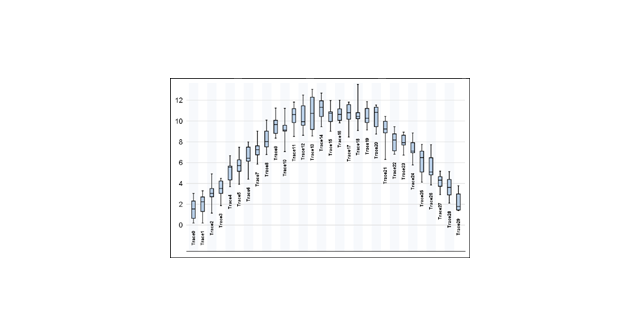
Good Graph - Proximity
Back in 2013, I wrote a paper for the SAS Global Forum, reviewing the attributes that go towards making a good graph. In this paper, I covered many recommendations from industry thought leaders that can help enhance the effectiveness of graphs to deliver the intended information. One of the aspects that

Basic ODS Graphics: Editing the Template that PROC SGPLOT Writes
PROC SGPLOT writes a graph template and uses it to create a graph. You can edit the template and then create a modified graph.
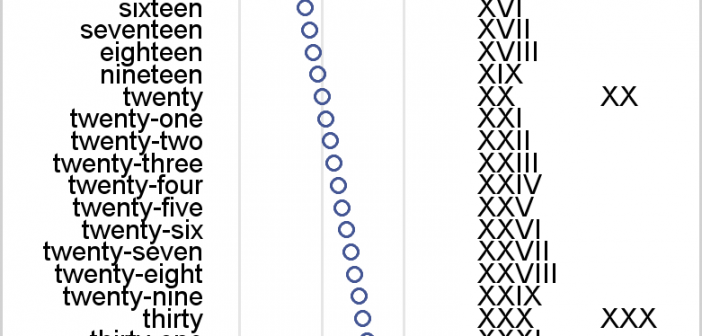
Basic ODS Graphics: Axis Tables
I review some fundamental principles of creating axis tables along with graphs that have TYPE=LINEAR or TYPE=DISCRETE axes.

