Graphically Speaking
Data Visualization with a focus on SAS ODS Graphics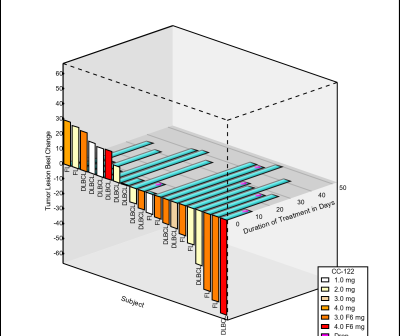
3D WaterFall Chart - Redux
A while back a user requested to create a 3D WaterFall chart as presented by E Castanon Alvarez et. al. in "3D waterfall plots: a better graphical representation of tumor response in oncology" Annals of Oncology, Volume 28, Issue 3, 1 March 2017, Pages 454–456. I posted a blog article titled
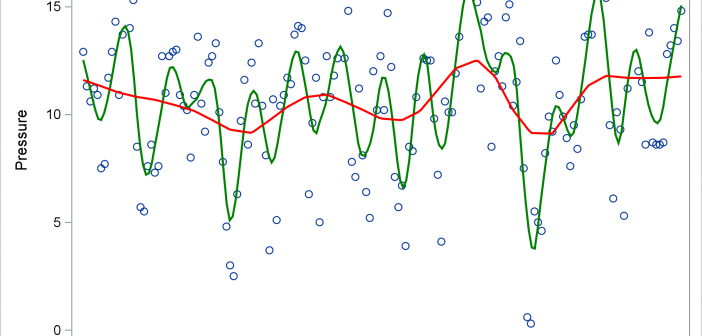
Getting started with SGPLOT - Part 12 - Loess Plot
The LOESS statement in PROC SGPLOT finds a fit function while making no assumptions about the parametric form of the regression function.
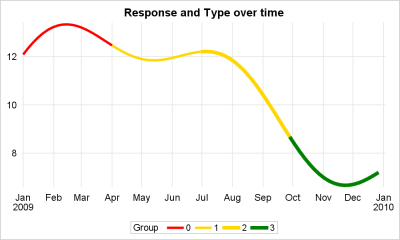
Series plot with varying attributes
This article is motivated by a recent question on the SAS Communities board. This user wants to create a series or spline plot where the attributes of the line (color, thickness) can be changed based on another variable. In this case it may be a binary variable with "0" and

