Graphically Speaking
Data Visualization with a focus on SAS ODS Graphics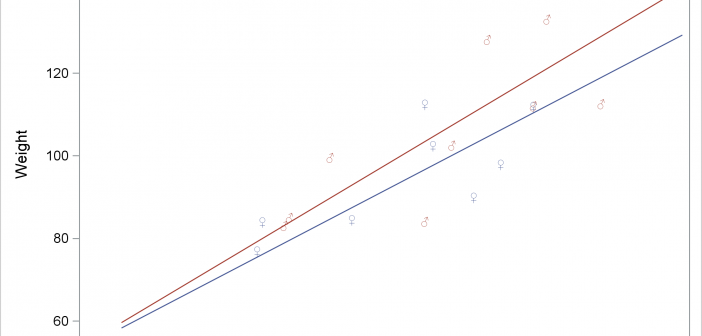
Advanced ODS Graphics: Unicode, tables, and graphs
You can use Unicode to display special characters in SAS output including tables and graphs. With graphs that analytical procedures produce, you might need additional steps.
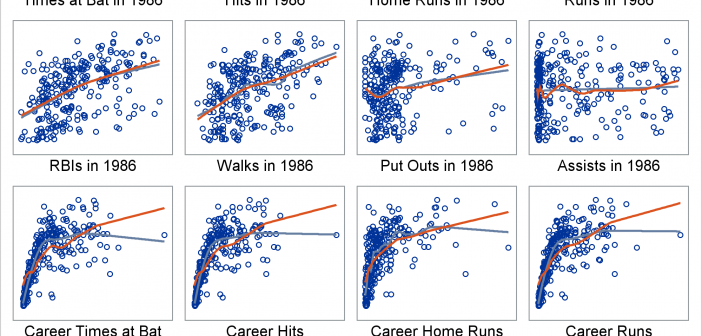
Marginal model plots
Marginal model plots display the marginal relationship between the response and each predictor. You can use a SAS autocall macro, %Marginal, to display marginal model plots.
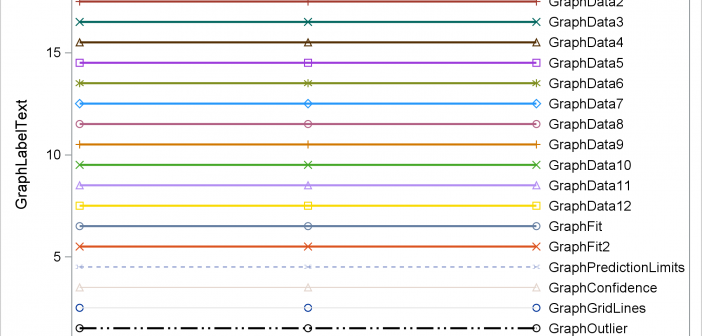
Displaying all of the output styles
Have you ever wanted to see examples of all of the output styles that SAS provides? You can run a program and look at the resulting file, styles.html. This post explains more about the styles that you will see including a discussion of attribute priority.
