All Posts
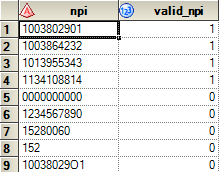
We are careening towards the holiday season, and this year more than ever before it's going to mean one thing: Online Shopping. As you enter your credit card number over and over to complete your many purchases, you might occasionally transpose or mistype your account number. Does it surprise you

Hot off the press and debuting at NESUG is Michael Tuchman's new book, PROC DOCUMENT by Example Using SAS. Tuchman's book demonstrates the practical uses of the DOCUMENT procedure, a part of the Output Delivery System, in SAS 9.3. The DOCUMENT procedure allows general SAS users to store and manage
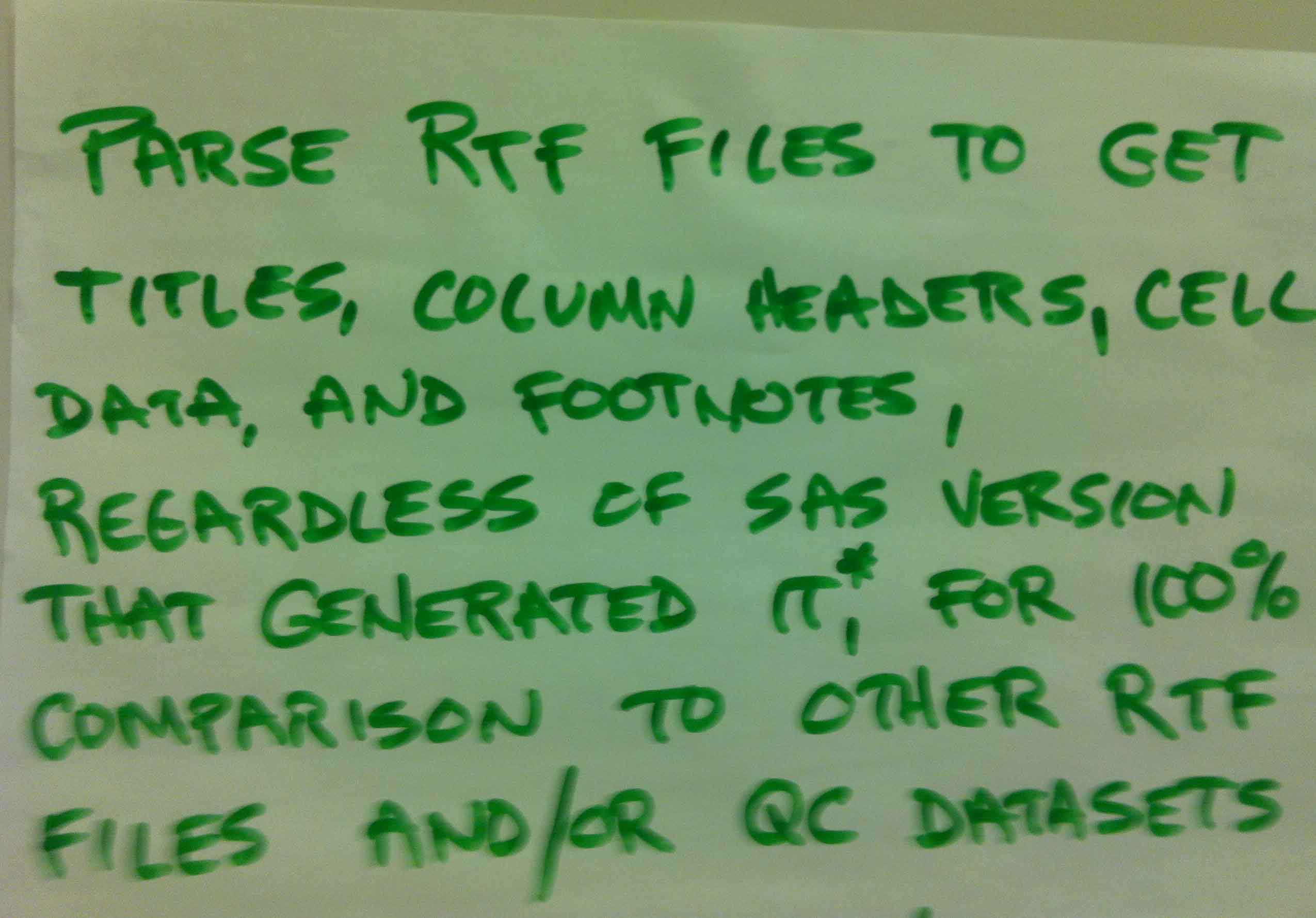
Did I tell you that I went to Andrew Kuligowski's hands-on workshop while I was at MWSUG 2012? Actually, I only attended the first portion of his session; it didn't make sense for me to take up a computer since I'm not a programmer. His workshop was to teach users how to parse useful data from unusual

IBM Global Financing offers 100 percent financing on your SAS purchase In this economy, many companies are counting their pennies. Those budget constraints can put a real damper on requests for the SAS products and solutions that you need for your data challenges. IBM Global Finance (IGF) – the world's

There are people who claim that an IT expert professional with no knowledge of SAS can get the SAS Administrator job done. That's probably true. It also depends on your definition of getting the job done. At some SAS sites, it can be that the administrator's role in supporting SAS is to install it and
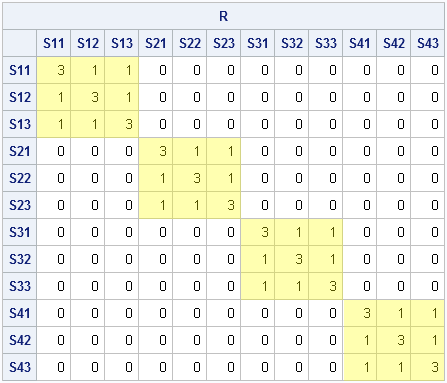
The other day I was constructing covariance matrices for simulating data for a mixed model with repeated measurements. I was using the SAS/IML BLOCK function to build up the "R-side" covariance matrix from smaller blocks. The matrix I was constructing was block-diagonal and looked like this: The matrix represents a

Disasters like Hurricane Sandy, by and large, shine a positive light on humanity, with the heroic actions of first responders and volunteers, and the massive outpouring of support from across the nation. They also present fraud opportunities for the shady operators and criminals among us. Hurricanes leave behind a lot
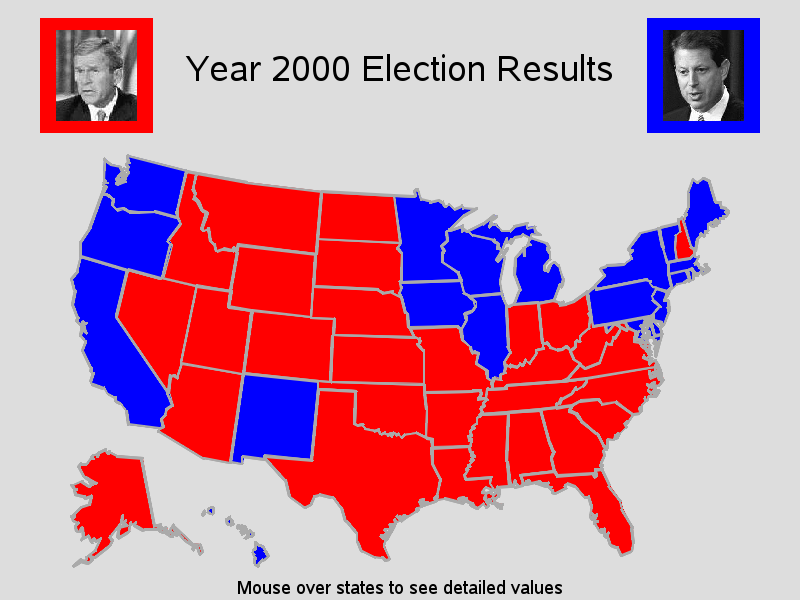
In the U.S. we have a presidential election every 4 years - and as luck would have it, 2012 is an election year! I see a lot of election maps & graphs in the news, and I'm always subconsciously critiquing them in my mind and thinking to myself, "How would I graph this

OK all you mamas and papas, and SAS users who aren’t. It’s time to turn your SAS Global Forum dreams into a reality. Registration for the 2013 event is now open. The event promises to offer no time for “Sittin’ on the Dock of the Bay” with an anticipated 400
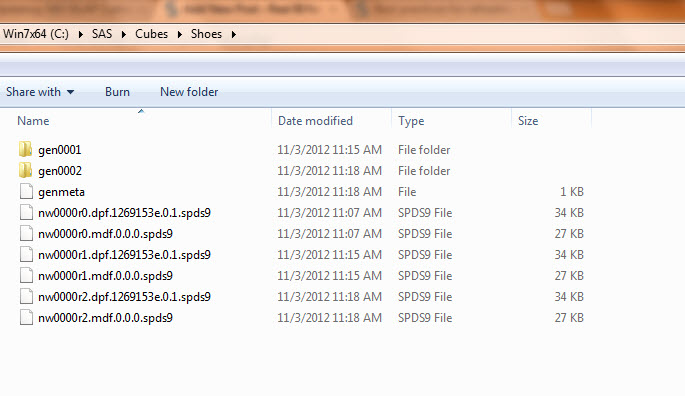
Each spring and fall, I start clearing out the kid's small clothes, old toys, etc. It can sometimes go too far and reach into my "digital pack-rat" issues. (Wait, what does that mean? Well, just ask the person who last week requested detail on a project I worked 3 years

The North East SAS Users Group Conference (NESUG) will be held November 11-14, in Baltimore, Maryland. I’m psyched to be attending this year, and hope I’ll see you there.
In the previous post on Violin Plots, we discussed the process to create custom density plots. This work was done in collaboration with SAS user James Marcus. This is the second installment on the same topic - Creating Density Strip Plots. We will use the same data and process to compute

We all have some sort of intuitive idea of what time series data is – it’s a bunch of measurements or observations that are marked by a time stamp – we know when the measurement was taken, as well as what was measured. This natural temporal ordering of the data

As part of the Friday's Innovation Inspiration (FII) series, I've decided to present a few SAS techniques and problem solvers that you labeled as innovative or 'inspirational'. These are pretty easy to find: I've done some digging through the Best Contributed Papers. I know you haven't read them all, so
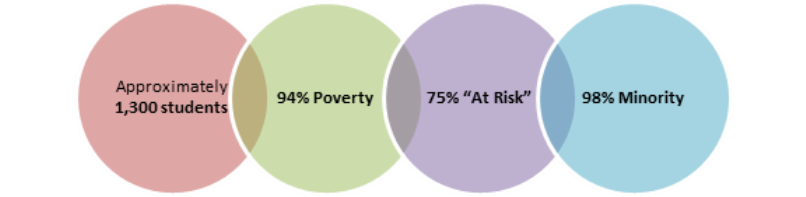
K-12 education reform and policy has seen a recent surge in the cinema with "Waiting for Superman," "The Lottery," and this fall’s "Won't Back Down.” However, if you can’t bring yourself to spend $9.00+ at the box office, or (like me) have a hard time finding babysitters to even get











