The SAS Dummy
A SAS® blog for the rest of us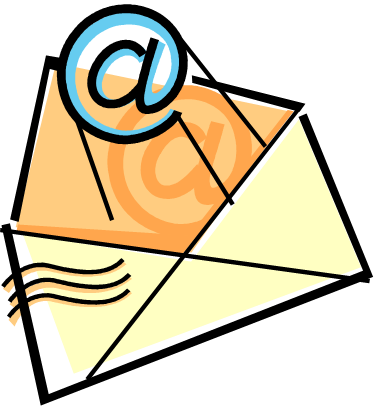
Previously I've described how you can use SAS Enterprise Guide to send an e-mail message using Gmail as your e-mail provider. In the article, I mentioned that you can also write SAS programs that send e-mail messages, but at the time you could not reach Gmail using the FILENAME EMAIL
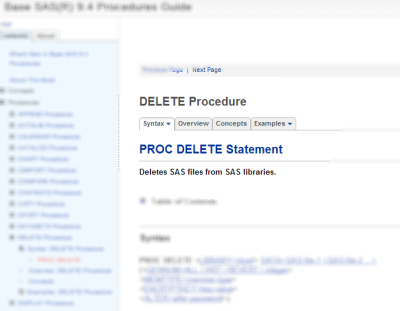
The DELETE procedure is probably the most well-known and most-used SAS procedure that isn't actually documented or officially supported. That is, that was the case before the release of SAS 9.4, when PROC DELETE returns with more features than ever -- including a production-quality status. In his SAS Global Forum

When I work on SAS projects that create lots of files as results, it's often a requirement that those files be organized in a certain folder structure. The exact structure depends on the project, but here's an example: /results |__ html |__ images |__ xls |__ data Before you can
