Graphically Speaking
Data Visualization with a focus on SAS ODS GraphicsPreviously, I have written articles on how we could display more subject response data along with the traditional WaterFall graph showing the best "Change from Baseline". This is in response to the desire to see data like treatment duration for each subject in the same graph. Otherwise, investigators have to
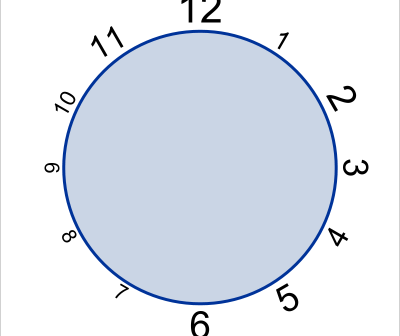
The TEXT plot was introduced with SAS 9.4M2 to facilitate placement of text strings in a graph. This replaces the MARKERCHAR feature of the SCATTER plot statement, which is still available, but it is better to use TEXT plot in most cases. The syntax is: text x=column y=column text=column </
Recently a colleague was requested to create a bar chart showing the performance of students in a school compared to county and state wide schools. The solution using SGPLOT was simple as shown below. /*--Create data--*/ data school; input Year Group $ Value; format Value percent5.1; datalines;
