Graphically Speaking
Data Visualization with a focus on SAS ODS Graphics
We just had the big July 4th holiday weekend here in the US. And as with many holidays, there was a lot of drinking. Which got me thinking/wondering ... which counties do not allow alcohol to be sold (ie, which counties are 'dry')? And it seemed like a question that

I think it's time to replace my 2008 Prius. It has served me well, been basically maintenance-free, and gotten good gas mileage ... so, why not just get a newer Prius? Well, I've got the itch to get back into an SUV for my daily driver (I had a Bronco
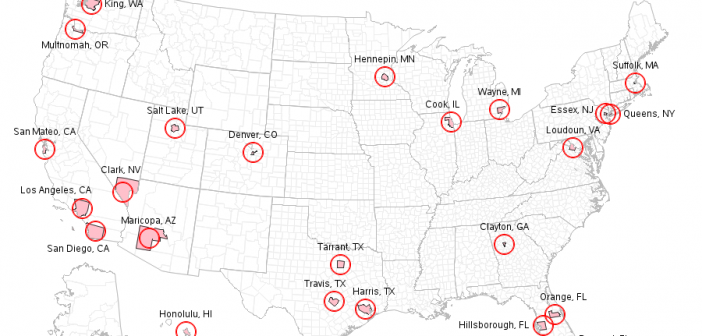
Cases of the measles have certainly been making headlines in the news recently. And with all the data at our disposal these days, it seems like we should be able to predict which areas in the US are most likely to have measles outbreaks, eh? A group of independent researchers
