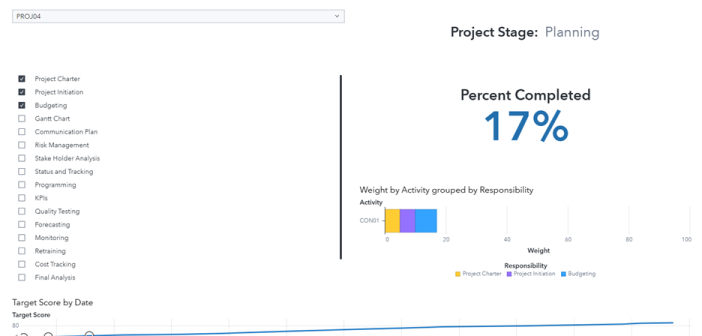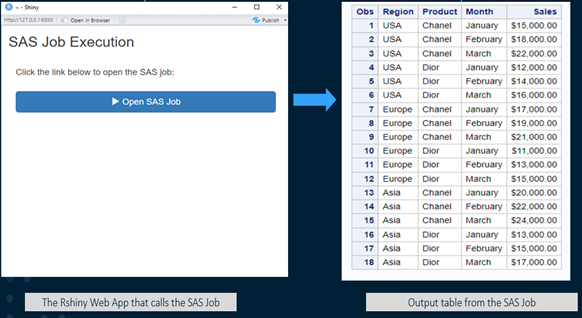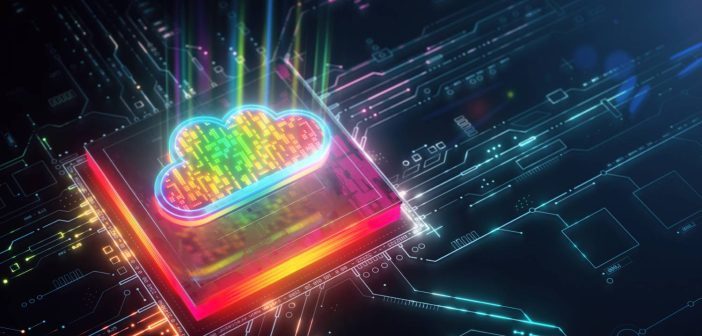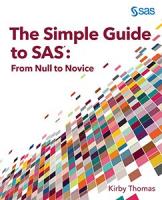Have you accomplished something amazing with SAS software? We want to hear about it! Brag about yourself by entering the SAS Customer Recognition Awards contest. The awards recognize our customers for their stand-out contributions and highlight how users are changing the world through analytics. Enter now through Friday, January 31,