The SAS Dummy
A SAS® blog for the rest of us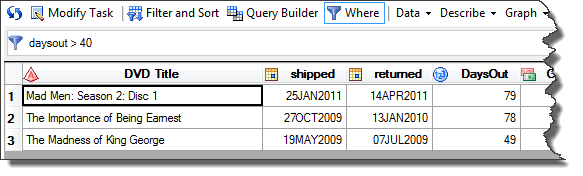
Are you a VIEWTABLE fan from the SAS Windowing Environment (a.k.a. Display Manager, DMS, PC SAS)? If so, the latest version of SAS Enterprise Guide has a new feature that you'll love. With the latest update to SAS Enterprise Guide 7.1 (7.11), you can now subset your data in the

I've written about how to use the FILENAME ZIP method to read and update ZIP files in your SAS programs. The ZIP method was added in SAS 9.4, and its advantage is that you can accomplish more in SAS without having to launch external utilities such as WinZip, gunzip, or

I watched with wonder as each of my daughters learned how to "tell time." Early in their primary school careers, they brought home worksheets that featured clock faces with big-hand/little-hand configurations that they had to decipher, and exercises that asked them to draw the hands as they should appear given
