The SAS Dummy
A SAS® blog for the rest of us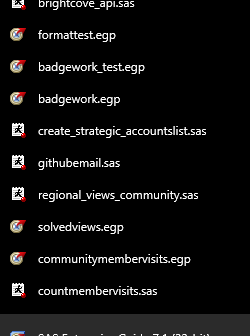
I use SAS Enterprise Guide every day, and for a wide variety of tasks. As a result, I have a huge collection of project files (EGP files) and SAS program files. I have always relied on the "recently used" list in the File menu to provide me with quick access
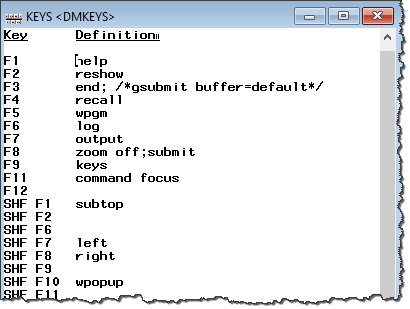
SAS power users (and actually, power users of any application) like to customize their environment for maximum productivity. Long-time SAS users remember the KEYS window in SAS display manager, which allows you to assign SAS commands to "hot keys" in your SAS session. These users will invest many hours to
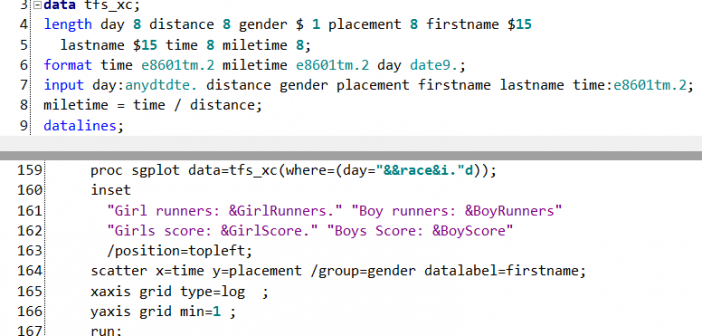
If you spend a lot of time in SAS Enterprise Guide (as I do), you probably get to know its features pretty well. But we don't always take the time to explore as we should, so there might be a few golden nuggets of editor knowledge that have escaped you
