Graphically Speaking
Data Visualization with a focus on SAS ODS Graphics
The SGPIE Procedure - Part 2
The SAS 9.4M6 software includes a new SGPIE procedure (preproduction) as introduced in the recent article - The SGPIE Procedure. In that article, I described the basic features of the two statements supported in the procedure, the PIE and the DONUT, with some examples. It is my humble opinion that
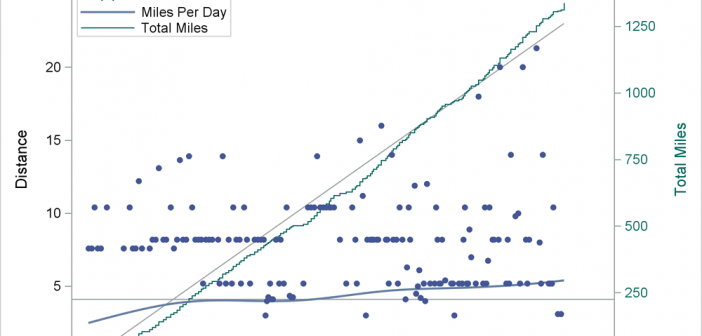
A career in review - my final Graphically Speaking post
After almost 32 years, I am retiring from SAS.
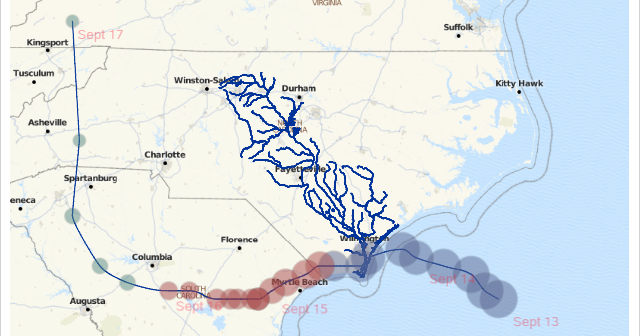
PROC SGMAP Series Plot – Importing Shapefiles and using PROC GPROJECT
In August 2018, Hurricane Florence came on shore in North Carolina. Much of the damage was from flooding because the storm moved slowly over North and South Carolina. Parts of North Carolina had over 30 inches of rain from the storm, and this caused many of North Carolina’s rivers to


