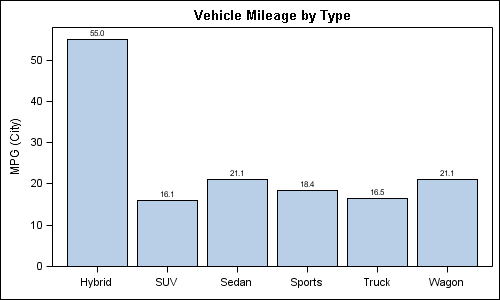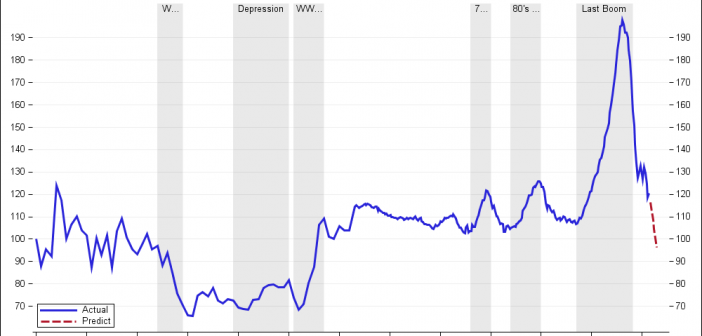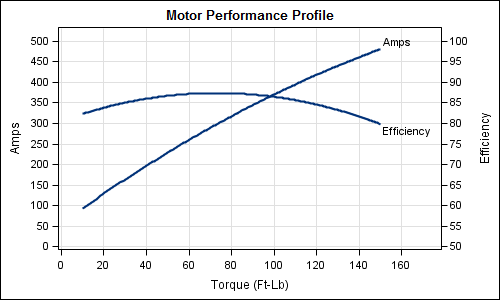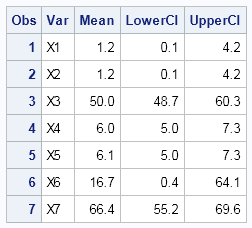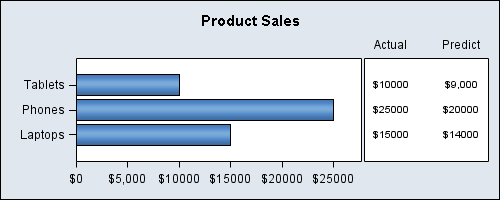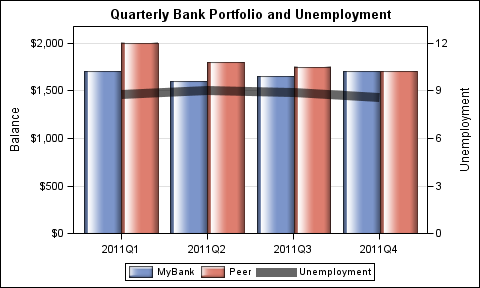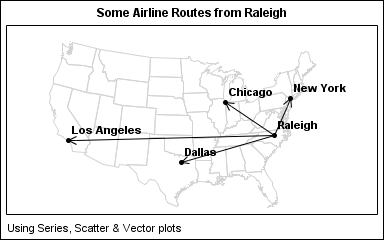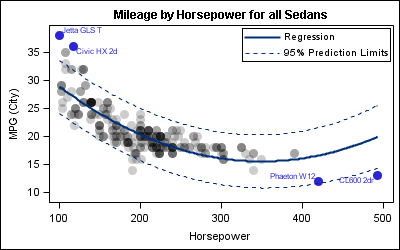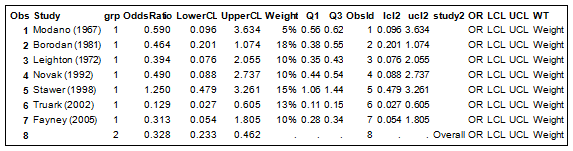
In December of last year, the book "Statistical Graphics Procedures by Example" co-authored by Dan Heath and I was published. On the back cover, it proclaims "Free Code on the Web". Now, who can resist such an offer? Since most of the examples in the book have very short syntax,