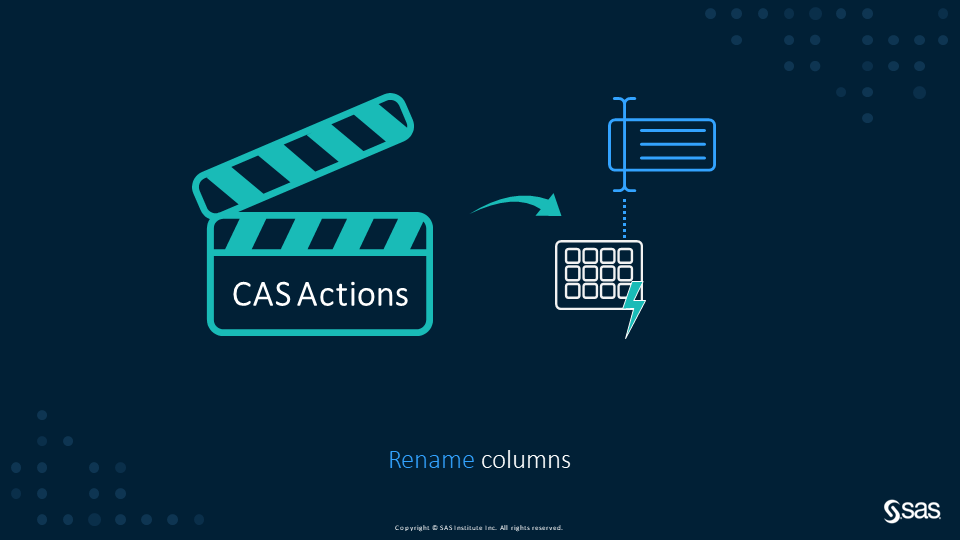Welcome back to my SAS Users blog series CAS Action! - a series on fundamentals. If you'd like to start by learning more about the distributed CAS server and CAS actions, please see CAS Actions and Action Sets - a brief intro. Otherwise, let's learn how to generate frequency distributions for one