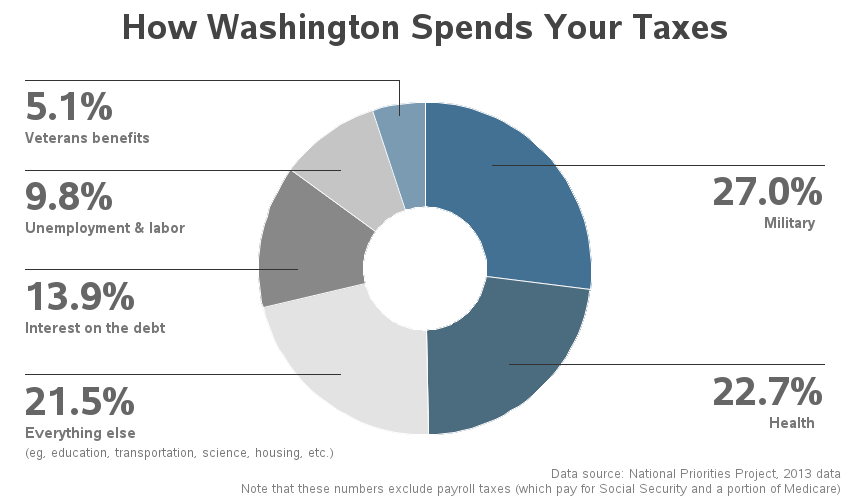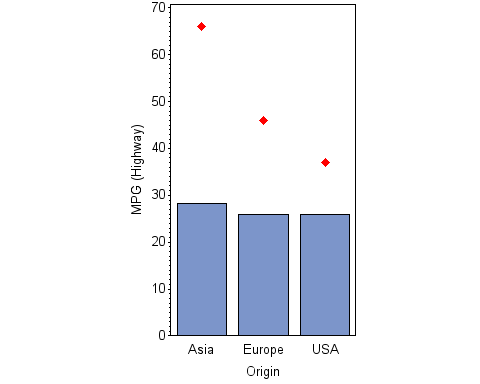
The SAS/GRAPH® Annotate Facility is often viewed as a mysterious programming abyss that many SAS users do not wish to dive into, in part because of some not-so-obvious pitfalls that they might experience when using it. I view annotation as a frequently misunderstood and needlessly feared but powerful tool that