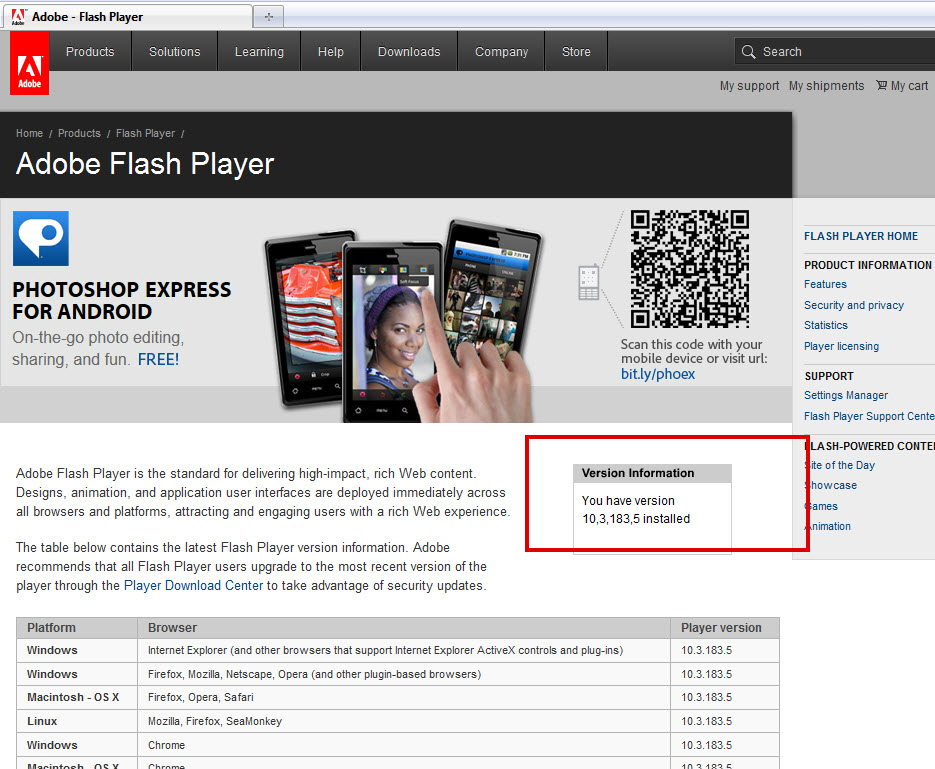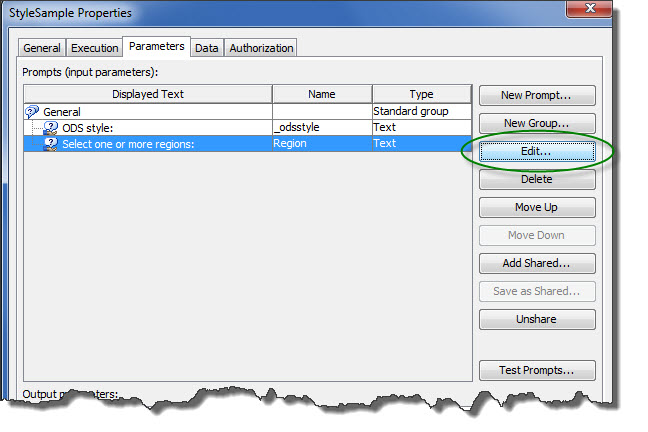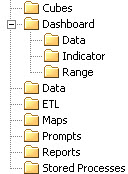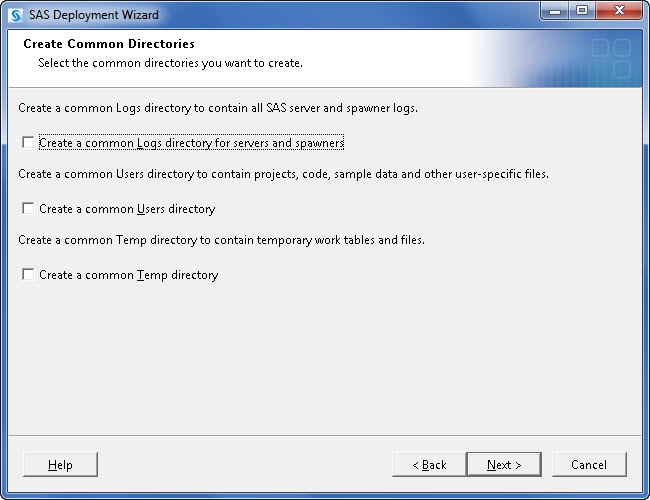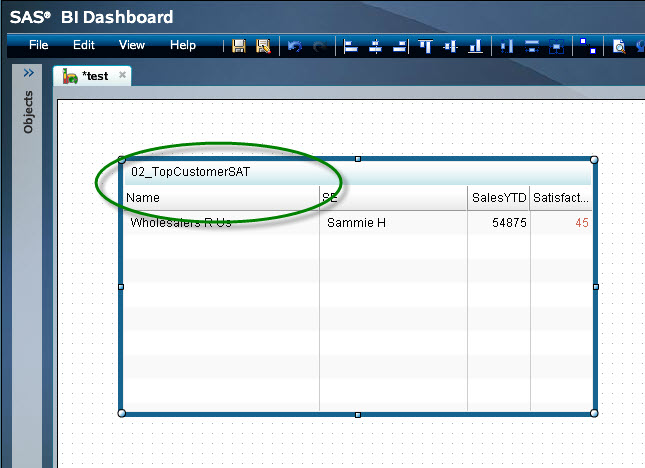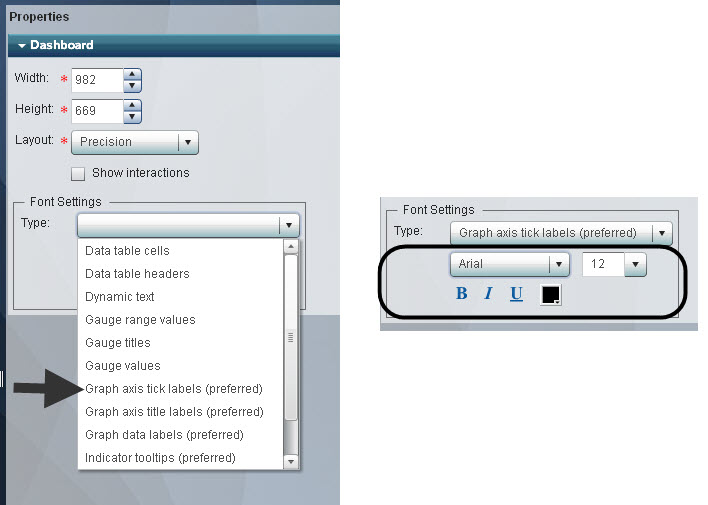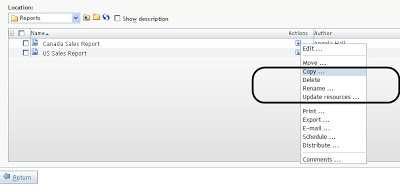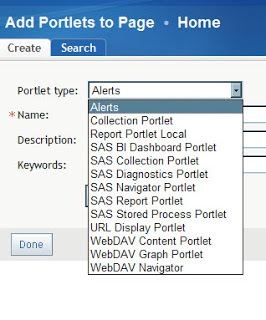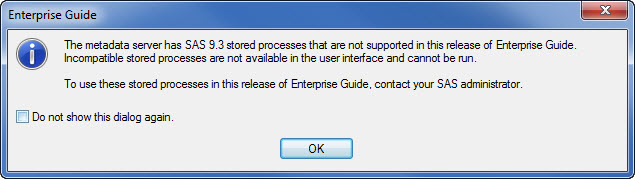
Chris mentions in his FAQ post on 9.3 and Enterprise Guide that the new stored processes and other new metadata can not leverage all of the functionality in the new 9.3 release. EG is nice to remind us of that fact when we open the SAS Folders view with the