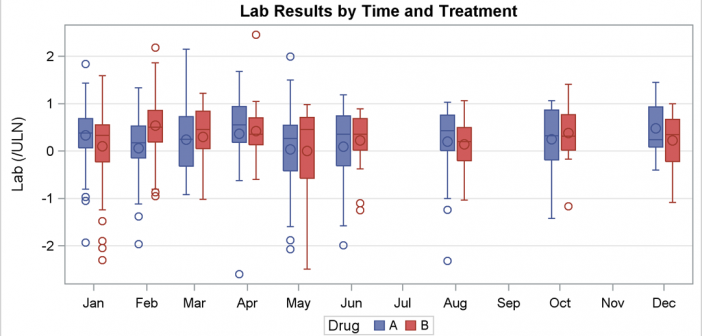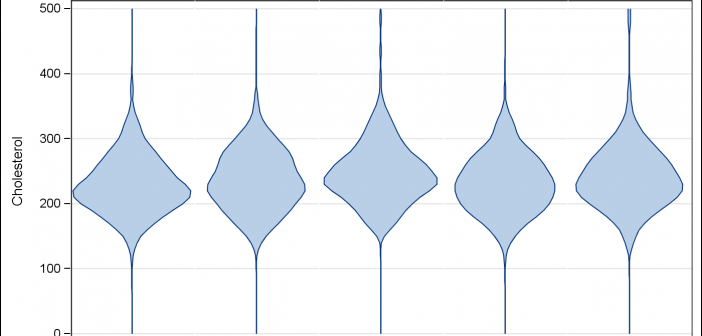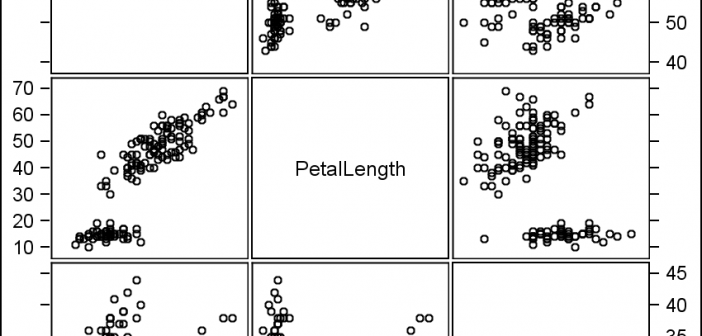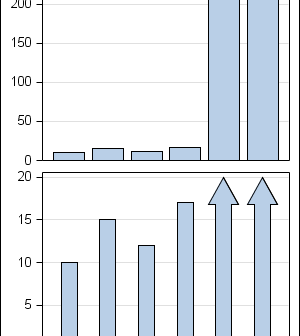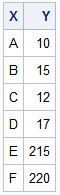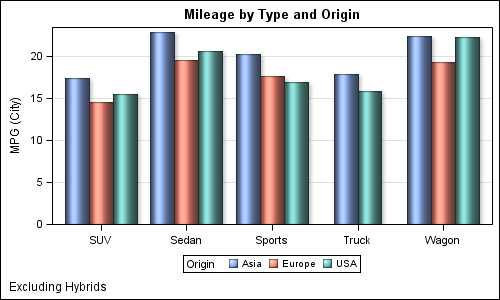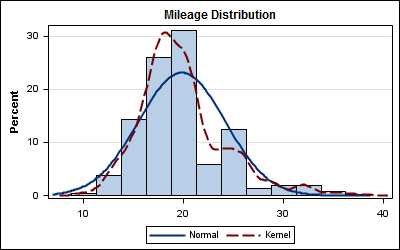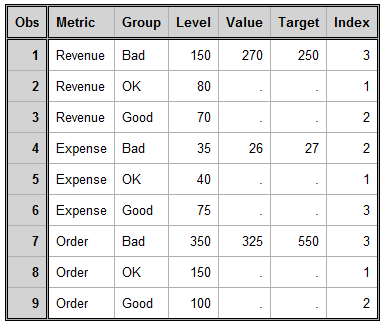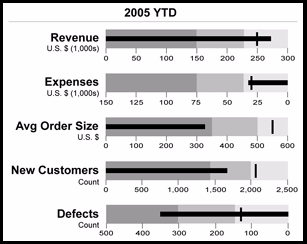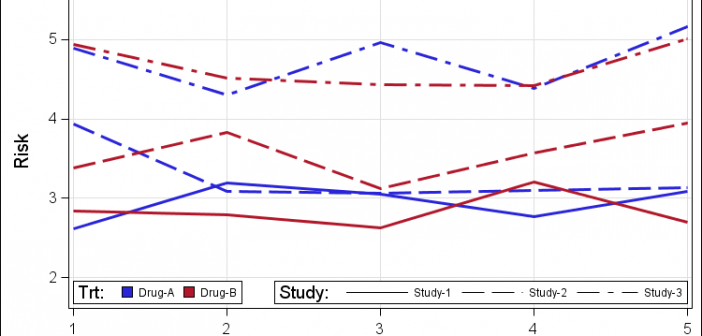
Often we have the need to see the data by two different classifiers at the same time, as requested by a recent query on the SAS Communities page. In this example I have simulated a response over time for patients by study and treatment. We want to create series plots