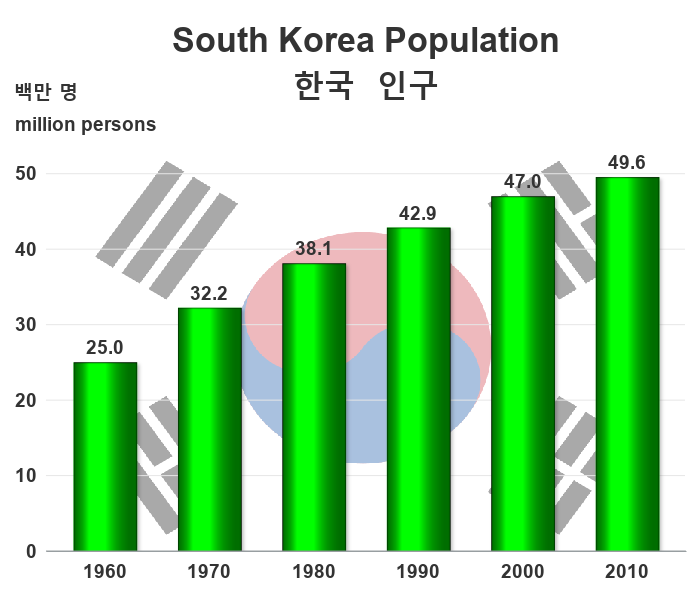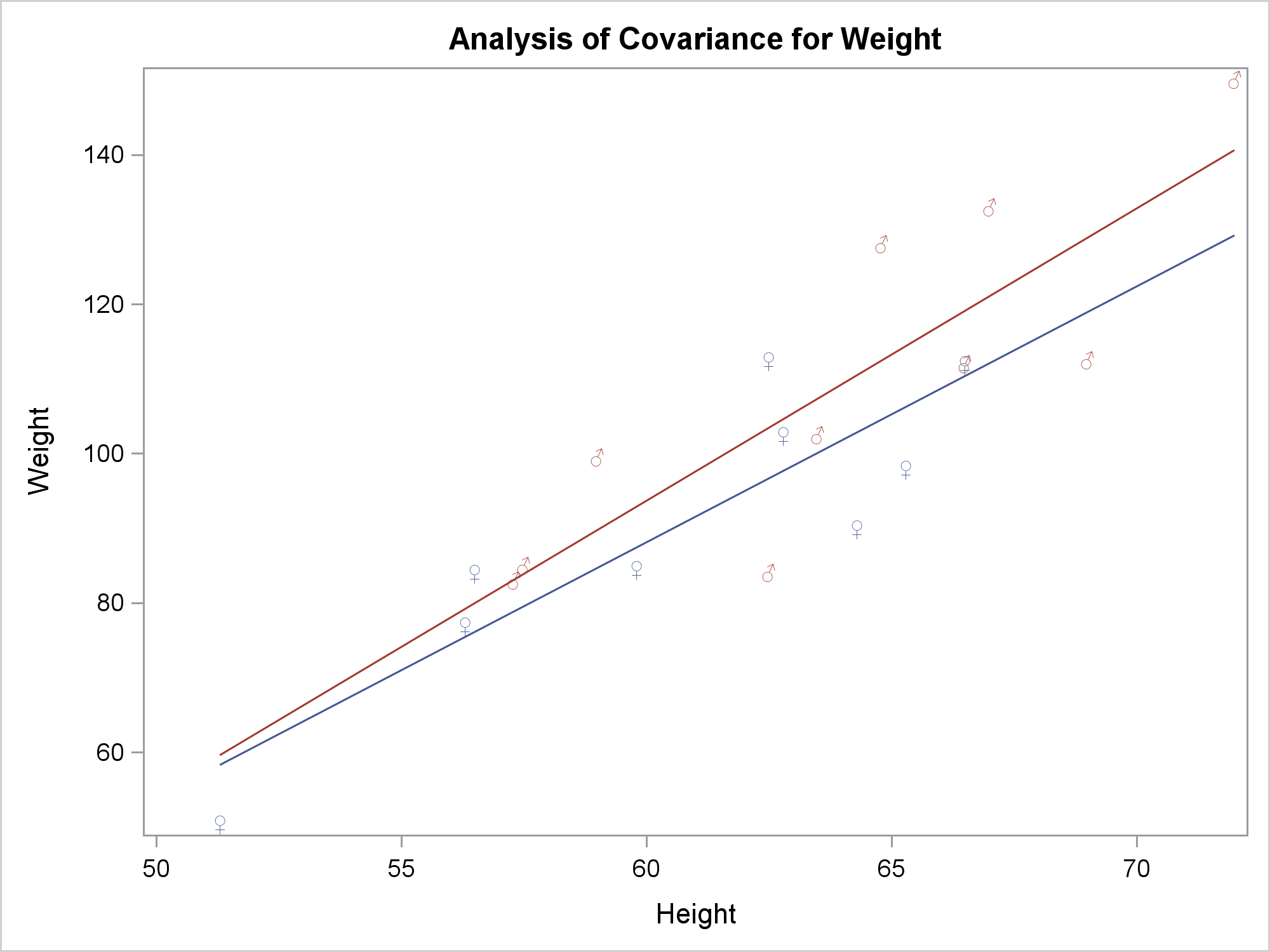The *real* country names in Europe
Have you ever had one of those moments when something you had assumed was true all your life, turned out not to be true? I remember that happening in my high school Spanish class (taught by the wonderful Señor Shoaf), when he let us in on a little secret -