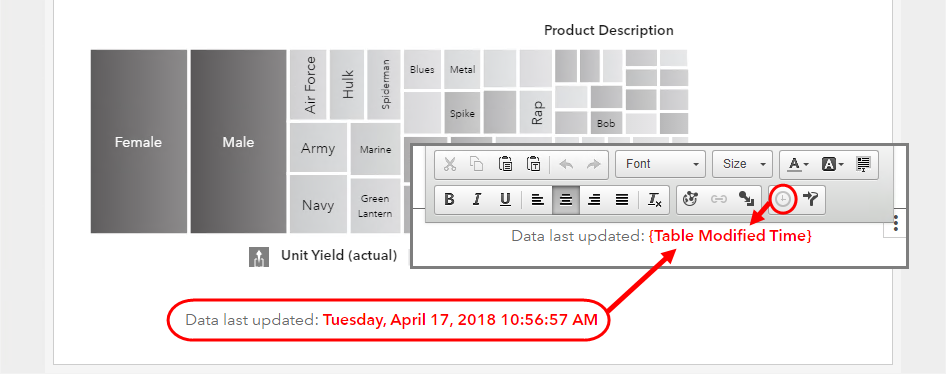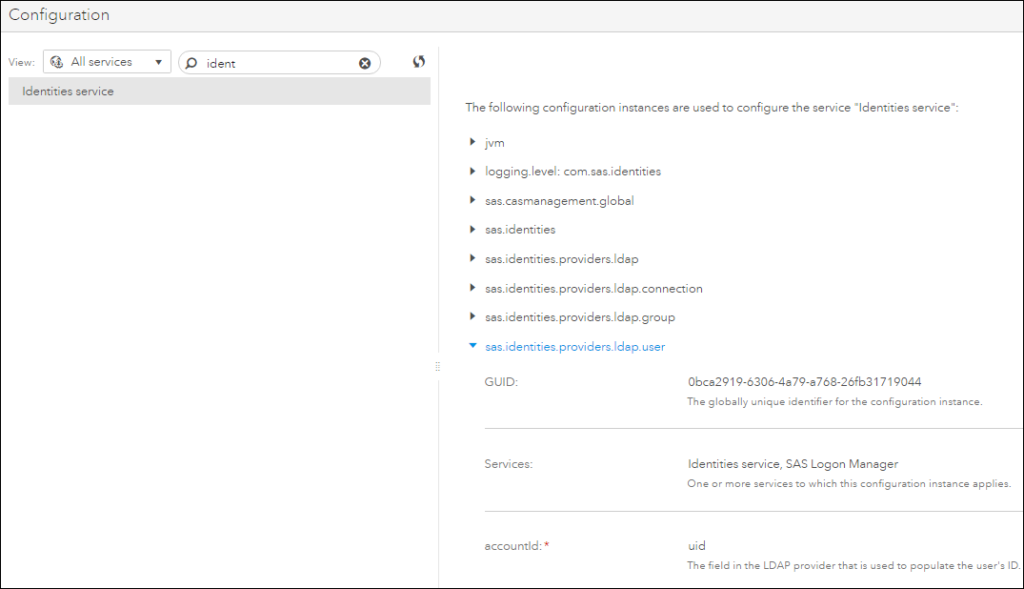
Often, in addition to content, an administrator will want to save configuration so that it can be reloaded or updated and applied to a different system. You have the ability to save and reload SAS Viya configuration using command-line interfaces. Learn more in this post.