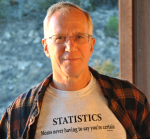Many SAS programmers use macros. I have seen students in my SAS classes use several methods to activate their macros. One way is to load the macro in the Display manager or editor in SAS OnDemand for Academics and submit it. Another technique is to use the statement %Include macro-name.