The DO Loop
Statistical programming in SAS with an emphasis on SAS/IML programs
SAS/IML programmers often create and call user-defined modules. Recall that a module is a user-defined subroutine or function. A function returns a value; a subroutine can change one or more of its input arguments. I have written a complete guide to understanding SAS/IML modules, which contains many tips for working
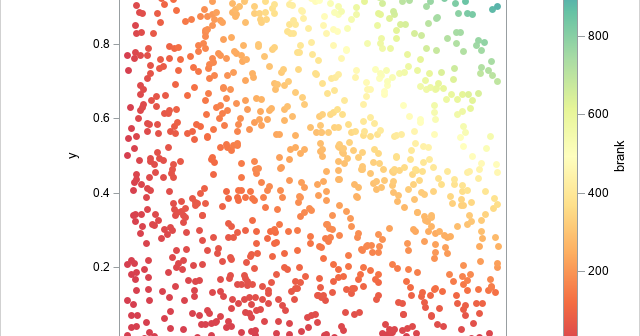
Ranking is a fundamental concept in statistics. Ranks of univariate data are used by statisticians to estimate statistics such as percentiles (quantiles) and empirical distributions. A more advanced use is to compute various rank-based measures of correlation or association between pairs of variables. For example, ranks are used to compute
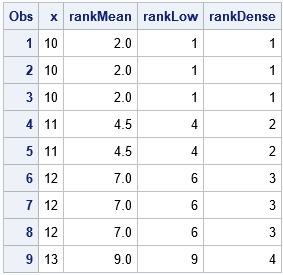
The ranks of a set of data values are used in many nonparametric statistics and statistical tests. When you request a statistic or nonparametric test in SAS, the procedure will automatically compute the ranks that are needed. However, sometimes it is useful to know how to compute the ranks yourself.
