The DO Loop
Statistical programming in SAS with an emphasis on SAS/IML programs
I previously wrote about how to understand standardized regression coefficients in PROC REG in SAS. You can obtain the standardized estimates by using the STB option on the MODEL statement in PROC REG. Several readers have written to ask whether I could write a similar article about the STDCOEF option

You can standardize a numerical variable by subtracting a location parameter from each observation and then dividing by a scale parameter. Often, the parameters depend on the data that you are standardizing. For example, the most common way to standardize a variable is to subtract the sample mean and divide
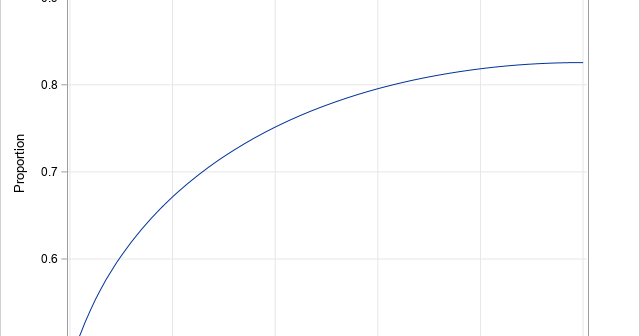
Odani's truism is a mathematical result that says that if you want to compare the fractions a/b and c/d, it often is sufficient to compare the sums (a+d) and (b+c) rather than the products a*d and b*c. (All of the integers a, b, c, and d are positive.) If you
