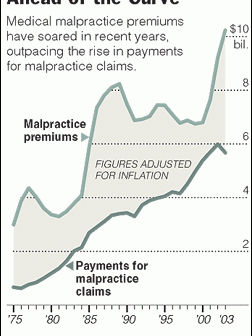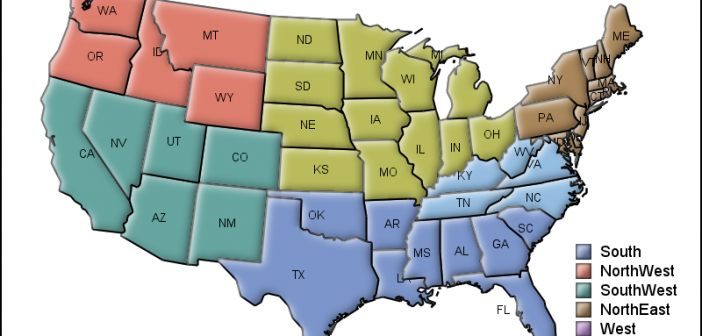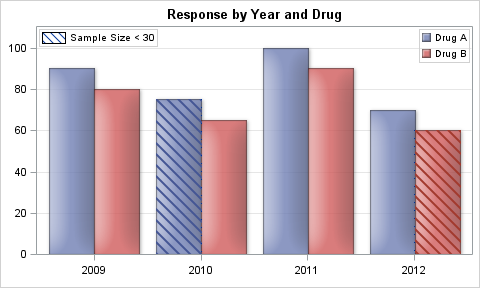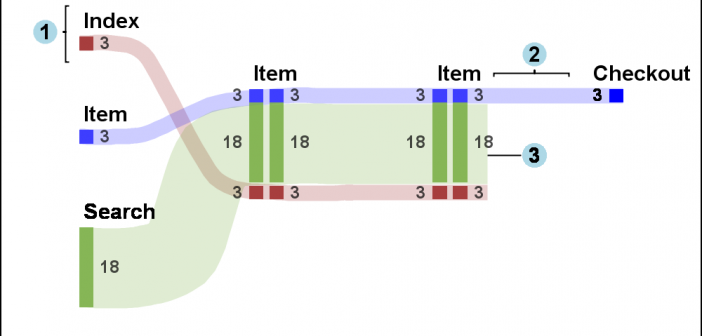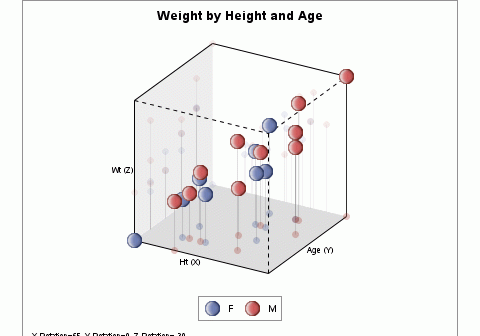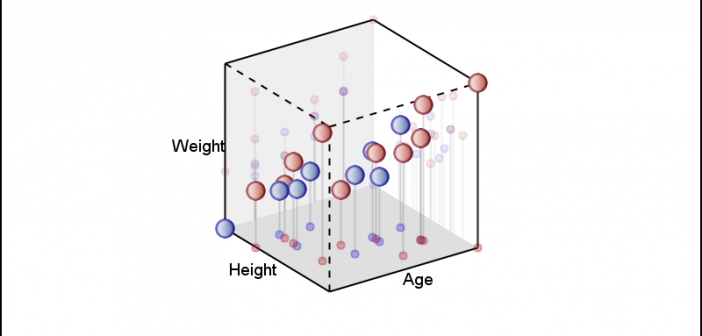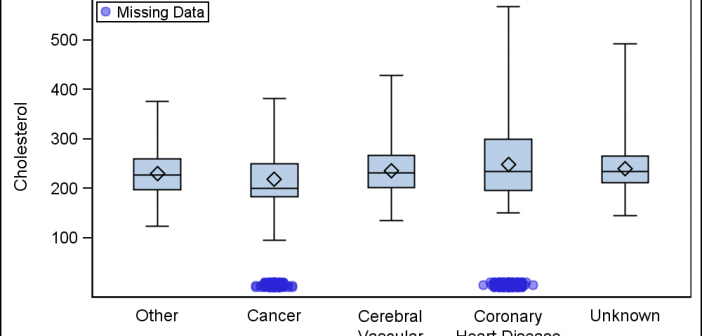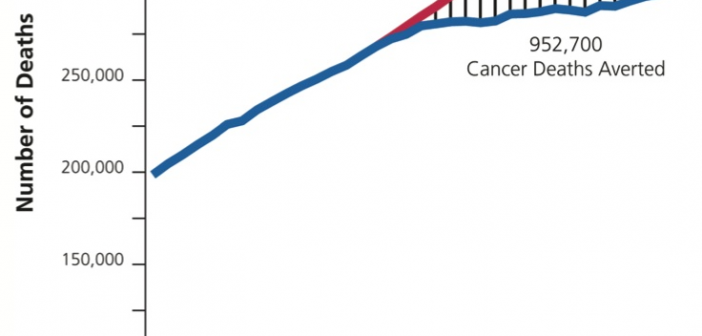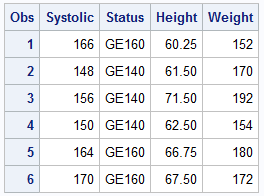SGF 2015 was a blast with a focus on Visual Analytics, SAS Studio, Hadoop and more. Graphs were everywhere, and it was a banner year for ODS Graphics with over 15 papers and presentations by users on creating graphs using SG Procedures, GTL and Designer. Dan Heath, Prashant Hebbar, Scott