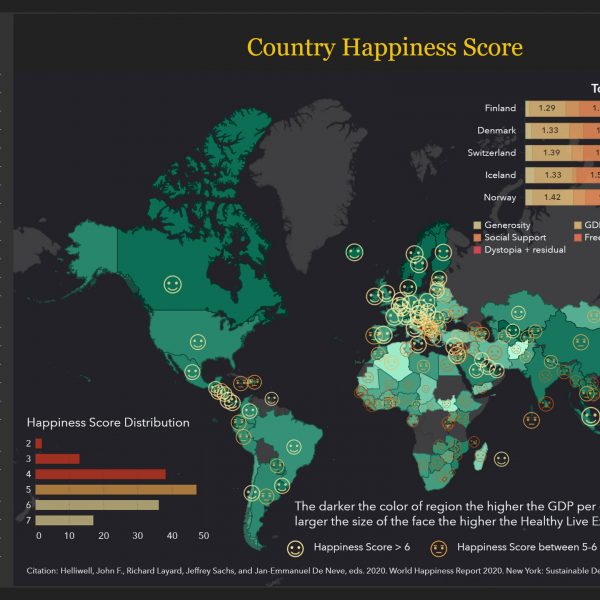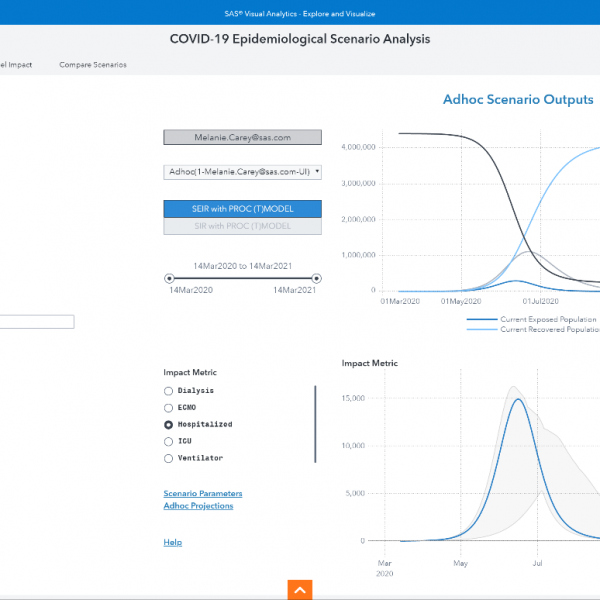Take customer care to the next level with automated prediction in SAS Visual Analytics
What is automated prediction?
Automated prediction, in less than a minute, runs several analytic models (such as decision trees, gradient boosting, and logistic and linear regression) on a specific variable of your choice. Most of the remaining variables in your dataset are automatically analyzed as factors that might influence your specified variable. They are called underlying factors. SAS then chooses the one model (champion model) that most accurately predicts your target variable. The model prediction and the underlying factors are then displayed. You can adjust the values of the underlying factors to determine how the model prediction changes with each adjustment.