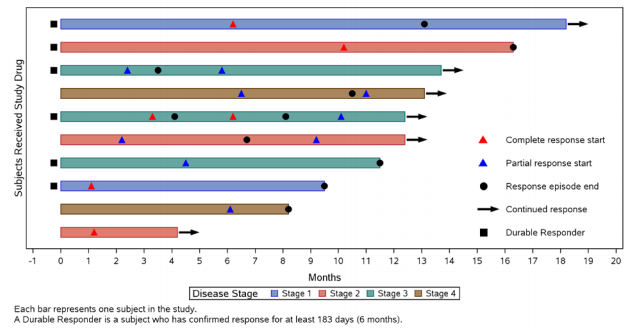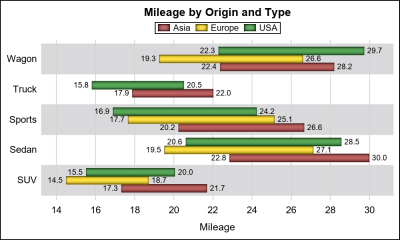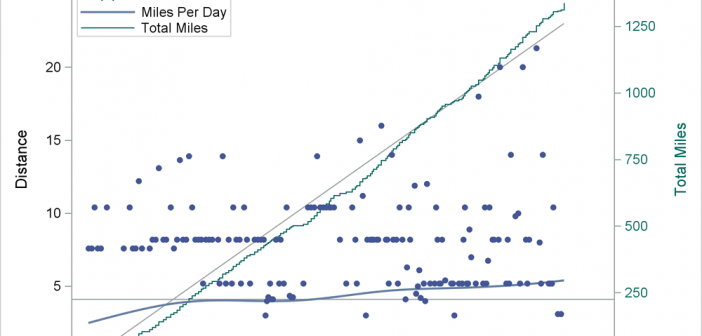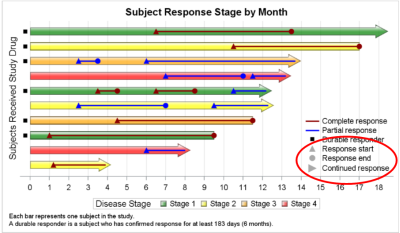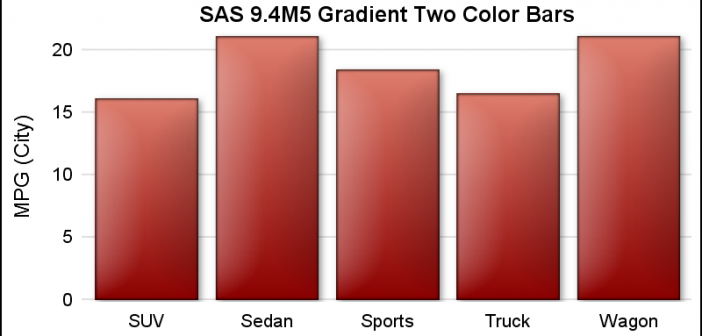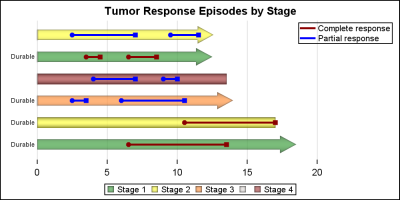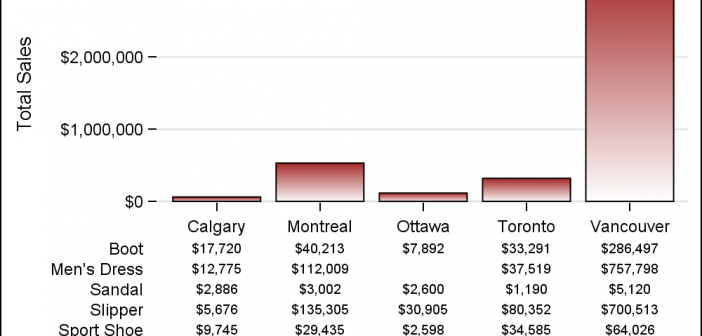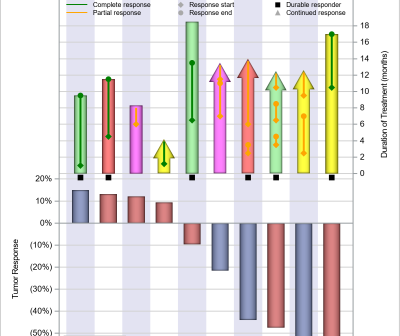
The PharmaSUG 2018 conference was held two weeks ago, with great enthusiasm and a record attendance. The highlight for me was the large spread on visual presentation of data, from papers to poster presentations. I will provide a more detailed report on all the exciting graphical presentations. One topic of